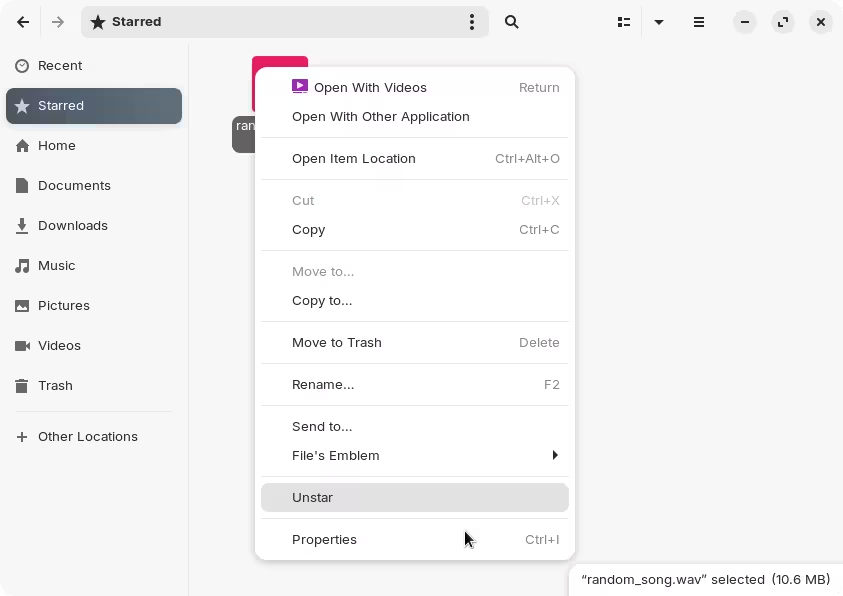Good day, I have a question about favorites.
When I open a folder with music, you can add the music file to your favorites by clicking on the star.
But when I go to favorites, there is nothing there.
How does that work?
Where exactly are you seeing this option to add to favorites? If I right-click on any file I see an option to "Star" it, which will make it appear under the "Starred" view from the file manager's sidebar. This should work for any type of file or folder, not just audio files.
I don't have that option.
I click on the star next to a file in the Nautilus explorer and nothing happens.
I looks like those files are located in an external drive, which may be the reason why it doesn't allow you to star them. From what I understand, this feature of Nautilus is available only for files that are indexed by the tracker-miner-fs process, which by default only applies on locations within the same computer.
You can try to add this external location to the index through Settings -> Search -> Search Locations -> Other. Although, I've tried on my end without much luck. I'm not sure if the index gets refreshed automatically or it needs to be triggered manually.
This topic was automatically closed 90 days after the last reply. New replies are no longer allowed.