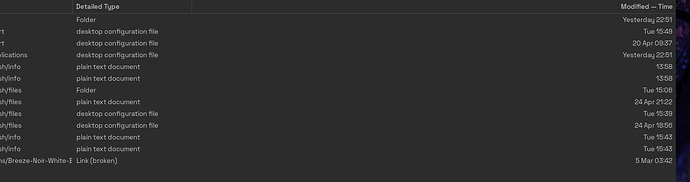I have been knocking my head against a wall trying to figure out how to get this Nautilus/Files column issue sorted, but I can't do it.
As title implies, when performing a search in the 'FILES' app (Nautilus), the "Modified" column (and Modified - Time) will not budge when attempting to move/drag it so that its details are not cut off by the edge of the File Manager browser, again, during a file search operation. When in normal view mode, the column is adjustable.
I have tried rearranging the columns as well to see if this was just a bug, but it seems that the actual problem is that both of the aforementioned columns are right-justified in comparison to every other column header I've used; which makes the column immovable, non-resizable and always default to the far right of the File Manager.
Please provide a small fix for this if/when possible.
Another related item I would love to see an improvement on is the inability to adjust the last column header while in normal list view mode; this column seems to never be able to be adjusted in similar fashion as what was mentioned above. Both issues seem to point to the justification of text to the right side of whichever column shows last (far right). The only difference being that during a file search operation, even if sort the "Modified/Time" column header to appear before another, Modified/Time is still justified right.
EDIT: seems as though as I was creating this post and trying to take screenshots, I am now allowed to resize the search window's Modified column-header.... but only if the column lies before another. Makes no sense as I had restarted File Manager multiple times (particularly after making view settings changes - and the issues persisted.) So maybe this is/was a bug, temporary or not. Maybe someone can confirm?
Regardless, the right-justification and immovable last column-header seem to not be absolutely needed unless there's a very specific reason devs made it this way.
During Search:
No Search:
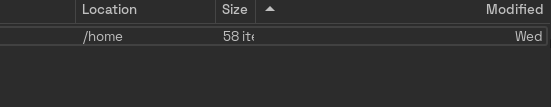
Also, it would be stellar if anyone could please allow us a way to right-click and use our context menu option to open a location as administrator - while in list view. Currently, the only way to do this is to either use terminal, or to change the view to icons instead of list and only then can I use my right-click context menu to open the location as admin.
Thank you for your time and kind consideration.