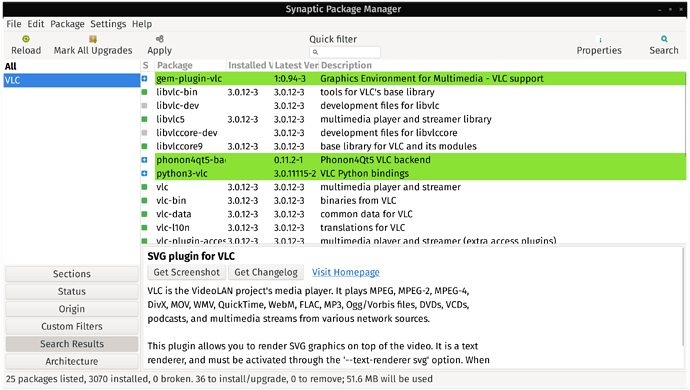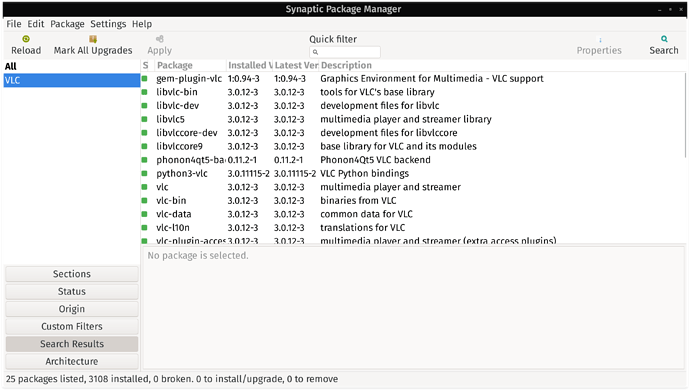I Have And Old Vcd Which Contains Video File With .dat Extension How Should Open That Because When I Try To Play That With VLC VLC Shows Me Error
I have done this on windows in my cousin's hard disk. You need certain apps to open that kind of files.
please tell me name of that apps
VLC should be able to play it. Can you show me ur error?
Have you tried converting the video file with vlc
Not in certain cases.
Can you show me ur error?
VLC is not able to run .dat files.
These files are particular to the program that created them which contains the necessary "time run" information in order to play or open the file.
Easiest way around that is probably to install a video converter and convert the file to a more known extension.
Additionally, VLC by default does not come with all plugins already installed. I know, how stupid is that? But, there is an easy way to fix that. Install Synaptic Package Manager from the software store. Then close the store after installed.
Click Zorin  icon bottom of screen, type Synaptic. Open Synaptic, enter your password. Click in the search box, and type "VLC"
icon bottom of screen, type Synaptic. Open Synaptic, enter your password. Click in the search box, and type "VLC"
Right click on everything related to VLC, and click "MARK FOR INSTALLATION." Once you have marked everything related to VLC for installation, then click the "APPLY" button. Doing this alone can solve a lot of VLC related codec and plugin issues.
Marked stuff for installation...
Remaining files for VLC now installed. All VLC related files installed.
This topic was automatically closed 90 days after the last reply. New replies are no longer allowed.
Marked Solution. 354