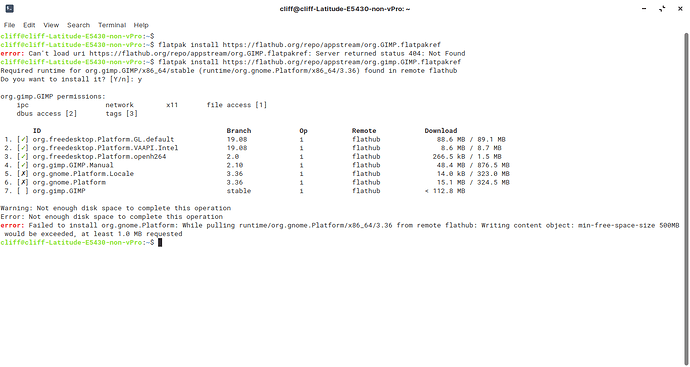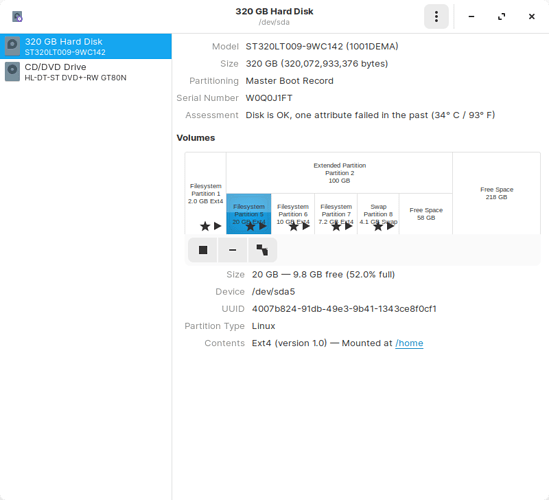Got error msgs re insufficient space on my largely underutilized 320GB HDD. Likely a partition problem. /home partition is 20.5GB - just don’t know how to expand it. Please see attached screenshot and coach me if you can. (Will send followup msg with screenshot of partitions.)
THX, Cliffe
Cliffe, welcome to the Zorin Forum.
If you could, please first run
sudo apt clean
and
sudo apt autoremove
and declutter some crowded hard drive space.
Next, to expand a partition, open Gparted on your system.
You can use the Partition ... resize/ move function to resize or expand a partition. It looks like you have plenty of freespace available that you can expand into.
Usually your Root can be around 50 gigs or so and I personally let my Home folder hog the rest, although I admit I rarely let my home folder grow enough to occupy more than twenty gigs.
For a detailed walkthrough with images, please see the Gparted help guide:
https://gparted.org/display-doc.php%3Fname%3Dmoving-space-between-partitions
I’ve had some teething problems with other apps using flatpak. I installed 2.10.20 using Synaptic Package Manager - see if that works better. 
I will do that right after making sure there’s enough space in /home. Funny you should mention the package mgr: I just used it to try to update Gparted from v 0.30.0-3ubuntu2 to v 1.1.05 seen on Sourceforge as the latest, but Synaptic doesn’t find the newer version (nor does Software Updater that came with Zorin.) Any clues on that? It’s slightly confusing since the 1.1.05 ver seems to have been released in late 2019 and I got Zorin in January 2020.
Super thanks for this, Aravisian. I’ll let you know how I make out.
but Synaptic doesn’t find the newer version (nor does Software Updater that came with Zorin.) Any clues on that? It’s slightly confusing since the 1.1.05 ver seems to have been released in late 2019 and I got Zorin in January 2020.
Cliffe, the package managers offer the latest version based on your distro requirements, not necessarily on the absolute latest of releases of that piece of software.
For example, let's say that you were currently using Zorin 12.4 (Based on Xenial Ubuntu 16.04 and which is still supported and receiving updates). If you tried to install the latest of a package that was released for Ubuntu 20.04, then it may not be compatible with Ubuntu 16.04. Installing it may cause the package to not work correctly or cause the rest of the OS to not work correctly.
 er hem! I have 2.10.14 via Synaptic! My 2.10.20 is in Feren OS - sorry guys!
er hem! I have 2.10.14 via Synaptic! My 2.10.20 is in Feren OS - sorry guys!
Thanks to both for very helpful advice. I’m still struggling with the learning curve on upsizing the /home partition, but meanwhile a non-flatpak version of GIMP 2.10.20 turned up in the Zorin software library, so after deleting a few videos and other space-hogging files I succeeded in installing the new GIMP.
Honestly, always prefer the repository version (Software Channel, Synaptic, terminal install) over snap or Flatpak for now. The non-repository stuff is not yet ready for Primetime.
Gparted can look daunting, but is pretty straightforward once you get past the fangs and claws it appears to have.
When you open gparted, you will see a graphical representation of the partitions at the top, just under the toobar. Click on the partition you wish to manage to select it. It will highlight with a dotted line around it. Right click the selected partition and in the drop down menu, select “resize/move.”
A new window will appear. In this, you have that same graphical representation as above, but now each end has sliders.
If you cannot expand, only shrink a partition, it is because you need unallocated space to expand into.
@Aravisian - you also need to have selected LVM at point of install to make partitions bigger. I never do as I am fairly confident in my partitioning. 
Thanks. I have knee surgery Friday but will tackle your Gparted tips in recovery. There’s ample freespace incl. Extended ptn upsized to 100GB-- but used + free space totals way more than my 320GB HD size, so something wonky there. TTYS!
Here's a quandary:
Seagate 320GB HDD usage as at Mon 31 Aug 2020
(SCSI Disk ATA ST320LT009-9WC14)
AFTER dumping videos etc & running sudo apt clean and sudo apt autoremove
Filesystem partitions
/boot (sda1) 2GB--1.7GB free (9% full)
/home (sda5) 20GB--12.4 free (34% full)
/ [root] (sda6) 10GB--4.2 free (55% full)
/var (sda7) 7GB--743MB free (88% full)[NB!]
T free=19GB+
"Extended" (ptn 2) 100GB unallocated
swap (ptn 8) 4GB+
"Free space" in two blocks: 218GB + 58GB, T 276
(2nd block appeared when expanding Extended, some months ago)
TOTALS:
19+100+4+276=399GB so-called free/unallocated, greatly exceeding 320 device space thus erroneous.
What gives? Is the Extended ptn "virtual"?
Not sure if I did this back in January. What is LVM?
By default Flatpak installs applications to /var/lib/flatpak/ so if there isn’t enough space on your /var partition that could be the cause of the issue
Hi cliffe,
LVM = Large Volume Management.
Thanks. I’m working throught the learning curve on how to grow that partition. Luckily in this case there was an alternative to the flatpak install.