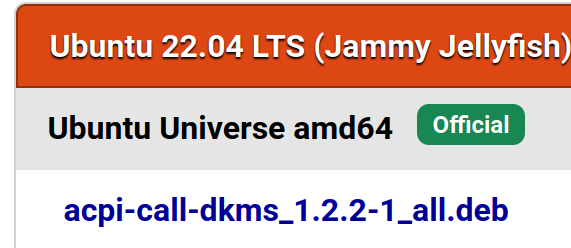I wish! I did use @Ponce-De-Leon 's idea of downloading the acpi-call-dkms .deb file. I couldn't put it on the Zorin installation USB stick (write-protected), but I did put it in an attached backup SSD.
One of the things I realized was heating up the box during the startup was checking the MD5 checksums, so I cancelled that.
For whatever reason, when I try starting up in "safe graphics" mode, it churns for a while, then I get a "Catch 22" prompt to remove the installation media and press Enter. It doesn't matter whether I remove the USB stick or not, once I press Enter, it shuts down.
If I just use the first menu option, Zorin-to-try comes up (nice!) and I can connect to my WiFi, point to the backup .deb file and install it. I then have to do the sudo modprobe thing to enable it, and run the command to turn off the GPU. That sets up the next "Catch-22". Now, when I fire up the installer, it gets to a point and the screen fills with messages about timeout for the nouveau driver (SHEESH!), then shuts down.
The laptop sits atop a pretty good cooling pad but it's not enough.
Yes, I know, @applecheeks37 . Probably what really needs to be done. I have done it at least once, probably twice, before, and I am always afraid of screwing something up when I do it. The last time I did it, when I thought I had put everything back together, I had a screw left over from somewhere.  I've got some super thermal paste (last time I used thermal sheet) and a new fan (not that the old one's bad, I just figured I should try replacing it; this laptop chipset does not allow things like CPU undervolting and fan speed control, BTW). I've been putting this off for some time now.
I've got some super thermal paste (last time I used thermal sheet) and a new fan (not that the old one's bad, I just figured I should try replacing it; this laptop chipset does not allow things like CPU undervolting and fan speed control, BTW). I've been putting this off for some time now.
Maybe I can take my laptop into a cold storage room and install Zorin.