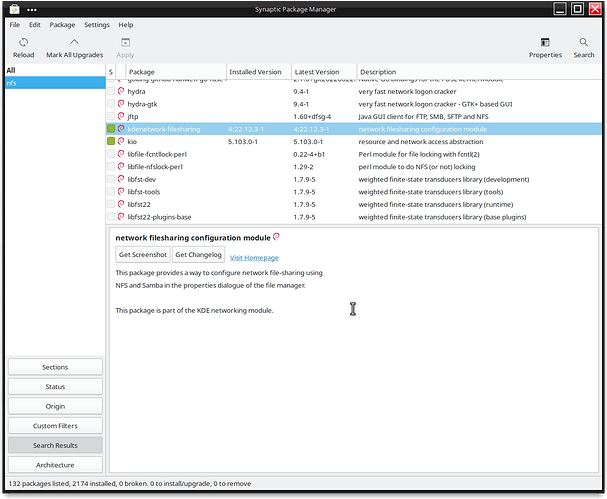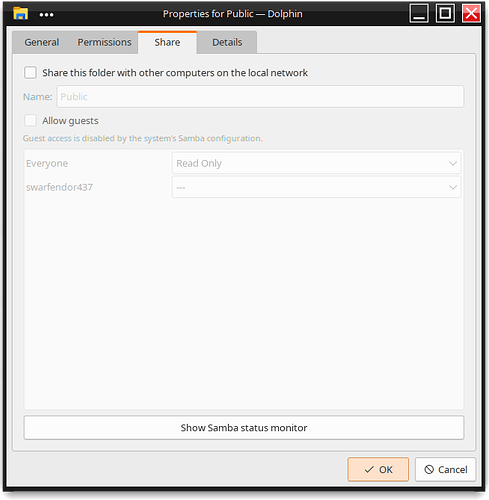For anyone wishing to setup filesharing in Plasma, two machines running the same OS/Plasma Desktop, in this instance 5.27, check first to see that samba is installed on the machine. Next, make sure you have Synaptic Package Manager installed and then search for 'kdenetwork-filesharing':
Once this is installed, any folder in your /home directory when right-clicked for properties should now have a 'Share' tab:
You then have to fill in/check mark the necessary fields.
You will also be prompted at some stage for your login password, and additionally you may be required to setup a separate password for file sharing to take place.
On first run you will need to restart your machine before the changes will take effect. I am currently trying to restore files from the old OS of my good lady's machine - trying to restore from a 4 Tb WD Elements drive just freezes the PC so I decided to copy the folder to my machine and attempt to restore via the network. However, this appears to be freezing too so I may end up having to do it folder by folder!