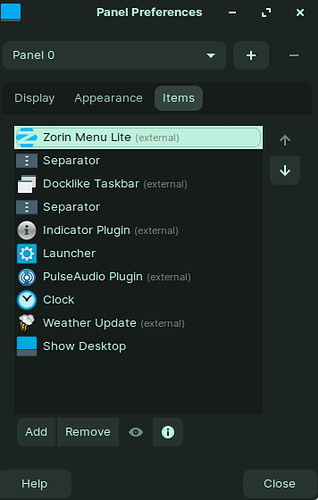Hi Zorin Team,
I am using Zorin 16 Lite.
While trying to add a new item to the panel, I accidentally deleted the network icon. How can I get it back ??
You should still be able to view network connections via the Network Connections app located at Menu->Settings->Network Connections.
To get your wifi indicator to return to the panel, try this:
1) Menu->Settings->Panel
2) Go to the Items tab
3) Hit the + button located on the right
4) Select Indicator Plugin
5) Hit the +Add button
1 Like
Try adding the Status Tray Plugin. You can click the Settings Icon (Yours seems to look like an eyeball...) and ensure that network Manager is included in it.
2 Likes
Yay, you are awesome. My clipboard's icon is also back
2 Likes
This topic was automatically closed 90 days after the last reply. New replies are no longer allowed.