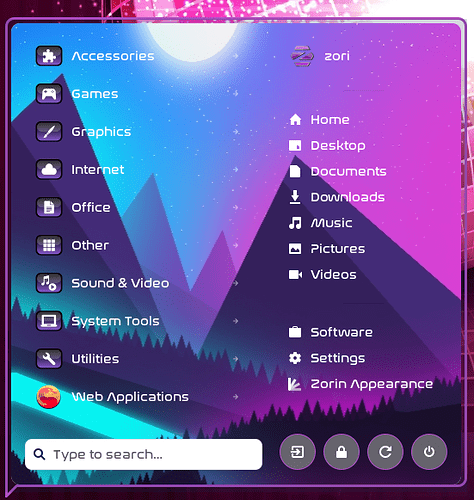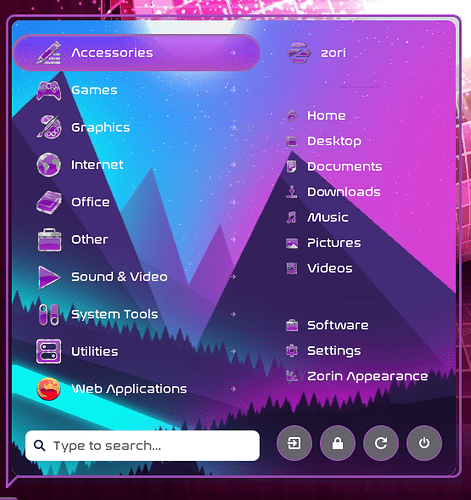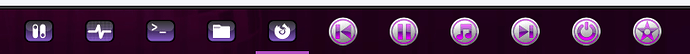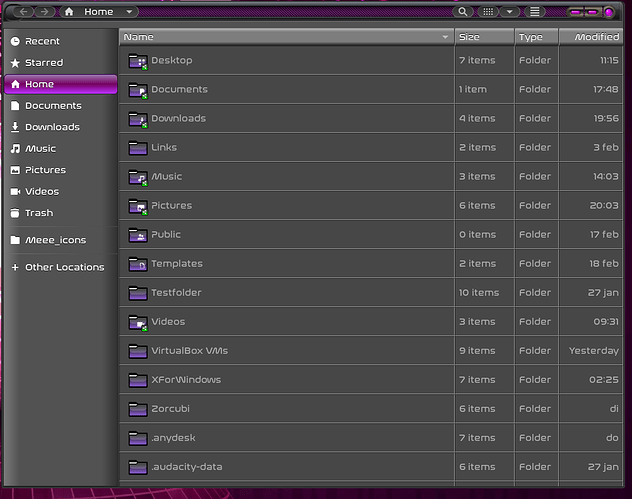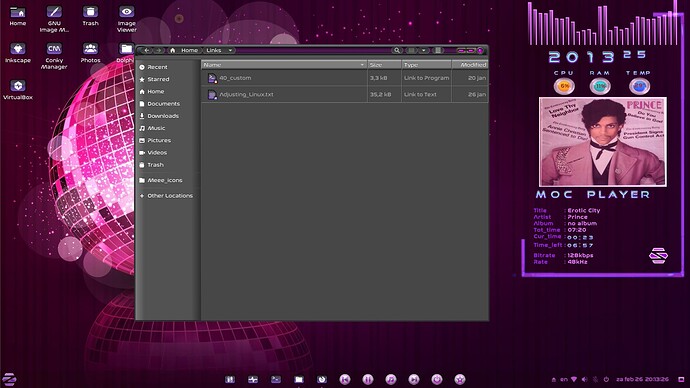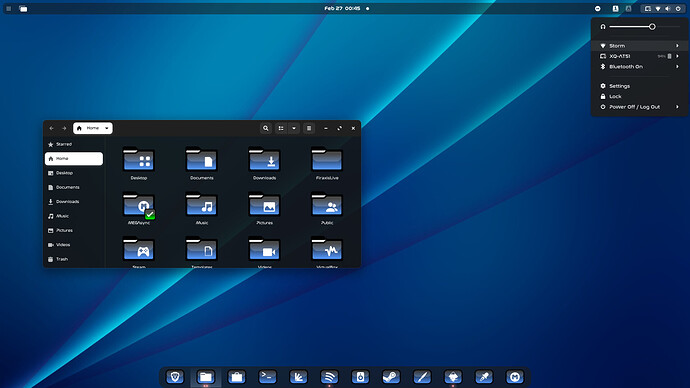I have no idea, why Dolphin do this...
Our systems refer to generic folders with inode-directory on XFCE for example and XDG_DIRS for default folders. What method does KDE use?
Well, I don't use kde/plasma but just gnome settings and gnome DE with Dolphin as file manager.
Most of the icon sets just works normally. I have no problem with antares set.
Created my icon sets using Storm's shade of green as basic, they all show normally while using dolphin.
While checking the neuron icons, I saw that the inode-directory is already changed to
neuron icons by Storm.
I'm still building on the icon set - I just had some couple of days off computers to prevent fatigue.
that is something most great artist (have to) suffer from have mr. Storm.
Its is so addictive that they forget to sleep and sometimes even forget to eat, just because of the adrenaline, addiction, perfectionism and getting the job done.
That's what creating/changing "the world'" ....ehm theming does to you.
mime type icons almost done, at last.
EDIT: Done!
Beta version is up for testing on github:
Uploaded version 0.9.1 which fixed some issues.
Nice work mr Storm, you are a real artist. They covered almost all my icons.
But I wonder how you did that little green icon that shows that my documents-folder is set to share..,do tell??
Still I am a bit disappointed because did not join the request for a nvme plate.
drive-harddisk-root. But then again, I understand, scaling it down won't show as nvme or make a difference.
If you look at the icons subfolder called "Emblem". You can scale them up in inkscape if you find them to small.
I do see another diff between my icons (64x64px) and your neuron icons (64x64px).
Comparing their size on the panel mine show bigger even though they are both 64x64px icons, do you know why that is?
Are the one you made converted .png files to .svg?
In the index I have set it up like this;
[apps/scalable]
Size=128
Context=Applications
Type=Scalable
MinSize=16
MaxSize=512
I've set them to scalable even though they are 64x64.
Yes, png converted to svg's. and in the index I have the same settings and scalable.
The only explanation I have is it may be something to do with converting the icons, but it shouldn't 
Released a minor fix. v.0.9.2. made the emblems icons 20% bigger.
Btw, some emblems show blue, green and others red, but I believe that is intensionally, right?
Like, locked files show red and links show blue.
Aye, it's on purpose., to help visually.
Canvas size around the icon can cause some to look bigger or smaller.
If the canvas is 64px square, but the icon within is 32px square, then the item will look small compared to a 64px canvas with 64px icon within.