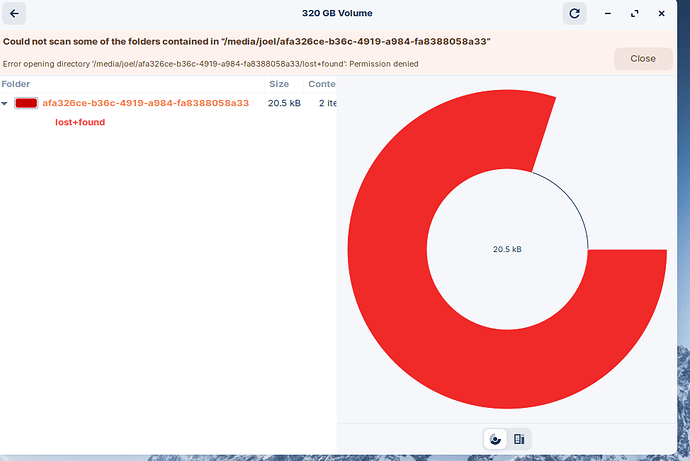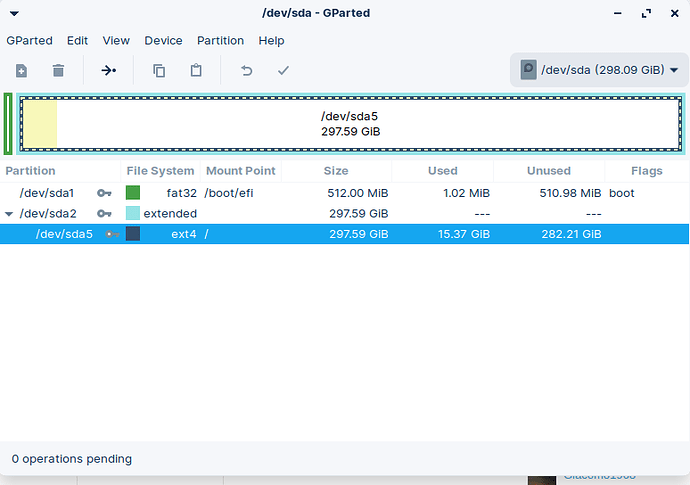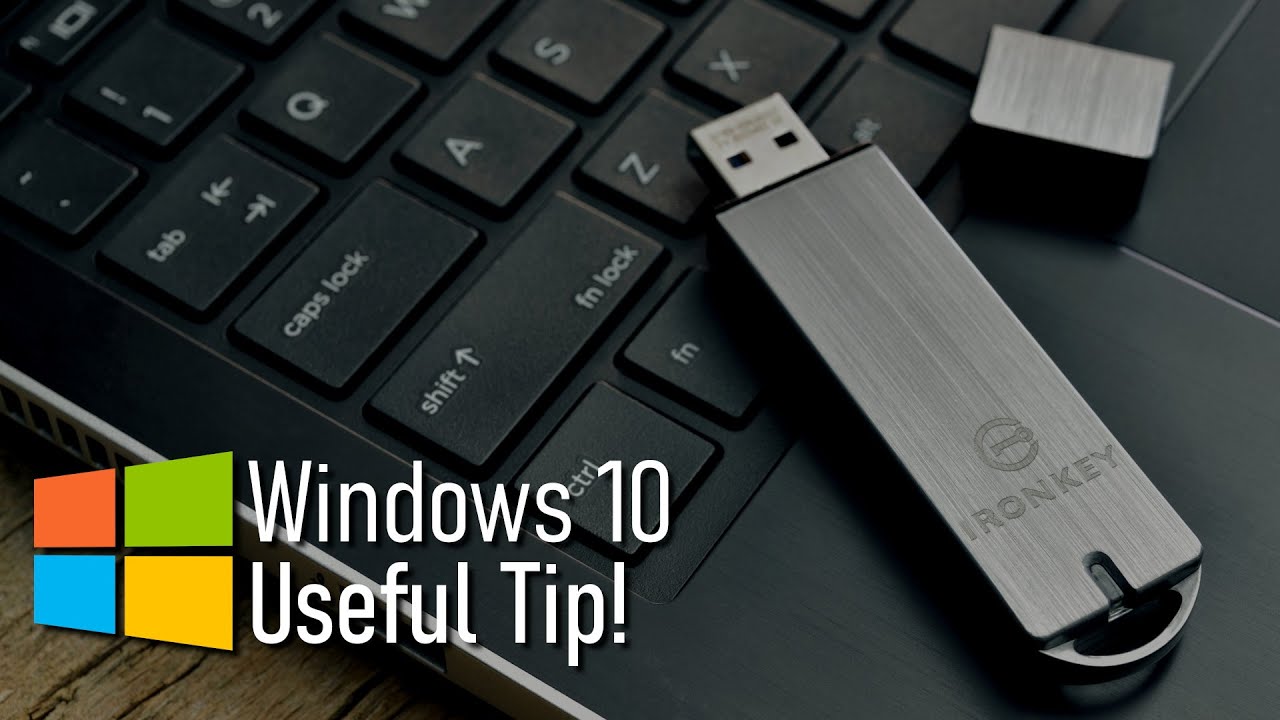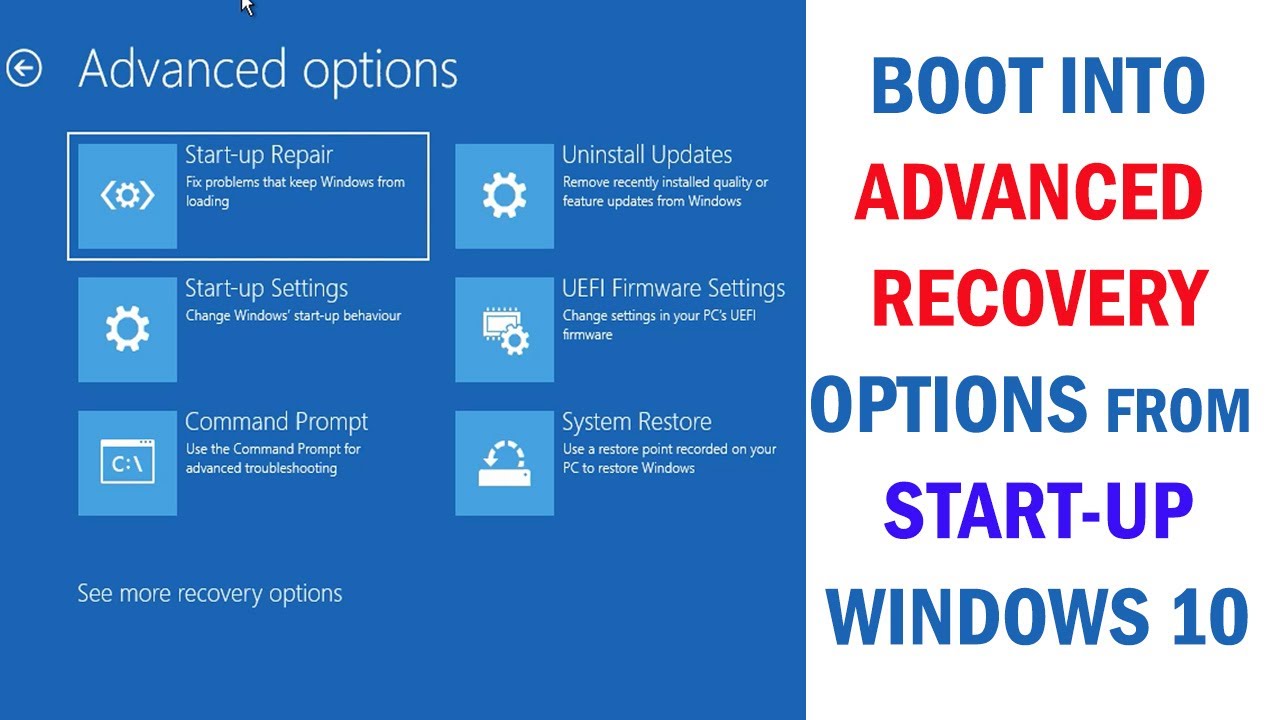I just added and formatted a 320 gb WD hard drive. Now it is showing an error? How do I fix this and get it to be mounted upon start up of the computer. I attached a picture of the issue. Thanks
How did you Format the Drive???
yes, I did
ext4 using Gparted
I do not have a particular advice, since you are new to the drive. I may suggest you to wipe the drive using windows diskpart available through cmd and can be accessed using their boot drive. I can share you the procedure if you are willing to use this method.
sure, I appreciate your help!
You need to wipe the entire disk using window's diskpart. Available in win 10 bootable drive in advanced option/cmd. You will need two boot drives now. One for win 10 another for the preferred OS.
To create a win 10 bootable drive
Follow this Guide until you find the cmd Option, then use the link beow to use Diskpart and wipe your Drive.
To Use Diskpart
P.S. Select your disk carefully, this procedure will wipe the entire disk and leave it with no O.S. if this is your only/primary drive, It is a must to have a boot drive, cause you will have no OS on the system after that.
The hard drive is on a Linux machine, Zorin Linux, not on a windows computer. This is not a dual boot machine (windows and linux). This is the second hard drive on this computer, not the boot drive.
I asked you to use their command prompt from their boot drive. To wipe the disk So, that the disk is compatible with linux. You can select which drive to wipe from there ![]()
Then check if it is visible from your OS.
Also, you will now only need win 10 boot drive ![]()
I'm sorry, I am confused. I wiped the windows OS that was originally on this computer. I installed Zorin OS as the only operating system on this machine.
Okay, Just do what I say
- Create a win 10 boot drive
- Then boot through it, find cmd using second video I provided.
- Then use the third link, to select the drive and wipe it using diskpart. (select disk carefully)
- Log out and check, if the drive is listed on Zorin.
Your O.P. also shows a permission denied error.
Have you yet ensured that you have set permissions for the /media/device?
How do I create a windows 10 boot drive in Zorin? I do have a windows machine, do you want me to create a windows boot drive on a flash drive on my other windows computer then boot it here on this Zorin machine?
Download the .iso file and then use etcher..
I don't know how to set the permissions? Please advise
okay, thanks. I will etch it to a flash drive on my other windows computer.
For windows PC, I Suggest win 10 media creation tool.
where do I find the media creation tool on windows 10? also something just came up, so I will be delayed on my responses. I will be back later. I really appreciate your help with this!
It's quite easy, don't let the unfamiliar symbols intimidate. Here is a fast guide:
You may prefer to try setting the permissions first, since that is a very easy step and see if it works. If not, please proceed to other suggestions.