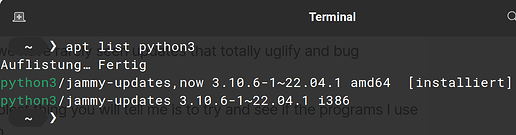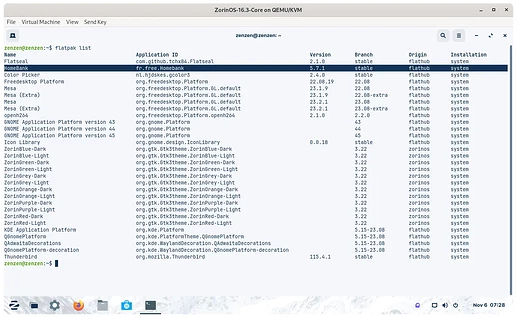Yep it sure does doesn't it? And then we usually get the newbies who magically show up, right after the new version is released, and ask when the new version is going to be released, I'm pretty sure its intentional to annoy us.
I couldn't agree more! I'm so done being a developmental tester guinea pig. I tried doing that for awhile, and all it did was cause me stress that I didn't need, during a rough time in my life, when I was dealing with issues elsewhere.
Yep, I love how @j_luz speaks too.
I prefer LTS releases, I prefer stability over pushing the latest and greatest. Furthermore, you know me well, I don't upgrade my Zorin OS versions every release. When Zorin OS 15 came out, I was still on OS12. Then once Zorin OS 16 came out, I upgraded to that.
When Zorin OS 17 released, I stayed on OS 16, I just didn't see the point. I knew I was on an LTS release, and I knew that I would continue to get support for a couple years yet. And I was right to do so, due to problems with Wayland support in OS 17.
Have you seen the sheer number of people, that we have to recommend, to switch to Xorg? Thats cause Wayland is garbage right now, causes more issues then good. I will wait till Zorin OS 18 is released, and then I will upgrade to that.
I have a family member who has my older computer from 2012, and is running POP OS on it. How was I supposed to know that POP OS, would have this philosophy of pushing the kernal for the latest and greatest, thus causing POP OS to black screen on that old computer?
Shouldn't POP OS be smart enough to know, what hardware is on the computer, and to not make choices, that can cause serious issues? Apparently not! The kernel has to be manually selected on every boot, in order to prevent the newer version from running.
I tried to stop new kernels from being installed, but its a lost cause. I told my family member, once POP OS eventually emplodes on itself again, I am switching them over to Zorin OS. I don't have time for games, when I was to play games. 
And that family member I am talking about, has even less patience for computer problem BS then I do. They are older generation, and give up easily when things don't go right. The vast majority of people have less patience then I do for computer issues. Thats just the norm!
I love Zorin OS, because it doesn't have the philosophy of move fast, and break things. With Zorin OS LTS releases, its all about well tested, make sure it works, don't use its users as guinea pigs. The Zorin devs actually put in the work, and I respect them heavily for it!