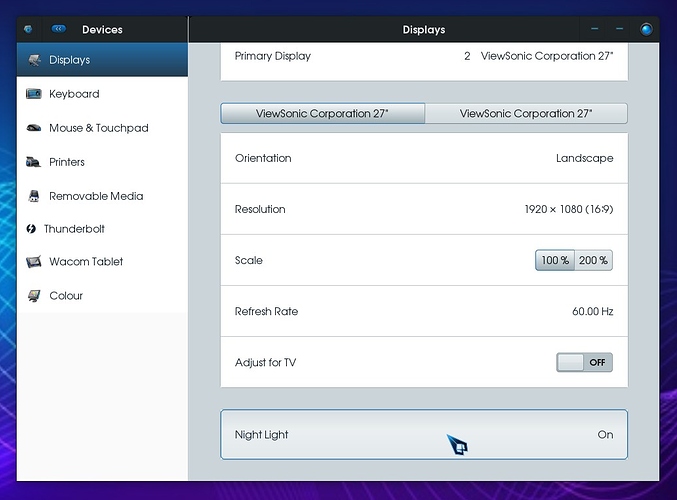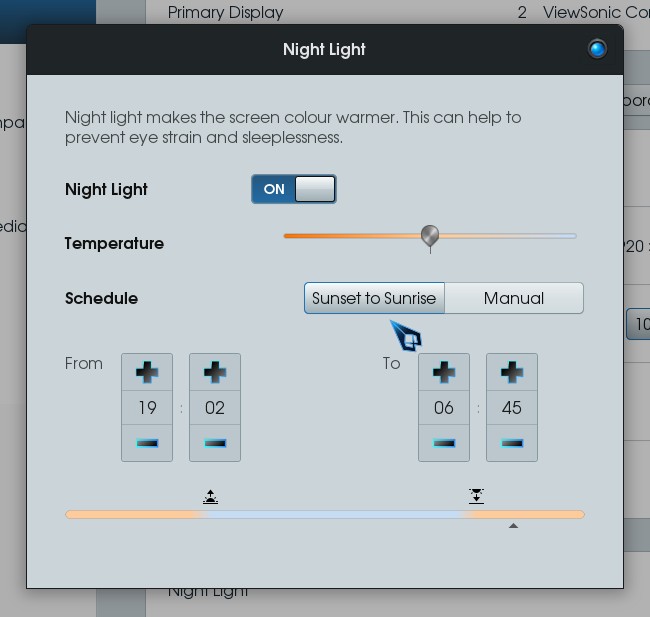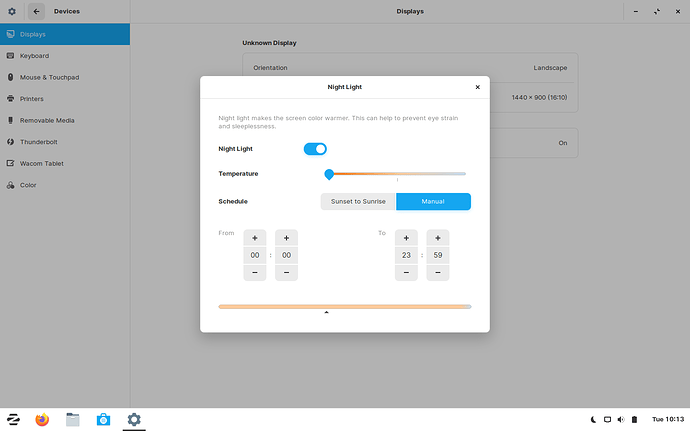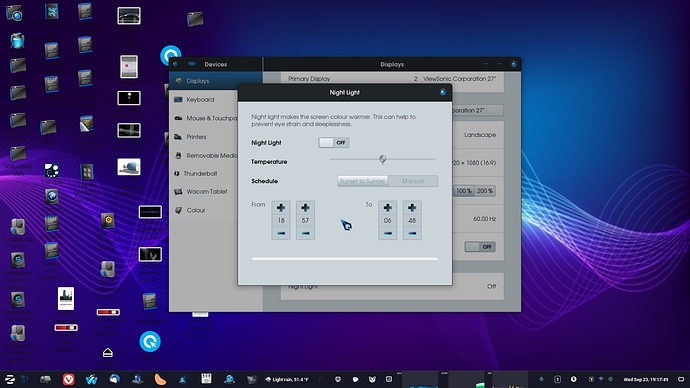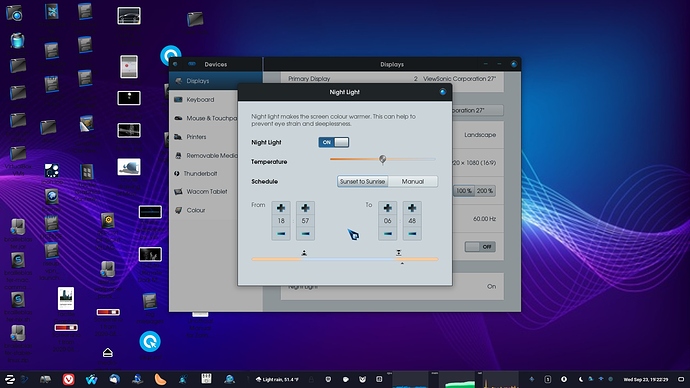Hello,
First of all, kudos to the Zorin team! I tried Zorin on a vbox, and I was immediately impressed. Possibly the most delightful distro I have used so far. I installed it on my disk and I’m enjoying it so far.
I noticed that the night light under settings -> displays doesn’t work for me. Is that a known issue? I noticed the gnome version is 3.30. Could that be the reason? I’m on a Lenovo Thinkpad. Intel 8th Gen i5 8250. If that helps.
Thanks.
Hi jeet-parekh, and welcome to the forum! No such issues on my rig and currently gnome-shell is 3.30.2.
You have two options - one is automatic which will need adjusting your Privacy settings to allow your location to be identified to automatically apply night-light, or you set it up manually yourself:
Hi @swarfendor437. Thanks for the response. This is what my night light settings look like currently. But the filter isn’t applied. There’s no red shade at all.
Mine was working when set in the middle - that slider control - see what happens then. 
Just tried that. It still doesn’t work. No matter where the slider control is. I’m not even sure how to look more into this. Do you?
Without (night-light off):
With (night-light on):
All I can think is that it might be s Graphics Driver issue? I am running nVidia 1030 graphics card (low-spec).
I was on Pop OS (Gnome) before Zorin. It worked there. I moved to Fedora KDE now. It works on Fedora as well. I don’t have a graphics card. Just the integrated graphics of i5-8250U.