as need to see All channels not just playback ones.
You could try unmuting [Headphone] channel (by selecting it and hit "M") to see any effect. Also try same for [S/PDIF] channel.
as need to see All channels not just playback ones.
You could try unmuting [Headphone] channel (by selecting it and hit "M") to see any effect. Also try same for [S/PDIF] channel.
Only other thing to try, is set [Auto-Mute] to Disabled.
I've also tryed that ... ![]()
Sorry, I'm out of ideas. You could try websearches with "no sound ALC245 Ubuntu 20.04" and see if anything positive comes up.
One last thing in alsamixer, if you hit [F6] are any other sound cards listed?
(I suspect not, but just asking)
You could consider getting a low cost USB sound card that may work better.
There have been a few posts on this forum where that has been suggested, so you may find something searching the forum for "USB sound card"
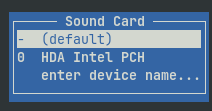
Some friends told me to move from kernel 5.15 to a 6.1.x ... maybe I'll try in the future
6.1.x didn't let me to gnome ... giving up
This topic was automatically closed 90 days after the last reply. New replies are no longer allowed.