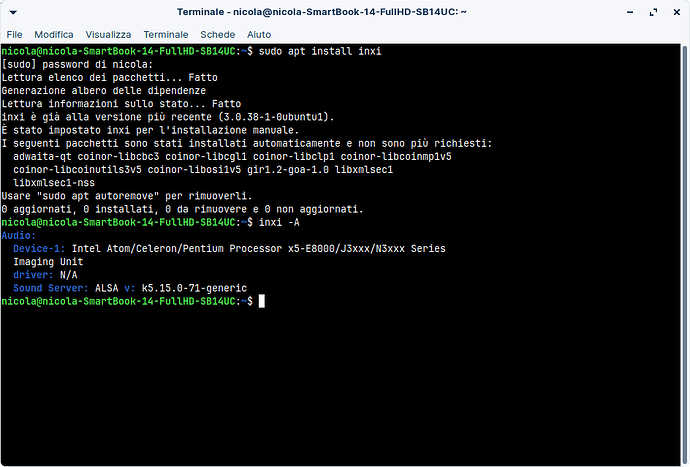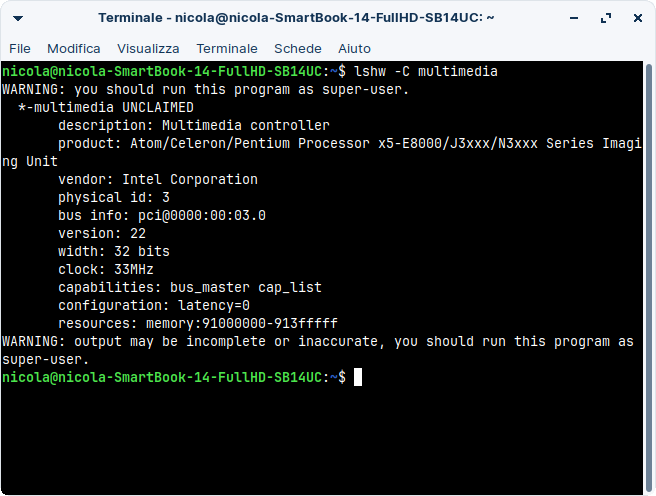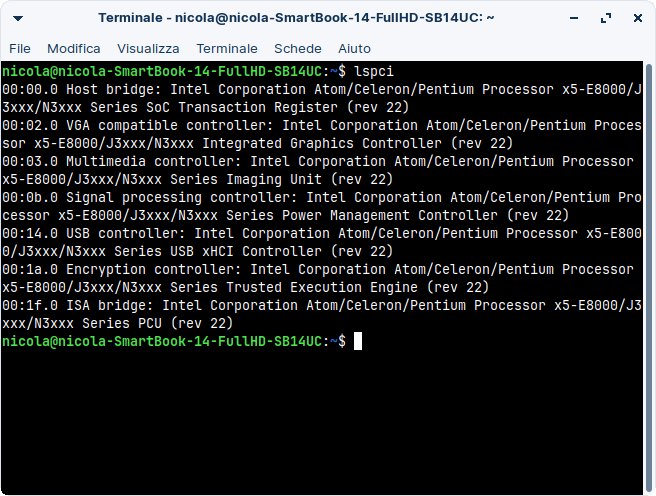Hi everyone, I just installed zorin os lite on my old mediacom smartbook 14 ultra notebook, but the audio doesn't work. it worked with os windows. can you help me thanks
While I am probably not going to be able to help you as I am not super familiar with how things work in XFCE.(Desktop of Zorin Lite) I can possibly help you get a head start on someone else helping you.
Open the terminal and paste in this command
lspci -v
Scroll through it and look for "Audio Device" and copy and paste that information in. (There could be more than one so be sure to double check)
For instance this is mine
Audio device: Advanced Micro Devices, Inc. [AMD] Starship/Matisse HD Audio Controller
Subsystem: Gigabyte Technology Co., Ltd Starship/Matisse HD Audio Controller
Flags: bus master, fast devsel, latency 0, IRQ 76
Memory at f7400000 (32-bit, non-prefetchable) [size=32K]
Capabilities:
Kernel driver in use: snd_hda_intel
Kernel modules: snd_hda_intel
nicola@nicola-SmartBook-14-FullHD-SB14UC:~$ lspci -v
00:00.0 Host bridge: Intel Corporation Atom/Celeron/Pentium Processor x5-E8000/J3xxx/N3xxx Series SoC Transaction Register (rev 22)
Subsystem: Intel Corporation Atom/Celeron/Pentium Processor x5-E8000/J3xxx/N3xxx Series SoC Transaction Register
Flags: bus master, fast devsel, latency 0
Kernel driver in use: iosf_mbi_pci
00:02.0 VGA compatible controller: Intel Corporation Atom/Celeron/Pentium Processor x5-E8000/J3xxx/N3xxx Integrated Graphics Controller (rev 22) (prog-if 00 [VGA controller])
Subsystem: Intel Corporation Atom/Celeron/Pentium Processor x5-E8000/J3xxx/N3xxx Integrated Graphics Controller
Flags: bus master, fast devsel, latency 0, IRQ 162
Memory at 90000000 (64-bit, non-prefetchable) [size=16M]
Memory at 80000000 (64-bit, prefetchable) [size=256M]
I/O ports at 1000 [size=64]
Expansion ROM at 000c0000 [virtual] [disabled] [size=128K]
Capabilities:
Kernel driver in use: i915
Kernel modules: i915
00:03.0 Multimedia controller: Intel Corporation Atom/Celeron/Pentium Processor x5-E8000/J3xxx/N3xxx Series Imaging Unit (rev 22)
Subsystem: Intel Corporation Atom/Celeron/Pentium Processor x5-E8000/J3xxx/N3xxx Series Imaging Unit
Flags: bus master, fast devsel, latency 0, IRQ 255
Memory at 91000000 (32-bit, non-prefetchable) [size=4M]
Capabilities:
Kernel modules: atomisp
00:0b.0 Signal processing controller: Intel Corporation Atom/Celeron/Pentium Processor x5-E8000/J3xxx/N3xxx Series Power Management Controller (rev 22)
Subsystem: Device 7270:8086
Flags: bus master, fast devsel, latency 0, IRQ 170
Memory at 91818000 (64-bit, non-prefetchable) [size=4K]
Capabilities:
Kernel driver in use: proc_thermal
Kernel modules: processor_thermal_device_pci_legacy
00:14.0 USB controller: Intel Corporation Atom/Celeron/Pentium Processor x5-E8000/J3xxx/N3xxx Series USB xHCI Controller (rev 22) (prog-if 30 [XHCI])
Subsystem: Intel Corporation Atom/Celeron/Pentium Processor x5-E8000/J3xxx/N3xxx Series USB xHCI Controller
Flags: bus master, medium devsel, latency 0, IRQ 161
Memory at 91800000 (64-bit, non-prefetchable) [size=64K]
Capabilities:
Kernel driver in use: xhci_hcd
Kernel modules: xhci_pci
00:1a.0 Encryption controller: Intel Corporation Atom/Celeron/Pentium Processor x5-E8000/J3xxx/N3xxx Series Trusted Execution Engine (rev 22)
Subsystem: Intel Corporation Atom/Celeron/Pentium Processor x5-E8000/J3xxx/N3xxx Series Trusted Execution Engine
Flags: bus master, fast devsel, latency 0, IRQ 168
Memory at 91700000 (32-bit, non-prefetchable) [size=1M]
Memory at 91600000 (32-bit, non-prefetchable) [size=1M]
Capabilities:
Kernel driver in use: mei_txe
Kernel modules: mei_txe
00:1f.0 ISA bridge: Intel Corporation Atom/Celeron/Pentium Processor x5-E8000/J3xxx/N3xxx Series PCU (rev 22)
Subsystem: Intel Corporation Atom/Celeron/Pentium Processor x5-E8000/J3xxx/N3xxx Series PCU
Flags: bus master, medium devsel, latency 0
Capabilities:
Kernel driver in use: lpc_ich
Kernel modules: lpc_ich
nicola@nicola-SmartBook-14-FullHD-SB14UC:~$
That is weird. No audio device is mentioned.
Try just (just leave the "-v" off).
lspci
Or,
sudo lshw -C multimedia
or use inxi
sudo apt install inxi
inxi -Afor completeness of information, I had tried to install linux mint and the audio works correctly (like on windows), excluding hardware problems
You might try the kernel grub parameter:
snd-intel-dspcfg.dsp_driver=2
Be sure to note that you are adding the snd-intel-dspcfg.dsp_driver=2 parameter, not nomodeset and to run sudo update-grub after before you reboot and test.
This topic was automatically closed 90 days after the last reply. New replies are no longer allowed.