@Aravisian the more problem now not about the start up as it's with the error
I can start up the bluetooth myself but after I start it up now I get this error
@Aravisian the more problem now not about the start up as it's with the error
This answer may be worth trying:
I tried this before
sudo rfkill unblock bluetooth
sudo systemctl stop bluetooth
sudo systemctl status bluetooth
sudo systemctl restart bluetooth
but it didn't help
From the link:
The mentioned answer with
hciconfigfrom bluez package worked on an Ubuntu 22.04. With root privileges:hciconfig hci0 down # Close HCI device.
rmmod btusb # Remove btusb module from the kernel
modprobe btusb # Add it back
hciconfig hci0 up # Open and initialize HCI deviceOn one line
hciconfig hci0 down && rmmod btusb && modprobe btusb && hciconfig hci0 up
If still doesn't work, check unplugging/plugging again, check if listed (
sudo hciconfig -a) and if it's not blocked (sudo rfkill list).
https://manpages.ubuntu.com/manpages/trusty/en/man8/hciconfig.8.html
You will need to identify your specific device.

now I used sudo modprobe rtbth to activate the bluetooth and then I used this [quote="Aravisian, post:113, topic:30351"]
hciconfig hci0 down && rmmod btusb && modprobe btusb && hciconfig hci0 up
[/quote]
and
when I turn on my laptop the Bluetooth is dead
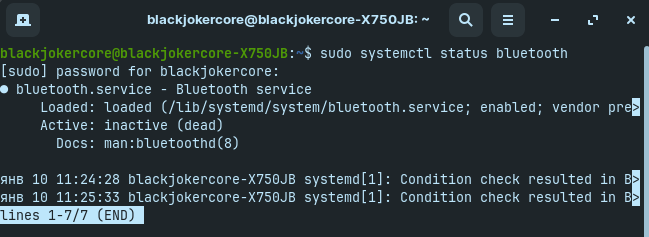
then I need to use sudo modprobe rtbth to make it active
then I tried what @Aravisian said and I got this result
Run with sudo.
Now I got strange error
rfkill list 0: phy0: Wireless LANTry
sudo rfkill unblock bluetooth
Then test bluetooth.
Try
sudo rfkill unblock all
This is very pernicious.
You have the patience of a saint. You may need to try a USB portable bluetooth device. The hardware you have (from across many threads) seems particularly antagonistic toward Linux.
Not only Linux it stopped working on windows also half year ago ![]()
This topic was automatically closed 90 days after the last reply. New replies are no longer allowed.