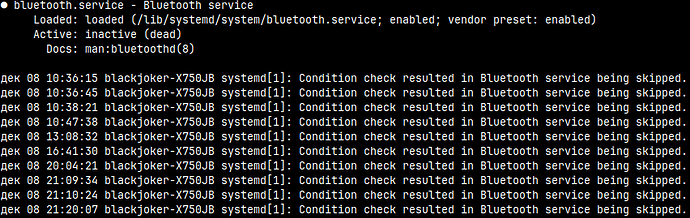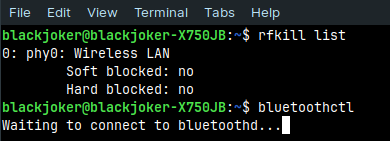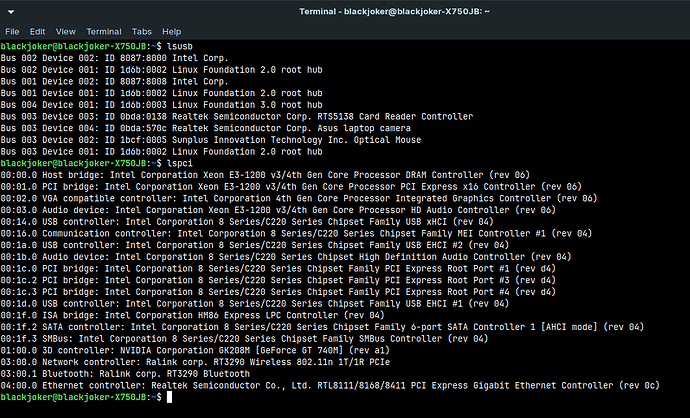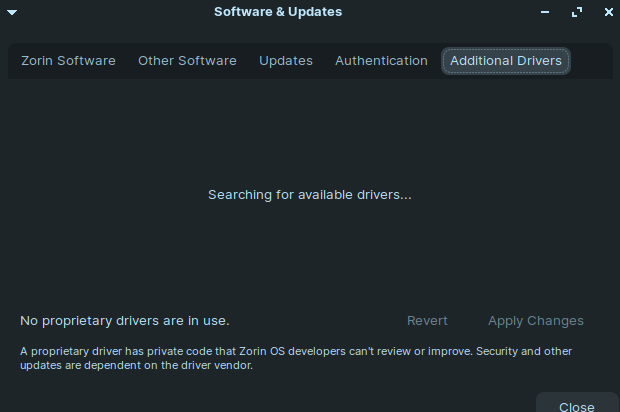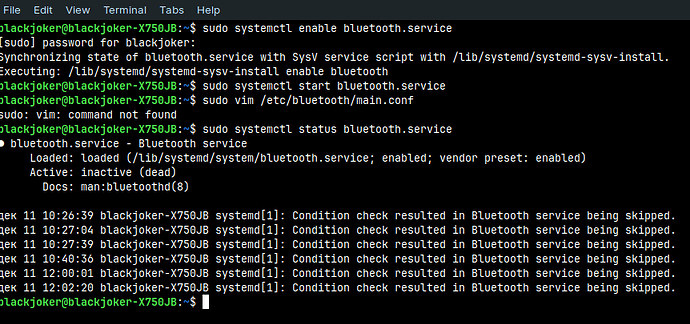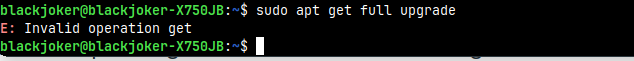Just loaded Zorin on a Toshiba Satellite C55-A5281 and have the message "No Bluetooth Found" in settings. Here is the sudo lshw -C network info:
*-network
description: Ethernet interface
product: AR8162 Fast Ethernet
vendor: Qualcomm Atheros
physical id: 0
bus info: pci@0000:01:00.0
logical name: enp1s0
version: 10
serial: 00:8c:fa:62:8e:9d
capacity: 100Mbit/s
width: 64 bits
clock: 33MHz
capabilities: pm pciexpress msi msix bus_master cap_list ethernet physical tp 10bt 10bt-fd 100bt 100bt-fd autonegotiation
configuration: autonegotiation=on broadcast=yes driver=alx driverversion=5.15.0-84-generic latency=0 link=no multicast=yes port=twisted pair
resources: irq:16 memory:c8500000-c853ffff ioport:3000(size=128)
*-network
description: Wireless interface
product: RTL8188EE Wireless Network Adapter
vendor: Realtek Semiconductor Co., Ltd.
physical id: 0
bus info: pci@0000:02:00.0
logical name: wlp2s0
version: 01
serial: 64:5a:04:41:c1:92
width: 64 bits
clock: 33MHz
capabilities: pm msi pciexpress bus_master cap_list ethernet physical wireless
configuration: broadcast=yes driver=rtl8188ee driverversion=5.15.0-84-generic firmware=N/A ip=10.0.0.114 latency=0 link=yes multicast=yes wireless=IEEE 802.11
resources: irq:28 ioport:2000(size=256) memory:c8400000-c8403fff
What is the status of Bluetooth?
sudo systemctl status bluetooth
I see you are on the 5.15.0-84 kernel. I will admit that the latest Zorin kernel has given me a bit of grief and (Pulseaudio) and I am running on 5.15.0-83.
If bluetooth is not running:
sudo systemctl start bluetooth
If it is running, check the module:
lsmod | grep bluetooth
If the module is not loaded, please try loading it:
sudo modprobe btusb
...sigh
If bluetooth is started and the module is loaded, see if it can see your devices:
For motherboard slots:
lspci
or for plug n' play USB devices:
lsusb
Status:
bluetooth.service - Bluetooth service
Loaded: loaded (/lib/systemd/system/bluetooth.service; enabled; vendor preset: enabled)
Active: inactive (dead)
Docs: man:bluetoothd(8)
Sep 26 21:58:29 liberty-Satellite-Media-Center systemd[1]: Condition check resulted in Bluetooth service being skipped.
Sep 26 21:59:04 liberty-Satellite-Media-Center systemd[1]: Condition check resulted in Bluetooth service being skipped.
Sep 26 22:14:28 liberty-Satellite-Media-Center systemd[1]: Condition check resulted in Bluetooth service being skipped.
Sep 26 22:34:11 liberty-Satellite-Media-Center systemd[1]: Condition check resulted in Bluetooth service being skipped.
Sep 26 23:31:52 liberty-Satellite-Media-Center systemd[1]: Condition check resulted in Bluetooth service being skipped.
Sep 26 23:33:08 liberty-Satellite-Media-Center systemd[1]: Condition check resulted in Bluetooth service being skipped.
Module:
liberty_mom@liberty-Satellite-Media-Center:~$ lsmod | grep bluetooth
bluetooth 688128 3 btrtl,btintel,btbcm
ecdh_generic 16384 1 bluetooth
Thank you for your help! Nothing so far.
lspci Results:
00:00.0 Host bridge: Intel Corporation 3rd Gen Core processor DRAM Controller (rev 09)
00:02.0 VGA compatible controller: Intel Corporation 3rd Gen Core processor Graphics Controller (rev 09)
00:16.0 Communication controller: Intel Corporation 7 Series/C216 Chipset Family MEI Controller #1 (rev 04)
00:1a.0 USB controller: Intel Corporation 7 Series/C216 Chipset Family USB Enhanced Host Controller #2 (rev 04)
00:1b.0 Audio device: Intel Corporation 7 Series/C216 Chipset Family High Definition Audio Controller (rev 04)
00:1c.0 PCI bridge: Intel Corporation 7 Series/C216 Chipset Family PCI Express Root Port 1 (rev c4)
00:1c.1 PCI bridge: Intel Corporation 7 Series/C210 Series Chipset Family PCI Express Root Port 2 (rev c4)
00:1d.0 USB controller: Intel Corporation 7 Series/C216 Chipset Family USB Enhanced Host Controller #1 (rev 04)
00:1f.0 ISA bridge: Intel Corporation HM70 Express Chipset LPC Controller (rev 04)
00:1f.2 SATA controller: Intel Corporation 7 Series Chipset Family 6-port SATA Controller [AHCI mode] (rev 04)
00:1f.3 SMBus: Intel Corporation 7 Series/C216 Chipset Family SMBus Controller (rev 04)
01:00.0 Ethernet controller: Qualcomm Atheros AR8162 Fast Ethernet (rev 10)
02:00.0 Network controller: Realtek Semiconductor Co., Ltd. RTL8188EE Wireless Network Adapter (rev 01)
Do you have blueman installed?
sudo apt install blueman
Launch Blueman and check Output tab...
Yes, it is installed but I was getting an error.
Just now it asks, "Shall Bluetooth get enabled automatically? Yes or No."
What should I click?
Either, saying "yes" will add it to startup. Saying "no" will not add to startup. If you use bluetooth a lot, I would answer Yes to that question.
What's the output of rfkill list and bluetoothctl? Might be soft-blocked somewhere.
I also found a driver, not sure if it would be of much help - but I'll hold off on that for now. The two commands might point to something though.
here we go I started to think it's hardware problem maybe my Bluetooth damaged ??
Before checking hardware, let's continue with the software since that is a no-cost and easier thing to try fixing. Hardware is the Last Resort. That can be pricey and troublesome and I do not like the idea of a user replacing hardware only to learn it was a software issue.
You are using the RTL8188EE Wifi driver. I suggest trying a different driver (Since Wifi and B.T. both fall under radio which is Wireless) to test if that helps resolve the issue.
It is now 3.30am here and I am going to crawl into bed because I am still up wayyyy too late.
But I wanted to post this tip for you or others to follow before I go into a coma.
Not just yet - agreed with @Aravisian, easier to exhaust all options before replacing anything.
That's the driver I was talking about - there are a few for that card, if that one doesn't play well.
sorry mate @PlumpKibbles I know it sounds weird but I forgot how to install drivers from git-hub
That one, you might have to follow the readme.md to see with that one, looking for a better option still.. But, there's an 'install.sh' file - just make that executable (sudo chmod +x install.sh), then in terminal install with - sudo ./install.sh. It does say it will try to automate the process so may work, may not..
Before you try that - what's the output of lsusb or lspci? Weird, but my 8723du chip is listed as a USB device - which is clearly internal but, might be recognizing as a different card. I don't remember what mine was being 'seen' as but it wasn't the 'du' 8723 one - which makes me think maybe it's just a hardware mismatch; and wasn't listed in your rfkill list.
Have you taken a look in 'Additional Drivers' for any possible downloads?
Additional drivers only deals with graphics cards if memory serves me well.
Some more useful info here:
https://www.makeuseof.com/fix-bluetooth-connectivity-issues-in-ubuntu/
Instead of vim mentioned in the guide use nano instead. You may want to rename the current .conf file to .conf.bak before making any changes. To do that in nano, the key combination is Ctrl+ O, and in the file naming box underneath the nano window is where you rename/save as .bak. The original .conf file will still be in your system so open it again and check the entries as given in the article, make any changes, and use Ctrl+ O to write out and save the changes, then Ctrl+ X to exit nano, then run
sudo apt-update && sudo apt-get full-upgrade
Then reboot your nachine.
I don't know enough about Bluetooth myself as I was wondering if a user has to be part of a Bluetooth group (permissions issue), like being a member of 'sudoers'?
Have you attempted to install SysVInit over systemd?
I stated in my last post to use nano (text editor) instead of vim in those commands in the article so where you see vim replace with nano.
You did not follow my terminal comnand correctly:
apt-get
and not
apt get!
You can copy and paste the command from my post into a Terminal window open on your machine.