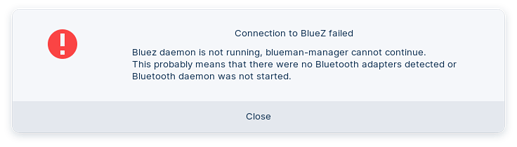Thanks for the quick response!
Is a single wireless adapter responsible for both wifi and bluetooth?
Followed your steps:-
Installed Blueman but it failed to detect the adapter.
sudo /etc/init.d/bluetooth status output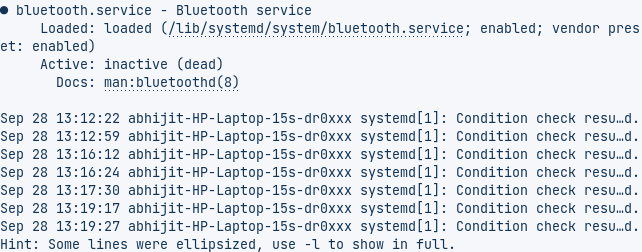
I didn't knew about the FN key shortcut.. I searched about that and found fn + f12 should turn bluetooth on but didn't happen. What else should I try?