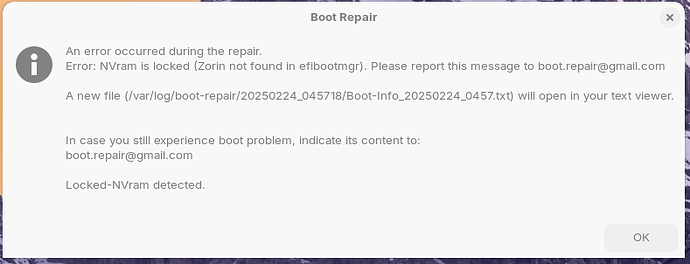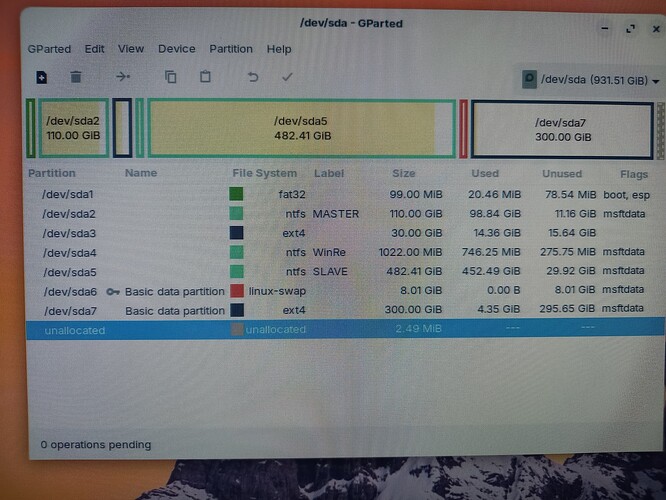Hi All Masters, my Pc is installed with Win10 and Zorin Os. I don't know what has happened, it just boots directly to Win10 without displaying the Zorin Boot Menu.
I tried recovering using the Boot Repair feature in System Tools by booting from the Zorin installation Flashdrive. But sadly, it was unsuccessful and a window appeared saying the followings,
An error occurred during the repair.
Error: NVram is locked (Zorin not found in efibootmgr). Please report this message to boot.repair@gmail.com
A new file (/var/log/boot-repair/20250224_045718/Boot-Info_20250224_0457.txt) will open in your text viewer.
In case you still experience boot problem, indicate its content to:
Locked-NVram detected.
Please help
Thank you
BOOT INFO:
boot-repair-4ppa2056-zorin1 [20250224_0457]
============================= Boot Repair Summary ==============================
modprobe: FATAL: Module efivars not found in directory /lib/modules/6.5.0-35-generic
ls: cannot access '/sys/firmware/efi/vars': No such file or directory
Recommended repair: ____________________________________________________________
The default repair of the Boot-Repair utility will reinstall the grub-efi of
sda3,
using the following options: sda1/boot/efi
Additional repair will be performed: unhide-bootmenu-10s use-standard-efi-file
Mount sda1 on /mnt/boot-sav/sda3/boot/efi
======================== Reinstall the grub-efi of sda3 ========================
chroot /mnt/boot-sav/sda3 grub-install --version
grub-install (GRUB) 2.06-2ubuntu7.2+zorin1
modprobe: FATAL: Module efivars not found in directory /lib/modules/6.5.0-35-generic
chroot /mnt/boot-sav/sda3 modprobe efivars
chroot /mnt/boot-sav/sda3 efibootmgr -v before grub install
EFI variables are not supported on this system.
chroot /mnt/boot-sav/sda3 uname -r
6.5.0-35-generic
chroot /mnt/boot-sav/sda3 grub-install --efi-directory=/boot/efi --target=x86_64-efi
Installing for x86_64-efi platform.
grub-install: warning: EFI variables cannot be set on this system.
grub-install: warning: You will have to complete the GRUB setup manually.
Installation finished. No error reported.
Error: no grub*.efi generated for Zorin OS 17.2 (17). Please report this message to boot.repair@gmail.com
chroot /mnt/boot-sav/sda3 efibootmgr -v after grub install
EFI variables are not supported on this system.
Error: NVram is locked (Zorin not found in efibootmgr). Please report this message to boot.repair@gmail.com
chroot /mnt/boot-sav/sda3 update-grub
Sourcing file /etc/default/grub' Sourcing file /etc/default/grub.d/init-select.cfg'
Generating grub configuration file ...
Found theme: /usr/share/grub/themes/zorin/theme.txt
Found linux image: /boot/vmlinuz-6.8.0-532501281414-generic
Found initrd image: /boot/initrd.img-6.8.0-532501281414-generic
Found linux image: /boot/vmlinuz-6.8.0-52-generic
Found initrd image: /boot/initrd.img-6.8.0-52-generic
Memtest86+ needs a 16-bit boot, that is not available on EFI, exiting
Warning: os-prober will be executed to detect other bootable partitions.
Its output will be used to detect bootable binaries on them and create new boot entries.
Found Windows Boot Manager on /dev/sda1@/EFI/Microsoft/Boot/bootmgfw.efi
Unhide GRUB boot menu in sda3/boot/grub/grub.cfg
An error occurred during the repair.
Error: NVram is locked (Zorin not found in efibootmgr). Please report this message to boot.repair@gmail.com
Locked-NVram detected.
============================ Boot Info After Repair ============================
=> Windows 7/8/10/11/2012 is installed in the MBR of /dev/sda.
=> Syslinux MBR (5.00 and higher) is installed in the MBR of /dev/sdb.
sda1: __________________________________________________________________________
File system: vfat
Boot sector type: Windows XP: FAT32
Boot sector info: No errors found in the Boot Parameter Block.
Operating System:
Boot files: /efi/Boot/Bootx64.efi /efi/Boot/fbx64.efi
/efi/Boot/mmx64.efi /efi/ubuntu/grubx64.efi
/efi/ubuntu/mmx64.efi /efi/ubuntu/shimx64.efi
/efi/ubuntu/grub.cfg /efi/Microsoft/Boot/bootmgfw.efi
/efi/Microsoft/Boot/bootmgr.efi
/efi/Microsoft/Boot/SecureBootRecovery.efi
sda2: __________________________________________________________________________
File system: ntfs
Boot sector type: Windows 8/10/11/2012: NTFS
Boot sector info: No errors found in the Boot Parameter Block.
Operating System: Windows 10 or 11
Boot files: /bootmgr /Windows/System32/winload.exe
sda3: __________________________________________________________________________
File system: ext4
Boot sector type: -
Boot sector info:
Operating System: Zorin OS 17.2
Boot files: /boot/grub/grub.cfg /etc/fstab /etc/default/grub
sda4: __________________________________________________________________________
File system: ntfs
Boot sector type: Windows 8/10/11/2012: NTFS
Boot sector info: No errors found in the Boot Parameter Block.
Operating System:
Boot files:
sda5: __________________________________________________________________________
File system: ntfs
Boot sector type: Windows 7/2008: NTFS
Boot sector info: No errors found in the Boot Parameter Block.
Operating System:
Boot files:
sda6: __________________________________________________________________________
File system: swap
Boot sector type: -
Boot sector info:
sda7: __________________________________________________________________________
File system: ext4
Boot sector type: -
Boot sector info:
Operating System:
Boot files:
sdb1: __________________________________________________________________________
File system: vfat
Boot sector type: SYSLINUX 6.04
Boot sector info: Syslinux looks at sector 30784 of /dev/sdb1 for its
second stage. The integrity check of Syslinux failed.
No errors found in the Boot Parameter Block.
Operating System:
Boot files: /boot/grub/grub.cfg /syslinux.cfg
/efi/boot/bootia32.efi /efi/boot/bootx64.efi
/efi/boot/grubx64.efi /efi/boot/mmx64.efi /ldlinux.sys
================================ 2 OS detected =================================
OS#1: Zorin OS 17.2 (17) on sda3
OS#2: Windows 10 or 11 on sda2
================================ Host/Hardware =================================
CPU architecture: 64-bit
Video: HD Graphics 530 from Intel Corporation
Live-session OS is Zorin 64-bit (Zorin OS 17.1, jammy, x86_64)
===================================== UEFI =====================================
BIOS/UEFI firmware: M16KT71A(0.71) from LENOVO
The firmware is EFI-compatible, and is set in EFI-mode for this live-session.
SecureBoot disabled (confirmed by mokutil).
BootCurrent: 001A
Timeout: 1 seconds
BootOrder: 001A,001B,0005,0017,0000,0019,0008,0002,0004,0012,0001,0003,0007
Boot0000* Windows Boot Manager HD(1,GPT,3e6623f6-b990-11ef-bb00-94c6910434ff,0x40,0x317ff)/File(\EFI\MICROSOFT\BOOT\BOOTMGFW.EFI)WINDOWS.........x...B.C.D.O.B.J.E.C.T.=.{.9.d.e.a.8.6.2.c.-.5.c.d.d.-.4.e.7.0.-.a.c.c.1.-.f.3.2.b.3.4.4.d.4.7.9.5.}...a................
Boot0001* Windows Boot Manager VenHw(99e275e7-75a0-4b37-a2e6-c5385e6c00cb)WINDOWS.........x...B.C.D.O.B.J.E.C.T.=.{.9.d.e.a.8.6.2.c.-.5.c.d.d.-.4.e.7.0.-.a.c.c.1.-.f.3.2.b.3.4.4.d.4.7.9.5.}...a................
Boot0002* Windows Boot Manager VenHw(99e275e7-75a0-4b37-a2e6-c5385e6c00cb)WINDOWS.........x...B.C.D.O.B.J.E.C.T.=.{.9.d.e.a.8.6.2.c.-.5.c.d.d.-.4.e.7.0.-.a.c.c.1.-.f.3.2.b.3.4.4.d.4.7.9.5.}....6...............
Boot0003* ChromiumOS VenHw(99e275e7-75a0-4b37-a2e6-c5385e6c00cb)
Boot0004* rEFInd boot manager VenHw(99e275e7-75a0-4b37-a2e6-c5385e6c00cb)
Boot0005* ubuntu HD(1,GPT,3e6623f6-b990-11ef-bb00-94c6910434ff,0x40,0x317ff)/File(\EFI\UBUNTU\SHIMX64.EFI)
Boot0007* Generic Usb Device VenHw(99e275e7-75a0-4b37-a2e6-c5385e6c00cb)
Boot0008* CD/DVD Device VenHw(99e275e7-75a0-4b37-a2e6-c5385e6c00cb)
Boot0012 Realtek PXE B01 D00 BBS(Network,,0x0)..BO
Boot0017* Windows Boot Manager HD(1,GPT,3e6623f6-b990-11ef-bb00-94c6910434ff,0x32000,0x31800)/File(\EFI\Microsoft\Boot\bootmgfw.efi)..BO
Boot0019* HGST HTS721010A9E630 BBS(HD,,0x0)..BO
Boot001A* UEFI: USB, Partition 1 PciRoot(0x0)/Pci(0x14,0x0)/USB(21,0)/HD(1,MBR,0x4f4a689,0x800,0x729b7c0)..BO
Boot001B* USB BBS(HD,,0x0)..BO
07e25dcaf57c776875f78fa36827c58e sda1/Boot/Bootx64.efi
1d43d986c265d8c455d020e4a1f28c52 sda1/Boot/fbx64.efi
1d260ff1255f189ab621209796ee2fed sda1/Boot/mmx64.efi
a1da253696a304dce6b4668b70151c0e sda1/ubuntu/grubx64.efi
1d260ff1255f189ab621209796ee2fed sda1/ubuntu/mmx64.efi
07e25dcaf57c776875f78fa36827c58e sda1/ubuntu/shimx64.efi
99ed095d0802ea68de457f7a9a255e32 sda1/Microsoft/Boot/bootmgfw.efi
80f1b1655e32de25ed0c34e3be481559 sda1/Microsoft/Boot/bootmgr.efi
31ae265044d7137c6a97584f14ee20ca sda1/Microsoft/Boot/SecureBootRecovery.efi
============================= Drive/Partition Info =============================
Disks info: ____________________________________________________________________
sda : is-GPT, no-BIOSboot, has---ESP, not-usb, not-mmc, has-os, has-win, 64 sectors * 512 bytes
Partitions info (1/3): _________________________________________________________
sda1 : no-os, 64, nopakmgr, no-docgrub, nogrub, nogrubinstall, no-grubenv, noupdategrub, not-far
sda2 : is-os, 64, nopakmgr, no-docgrub, nogrub, nogrubinstall, no-grubenv, noupdategrub, farbios
sda3 : is-os, 64, apt-get, signed grub-pc grub-efi , grub2, grub-install, grubenv-ok, update-grub, farbios
sda4 : no-os, 64, nopakmgr, no-docgrub, nogrub, nogrubinstall, no-grubenv, noupdategrub, farbios
sda5 : no-os, 64, nopakmgr, no-docgrub, nogrub, nogrubinstall, no-grubenv, noupdategrub, farbios
sda7 : no-os, 64, nopakmgr, no-docgrub, nogrub, nogrubinstall, no-grubenv, noupdategrub, farbios
Partitions info (2/3): _________________________________________________________
sda1 : is---ESP, part-has-no-fstab, no-nt, no-winload, no-recov-nor-hid, no-bmgr, notwinboot
sda2 : isnotESP, part-has-no-fstab, no-nt, haswinload, no-recov-nor-hid, bootmgr, notwinboot
sda3 : isnotESP, fstab-has-goodEFI, no-nt, no-winload, no-recov-nor-hid, no-bmgr, notwinboot
sda4 : isnotESP, part-has-no-fstab, no-nt, no-winload, no-recov-nor-hid, no-bmgr, notwinboot
sda5 : isnotESP, part-has-no-fstab, no-nt, no-winload, no-recov-nor-hid, no-bmgr, notwinboot
sda7 : isnotESP, part-has-no-fstab, no-nt, no-winload, no-recov-nor-hid, no-bmgr, notwinboot
Partitions info (3/3): _________________________________________________________
sda1 : not--sepboot, no---boot, part-has-no-fstab, not-sep-usr, no---usr, part-has-no-fstab, no--grub.d, sda
sda2 : not--sepboot, no---boot, part-has-no-fstab, not-sep-usr, no---usr, part-has-no-fstab, no--grub.d, sda
sda3 : not--sepboot, with-boot, fstab-without-boot, not-sep-usr, with--usr, fstab-without-usr, std-grub.d, sda
sda4 : not--sepboot, no---boot, part-has-no-fstab, not-sep-usr, no---usr, part-has-no-fstab, no--grub.d, sda
sda5 : not--sepboot, no---boot, part-has-no-fstab, not-sep-usr, no---usr, part-has-no-fstab, no--grub.d, sda
sda7 : maybesepboot, no---boot, part-has-no-fstab, not-sep-usr, no---usr, part-has-no-fstab, no--grub.d, sda
fdisk -l (filtered): ___________________________________________________________
Disk sda: 931.51 GiB, 1000204886016 bytes, 1953525168 sectors
Disk identifier: E33C8B2E-348D-4101-BD45-9D5FF328D8D4
Start End Sectors Size Type
sda1 64 202814 202751 99M EFI System
sda2 202816 230891519 230688704 110G Microsoft basic data
sda3 230891520 293806079 62914560 30G Linux filesystem
sda4 293806168 295899220 2093053 1022M Microsoft basic data
sda5 295900432 1307590143 1011689712 482.4G Microsoft basic data
sda6 1307590144 1324382533 16792390 8G Microsoft basic data
sda7 1324384256 1953520063 629135808 300G Microsoft basic data
Disk sdb: 57.3 GiB, 61530439680 bytes, 120176640 sectors
Disk identifier: 0x04f4a689
Boot Start End Sectors Size Id Type
sdb1 * 2048 120176575 120174528 57.3G c W95 FAT32 (LBA)
parted -lm (filtered): _________________________________________________________
sda:1000GB:scsi:512:4096:gpt:ATA HGST HTS721010A9:;
1:32.8kB:104MB:104MB:fat32::boot, esp;
2:104MB:118GB:118GB:ntfs::msftdata;
3:118GB:150GB:32.2GB:ext4::;
4:150GB:152GB:1072MB:ntfs::msftdata;
5:152GB:669GB:518GB:ntfs::msftdata;
6:669GB:678GB:8598MB:linux-swap(v1):Basic data partition:msftdata;
7:678GB:1000GB:322GB:ext4:Basic data partition:msftdata;
sdb:61.5GB:scsi:512:512:msdos: USB SanDisk 3.2Gen1:;
1:1049kB:61.5GB:61.5GB:fat32::boot, lba;
blkid (filtered): ______________________________________________________________
NAME FSTYPE UUID PARTUUID LABEL PARTLABEL
sda
├─sda1 vfat 0CB6-189C 3e6623f6-b990-11ef-bb00-94c6910434ff
├─sda2 ntfs B2D4300CD42FD181 3e6623f8-b990-11ef-bb00-94c6910434ff MASTER
├─sda3 ext4 fb76895f-5660-4464-a86d-6f8241339138 2b6db97a-571f-459f-a923-b987393633b1
├─sda4 ntfs 2ADE19C7DE198C67 b7ad0644-56fc-11ef-9cfa-94c691044bb0 WinRe
├─sda5 ntfs 0DD10D180DD10D18 e7fc1205-b4cb-11ef-8374-94c6910434ff SLAVE
├─sda6 swap 99e7ce05-49ba-4896-916b-944d1975dda3 e7fc1216-b4cb-11ef-8374-94c6910434ff Basic data partition
└─sda7 ext4 bc3d9921-a32f-4808-9f5c-53e1b06fdc60 e7fc1275-b4cb-11ef-8374-94c6910434ff Basic data partition
sdb
└─sdb1 vfat 101F-1821 04f4a689-01 ZORIN OS 17
Mount points (filtered): _______________________________________________________
Avail Use% Mounted on
/dev/sda1 78.5M 20% /mnt/boot-sav/sda1
/dev/sda2 11.7G 89% /mnt/boot-sav/sda2
/dev/sda3 14.2G 46% /mnt/boot-sav/sda3
/dev/sda4 275.7M 73% /mnt/boot-sav/sda4
/dev/sda5 30.3G 94% /mnt/boot-sav/sda5
/dev/sda7 277.5G 1% /mnt/boot-sav/sda7
/dev/sdb1 54.1G 6% /cdrom
efivarfs 60.2K 49% /sys/firmware/efi/efivars
Mount options (filtered): ______________________________________________________
===================== sda1/efi/ubuntu/grub.cfg (filtered) ======================
search.fs_uuid fb76895f-5660-4464-a86d-6f8241339138 root hd0,gpt3
set prefix=($root)'/boot/grub'
configfile $prefix/grub.cfg
====================== sda3/boot/grub/grub.cfg (filtered) ======================
Zorin fb76895f-5660-4464-a86d-6f8241339138
Zorin, with Linux 6.8.0-532501281414-generic fb76895f-5660-4464-a86d-6f8241339138
Zorin, with Linux 6.8.0-52-generic fb76895f-5660-4464-a86d-6f8241339138
Windows Boot Manager (on sda1) osprober-efi-0CB6-189C
END /etc/grub.d/30_os-prober
END /etc/grub.d/30_uefi-firmware
========================== sda3/etc/fstab (filtered) ===========================
/ was on /dev/sda3 during installation
UUID=fb76895f-5660-4464-a86d-6f8241339138 / ext4 errors=remount-ro 0 1
/boot/efi was on /dev/sda1 during installation
UUID=0CB6-189C /boot/efi vfat umask=0077 0 1
/home was on /dev/sda7 during installation
UUID=bc3d9921-a32f-4808-9f5c-53e1b06fdc60 /home ext4 defaults 0 2
swap was on /dev/sda6 during installation
UUID=99e7ce05-49ba-4896-916b-944d1975dda3 none swap sw 0 0
======================= sda3/etc/default/grub (filtered) =======================
GRUB_DEFAULT=0
GRUB_TIMEOUT_STYLE=menu
GRUB_TIMEOUT=10
GRUB_DISTRIBUTOR=lsb_release -i -s 2> /dev/null || echo Debian
GRUB_CMDLINE_LINUX_DEFAULT="quiet splash"
GRUB_CMDLINE_LINUX=""
GRUB_THEME=/usr/share/grub/themes/zorin/theme.txt
GRUB_DISABLE_OS_PROBER=false
==================== sda3: Location of files loaded by Grub ====================
GiB - GB File Fragment(s)
?? = ?? boot/grub/grub.cfg 1
124.033432007 = 133.179883520 boot/vmlinuz 1
124.033432007 = 133.179883520 boot/vmlinuz-6.8.0-52-generic 1
139.783447266 = 150.091333632 boot/vmlinuz-6.8.0-532501281414-generic 1
139.783447266 = 150.091333632 boot/vmlinuz.old 1
135.183589935 = 145.152274432 boot/initrd.img 10
135.183589935 = 145.152274432 boot/initrd.img-6.8.0-52-generic 10
120.963924408 = 129.884024832 boot/initrd.img-6.8.0-532501281414-generic 5
120.963924408 = 129.884024832 boot/initrd.img.old 5
===================== sda3: ls -l /etc/grub.d/ (filtered) ======================
-rwxr-xr-x 1 root root 18673 May 10 2023 10_linux
-rwxr-xr-x 1 root root 43021 May 10 2023 10_linux_zfs
-rwxr-xr-x 1 root root 14387 May 10 2023 20_linux_xen
-rwxr-xr-x 1 root root 13369 May 10 2023 30_os-prober
-rwxr-xr-x 1 root root 1372 May 10 2023 30_uefi-firmware
-rwxr-xr-x 1 root root 700 May 17 2023 35_fwupd
-rwxr-xr-x 1 root root 214 May 10 2023 40_custom
-rwxr-xr-x 1 root root 215 May 10 2023 41_custom
====================== sdb1/boot/grub/grub.cfg (filtered) ======================
Try or Install Zorin OS
Try or Install Zorin OS (safe graphics)
Try or Install Zorin OS (modern NVIDIA drivers)
UEFI Firmware Settings
Power Off
========================= sdb1/syslinux.cfg (filtered) =========================
DEFAULT loadconfig
LABEL loadconfig
CONFIG /isolinux/isolinux.cfg
APPEND /isolinux/
==================== sdb1: Location of files loaded by Grub ====================
GiB - GB File Fragment(s)
?? = ?? boot/grub/grub.cfg 1
================== sdb1: Location of files loaded by Syslinux ==================
GiB - GB File Fragment(s)
?? = ?? syslinux.cfg 1
?? = ?? ldlinux.sys 1