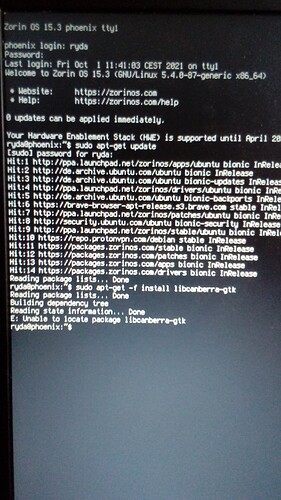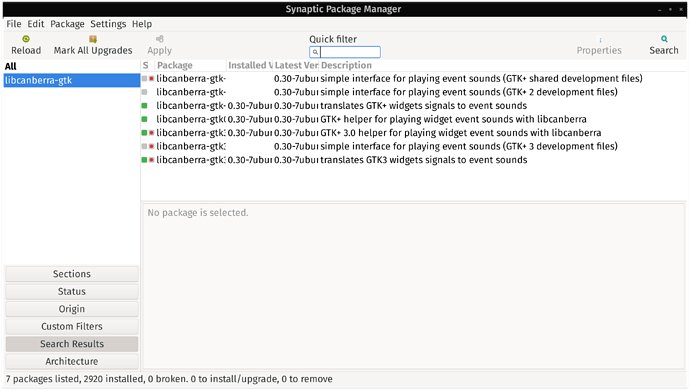Hi i made a mistake and uninstalled "sudo apt-get purge --auto-remove libcanberra-gtk*" now after reboot my desktop doesnt show and i only have the terminal. Please tell me how to fix that? Big mistake by me... "Sudo apt-get install libcanberra-gtk*" doesnt fix the problem.
Use this commands instead...
sudo apt-get update
sudo apt-get -f install libcanberra-gtk
I really wish you could be able to get to the desktop right now. Cause terminal is being super weird, and completely useless. If you were able to install synaptic package manager.
sudo apt-get install synaptic
And then you were able to get into the desktop, then I'd have you go to Synaptic, do the search for the missing component you removed, and get it installed with Synaptic.
Unless someone else can give you some magic command to fix this, this might require a re-install of the OS.
I installed synaptic but im still in the Terminal. Do i need to launch it?
I found this video
m.youtube.com/watch?v=GMq8yssESdY this will not work because its a different OS right?
You can try 'cause kali linux and zorin are ubuntu based OS
sudo apt install -y zorin-os-desktop gnome gnome-shell
Omg thank you guys and @Aravisian for the magic command! It worked!!! How do you know these commands?
Primarily from participating on the forum and helping other users troubleshoot and problem-solve.
You also pick up commands from daily use. Once you have the 'base' commands memorized, it also gets easier to "guess" as to the rest of the command.
And no one has all commands memorized, Even Linus Torvalds keeps a list of reference commands.
This topic was automatically closed 90 days after the last reply. New replies are no longer allowed.