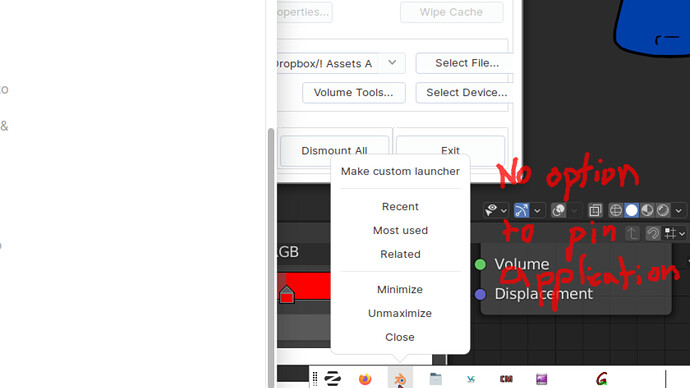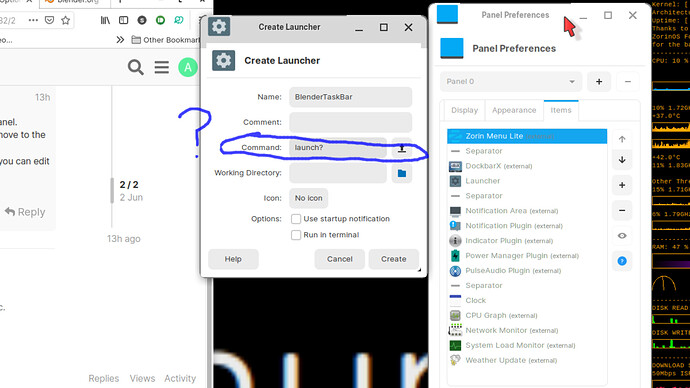Hi. For Zorin OS Lite, if I right-click some apps, I can't pin them. (See pic). How can I pin it?
You can select "Make Custom Launcher" to create a launcher for the panel.
Once created, you can right click the Panel, use the arrow right to move to the popover menu for Panel Settings.
In your Panel Settings PopUp window, click the Items tab. In this tab, you can edit all aspects of the launchers, their positioning on the panel etc.
Please try this as the command:
blender %f
Thanks. It works now, except that pressing Super+3 doesn't open the Blender app (it switches to Blender if it's already open, though). I wonder if this is because I have more than one version of Blender on my computer?
Maybe. Which versions do you have?
You might go to Settings > Keyboard > Application Shortcuts tab and check your Blender keyboard shortcut. See if it matches the command used for the launcher.
Click the Blender Shortcut in the list, then click the edit button on the bottom toolbar.
I just downloaded the latest official release of Blender 2.93. I also have a bunch of 2.93 beta versions, as well as 2.79b. I might switch over to 2.93 now that it's officially released and has lineart.
I got it to work properly. It now opens Blender when I press Super+3. How I got it to work:
Open the "Software" app that comes with ZorinOS Lite
(the one that looks like a store app).
P.S I'm not sure if this step is required or not. p.s. check if the app you download from here is the latest stable version b4 downloading.
Download and install Blender from here, or any other app.
Open it.
Right click its app icon on the taskbar and pick "Make Custom Launcher".
Under "Name", start typing your app's name.
A dropdown list of similarly named apps will appear. Choose the app you want.
It will auto-fill the rest of the sections.
Click "Create". It should automatically pin to the taskbar and work just like in Windows 10.
If not, you can right-click the icon and you'll notice that pin/Unpin application is now an option along with a few other options.
P.S. I did this on a newer PC, if that matters.
Also, if your app doesn't appear in the dropdown list of similarly named apps,
you can click the arrow button in the "Edit Launcher" window
and then find your app on your storage drive and pick it.
This topic was automatically closed after 6 days. New replies are no longer allowed.