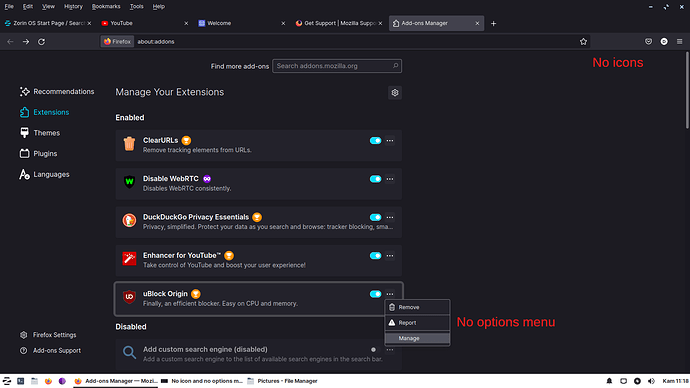I'm using Firefox 93.0 on Zorin OS Lite 15.3 32 bit. There are no options menu available in the extensions manager. Ublock origin and Enhancer for Youtube. All extensions icons doesn't show up too in the toolbar so I can't manage them. No problem in Windows 7 and Windows 10.
The firefox is preinstalled. I already tried to remove Firefox, restart Zorin and reinstall Firefox from Software menu in the start menu but same result. Tried to logout from Firefox account too and still no options menu in extension manager and no icon in toolbar.