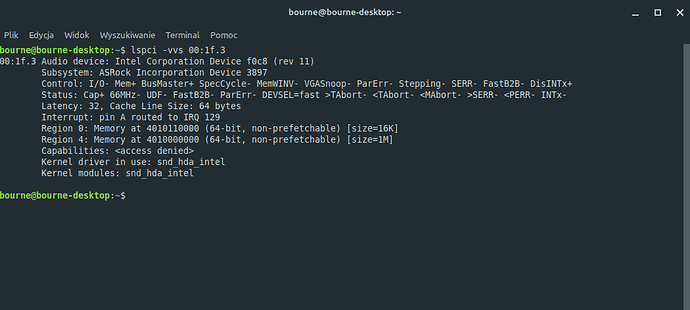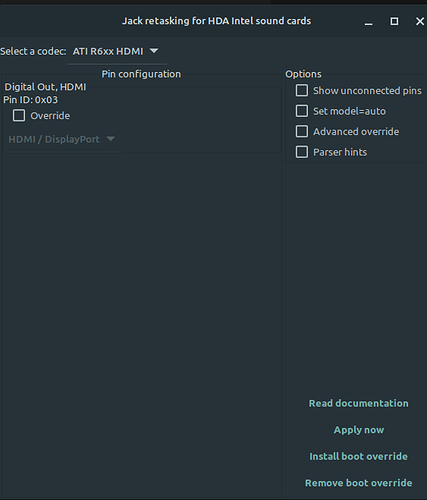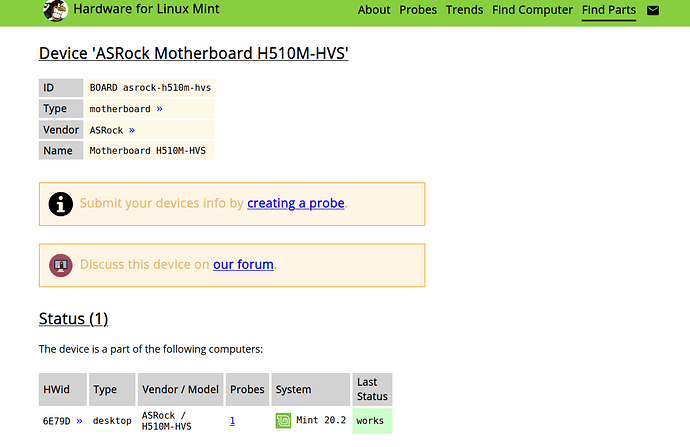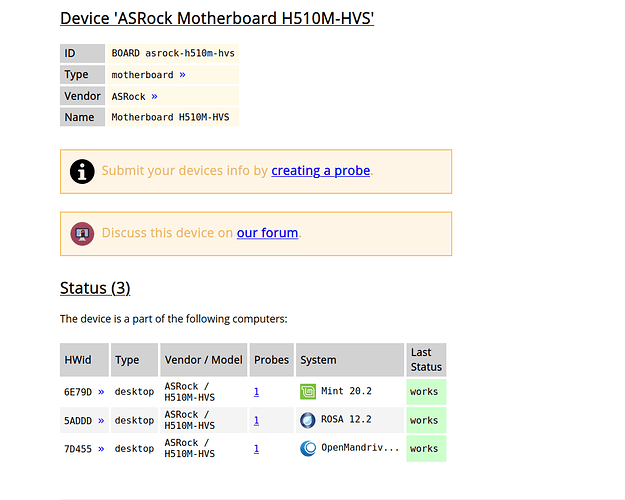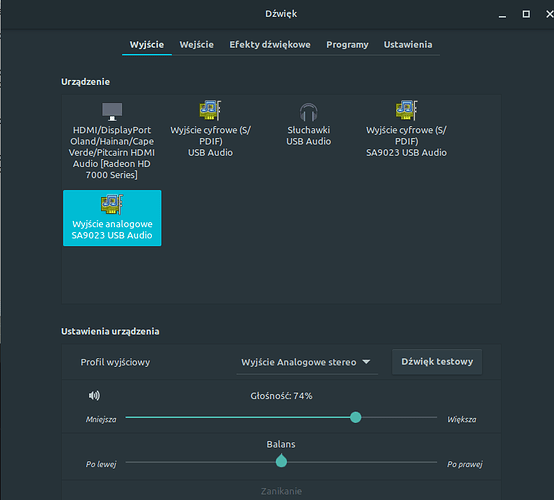Hello. I wondering if i can get a sound without a dongle connected in usb port.
desktop:~$ grep -iR ALC897 linux/sound
linux/sound/pci/hda/patch_realtek.c:static void alc897_hp_automute_hook(struct hda_codec *codec,
linux/sound/pci/hda/patch_realtek.c:static void alc897_fixup_lenovo_headset_mic(struct hda_codec *codec,
linux/sound/pci/hda/patch_realtek.c: spec->gen.hp_automute_hook = alc897_hp_automute_hook;
linux/sound/pci/hda/patch_realtek.c: ALC897_FIXUP_LENOVO_HEADSET_MIC,
linux/sound/pci/hda/patch_realtek.c: ALC897_FIXUP_HEADSET_MIC_PIN,
linux/sound/pci/hda/patch_realtek.c: ALC897_FIXUP_HP_HSMIC_VERB,
linux/sound/pci/hda/patch_realtek.c: [ALC897_FIXUP_LENOVO_HEADSET_MIC] = {
linux/sound/pci/hda/patch_realtek.c: .v.func = alc897_fixup_lenovo_headset_mic,
linux/sound/pci/hda/patch_realtek.c: [ALC897_FIXUP_HEADSET_MIC_PIN] = {
linux/sound/pci/hda/patch_realtek.c: .chain_id = ALC897_FIXUP_LENOVO_HEADSET_MIC
linux/sound/pci/hda/patch_realtek.c: [ALC897_FIXUP_HP_HSMIC_VERB] = {
linux/sound/pci/hda/patch_realtek.c: SND_PCI_QUIRK(0x103c, 0x8719, "HP", ALC897_FIXUP_HP_HSMIC_VERB),
linux/sound/pci/hda/patch_realtek.c: SND_PCI_QUIRK(0x17aa, 0x1057, "Lenovo P360", ALC897_FIXUP_HEADSET_MIC_PIN),
linux/sound/pci/hda/patch_realtek.c: SND_PCI_QUIRK(0x17aa, 0x32ca, "Lenovo ThinkCentre M80", ALC897_FIXUP_HEADSET_MIC_PIN),
linux/sound/pci/hda/patch_realtek.c: SND_PCI_QUIRK(0x17aa, 0x32cb, "Lenovo ThinkCentre M70", ALC897_FIXUP_HEADSET_MIC_PIN),
linux/sound/pci/hda/patch_realtek.c: SND_PCI_QUIRK(0x17aa, 0x32cf, "Lenovo ThinkCentre M950", ALC897_FIXUP_HEADSET_MIC_PIN),
linux/sound/pci/hda/patch_realtek.c: SND_PCI_QUIRK(0x17aa, 0x32f7, "Lenovo ThinkCentre M90", ALC897_FIXUP_HEADSET_MIC_PIN),
linux/sound/pci/hda/patch_realtek.c: HDA_CODEC_ENTRY(0x10ec0897, "ALC897", patch_alc662),
Have you tried with alsamixer and/or PulseAudio Volume Control and changed the settings in them?
Run alsamixer from terminal.
Hit [F5] to show all channels.
Post a screenshot. That will give us someting to check for you.
I have information this peripherals software cannot control.
This is AsRock i reading they don't created drivers for my motherboard.
There is also information no codec found.
The sound is Realtek ALC 897
[ 4.192128] snd_hda_intel 0000:00:1f.3: dmic_detect option is deprecated, pass snd-intel-dspcfg.dsp_driver=1 option instead
[ 4.192152] snd_hda_intel 0000:00:1f.3: enabling device (0000 -> 0002)
[ 4.192584] snd_hda_intel 0000:01:00.1: dmic_detect option is deprecated, pass snd-intel-dspcfg.dsp_driver=1 option instead
[ 4.192590] snd_hda_intel 0000:01:00.1: enabling device (0000 -> 0002)
[ 4.192649] snd_hda_intel 0000:01:00.1: Force to non-snoop mode
[ 4.196724] snd_hda_intel 0000:00:1f.3: no codecs found!
[ 5.911539] usbcore: registered new interface driver snd-usb-audio
With usb sound card present please post back results of
lsusb
Even though sound card of Intel present but not working I would blacklist as per guide I posted here as it will be grabbing resources/IRQ.
Bus 002 Device 001: ID 1d6b:0003 Linux Foundation 3.0 root hub
Bus 001 Device 003: ID 045e:00d1 Microsoft Corp. Optical Mouse with Tilt Wheel
Bus 001 Device 002: ID 0bda:4835 Realtek Semiconductor Corp. USB Audio
Bus 001 Device 004: ID 04ca:007d Lite-On Technology Corp. USB wired keyboard
Bus 001 Device 001: ID 1d6b:0002 Linux Foundation 2.0 root hub
On dongle soundcard when i connect to usb port then i put a jack to port 3.5mm then i have a sound.
Here is only codec from graphic card from a cable Hdmi
See if any fix given here helps:
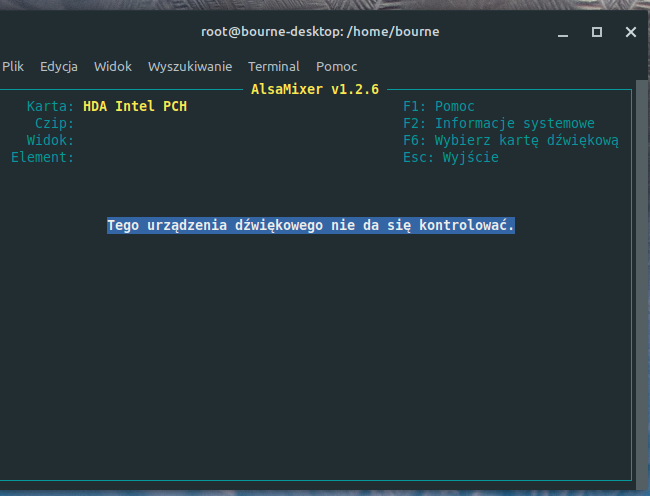
Here is information i cannot control that soundcard.
Well the best solution and idea will be using a soundcard on dongle or i can trying installing soundcard on pci express. When put dragon fly in front panel on usb port then i have a voice. I will connected back little Dac i hope it fix that problem also. So many suggestion. I gived you answear what solution i choices.
If this is a PC and not a notebook, Audigy RX works well on my Devuan rig.
I thinking i have that soundcard but could be propably to big for my case pc. The back is to short.
For now i choose this solution connected Audio Breeze.
https://hifi-exquis.com/es90xx-decoder/193-weiliang-breeze-audio-wba-se2-usb-dac.html
This topic was automatically closed 90 days after the last reply. New replies are no longer allowed.