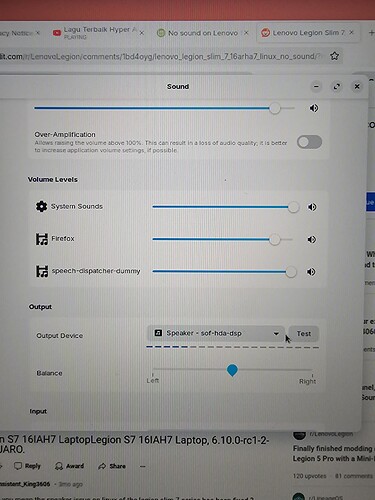Hi,i installed Zorin os 17.2 pro,so i had problem on this os which is i got no sound output on the internal speaker of my laptop,but i tried with bluetooth everything else worked,i see driver is detected in the os.
i tried every procedure i can find in google,but all not working,but the only possible solution only through kernel update to 6.10.0 from mainkernel.
But the problem is,when i use other kernel,i will have problem with nvidia driver,which is coming from dkms install when i update the kernel, i fixed sound,but gpu not working,
Is there anyone that can help with this problem, im newbie with linux,so im not sire what detail to provide with this
Welcome to the forum!
As I understand it, when you upgrade the system to a newer kernel, the sound works, but then your GPU does not. So I suppose at this point is a divergence of options:
- Find a solutiion to the 6.8 kernel available currently in the Zorin repos by default
- Or fix your GPU when you're using a newer kernel
Personally I would prefer the route of trying to figure out the issue with the standard 6.8 kernel, but that might just be me. Either way, when you boot into the standard kernel (6.8) would you be able to run a inxi -b so we can get some more system information?
In addition to that, could you run alsamixer then hit F6 and show the sound cards and ideally, once the correct card is selected, a screenshot of those levels as well? Just trying to get as much information as possible.
hello, yeah, i guess this kernel not detecting something i guess from my hardware,
this is the result for inxi -b
System:
Host: naeem-Legion-S7-16IAH7 Kernel: 6.8.0-40-generic x86_64 bits: 64
Desktop: GNOME 43.9 Distro: Zorin OS 17.2
Machine:
Type: Laptop System: LENOVO product: 82TF v: Legion S7 16IAH7
serial:
Mobo: LENOVO model: LNVNB161216 v: SDK0T76462WIN
serial: UEFI: LENOVO v: JYCN55WW date: 07/02/2024
Battery:
ID-1: BAT0 charge: 61.4 Wh (66.9%) condition: 91.8/100.0 Wh (91.8%)
CPU:
Info: 14-core (6-mt/8-st) 12th Gen Intel Core i7-12700H [MST AMCP]
speed (MHz): avg: 634 min/max: 400/4600:4700:3500
Graphics:
Device-1: Intel Alder Lake-P Integrated Graphics driver: i915 v: kernel
Device-2: NVIDIA GA106M [GeForce RTX 3060 Mobile / Max-Q] driver: nvidia
v: 550.107.02
Device-3: Chicony Integrated Camera type: USB driver: uvcvideo
Display: wayland server: X.Org v: 1.22.1.1 with: Xwayland v: 22.1.1
compositor: gnome-shell driver: gpu: i915 resolution: 1920x1200~165Hz
OpenGL: renderer: Mesa Intel Graphics (ADL GT2)
v: 4.6 Mesa 23.2.1-1ubuntu3.1~22.04.2
Network:
Device-1: Intel Alder Lake-P PCH CNVi WiFi driver: iwlwifi
Drives:
Local Storage: total: 4.15 TiB used: 34.45 GiB (0.8%)
Info:
Processes: 529 Uptime: 2h 29m Memory: 38.92 GiB used: 4.62 GiB (11.9%)
Shell: Bash inxi: 3.3.13
and this is the screenshot for alsamixer
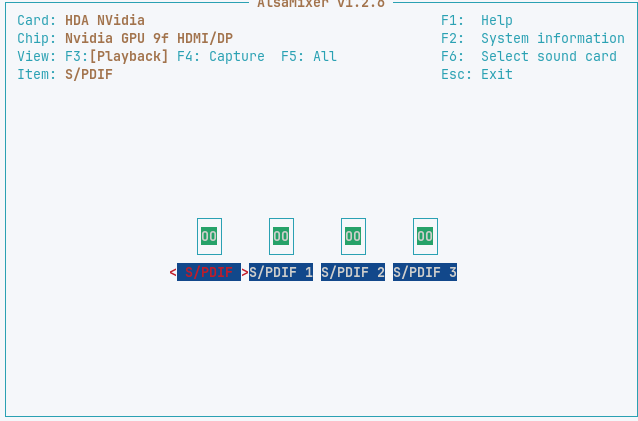
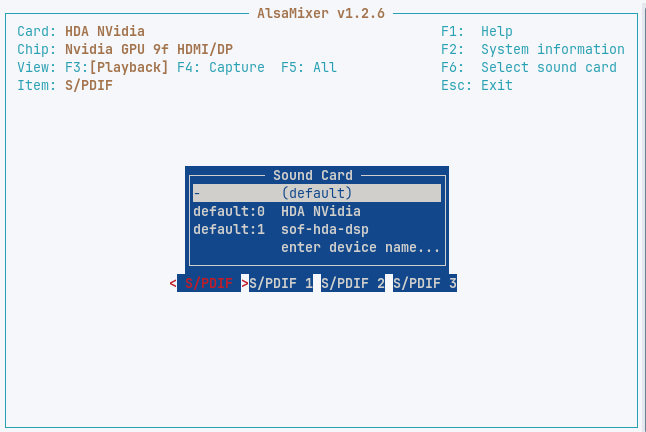
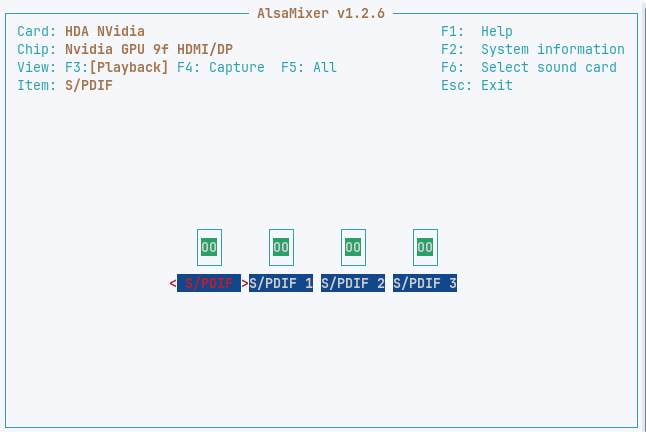
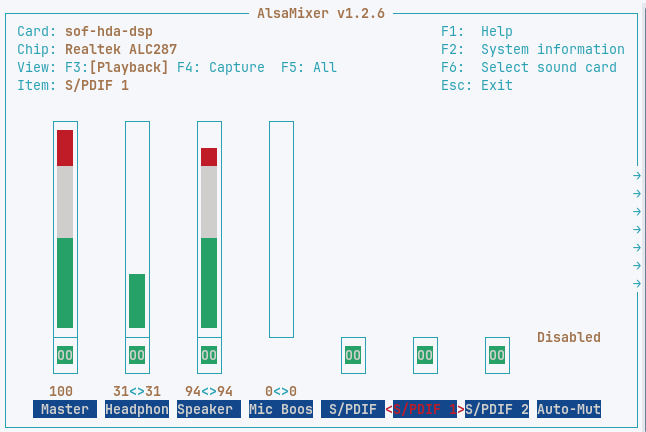
Did a websearch using "sof-hda-dsp no sound Ubuntu 22.04".
According to this: new 22.04 install cannot play sound on speakers - Ask Ubuntu You need linux kernel 6.9 or later for that sof-hda-dsp sound card. But that is something you already found out yourself.
Have you actually tried a higher kernel than 6.8 and then tested sound and graphics?
Did You tried it with PulseAudio Volume Control? It is a Tool to set up Audio Output and Input. You can install it with sudo apt install pavucontrol
yes i tested all,not working, i think it related to some chip not recognised, higher kernel i can get sound, but i have problem with nvidia gpu, i think during installation it something about dkms installation error, i tried purge nvidia and reinstall driver also no use. i will try to re do all the installation and provide detail.
i tried this one also, but still no sound output on my internal speaker
When you use a Nvidia GPU, do You run Your System in Xorg? Because that should run better.
i havent tried that yet, i just tried it before update my kernel to check my sound problem
This topic was automatically closed 90 days after the last reply. New replies are no longer allowed.