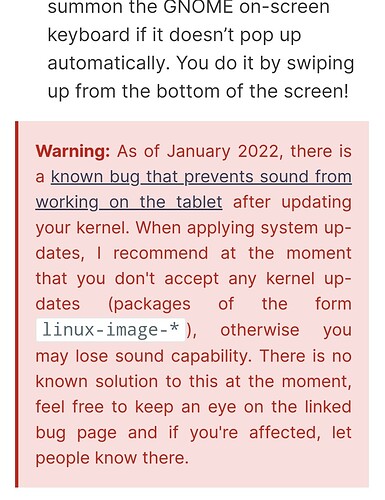(pavucontrol:6626): Gtk-WARNING **: 10:00:16.606: Failed to set text 'Atom Processor Z36xxx/Z37xxx Series Graphics & Display' from markup due to error parsing markup: Error on line 1: Entity did not end with a semicolon; most likely you used an ampersand character without intending to start an entity — escape ampersand as &
Ok, we will be more specific. Maybe my memory is failing
let's focus on just pulse
sudo chmod -R 755 ~/.config/pulse
unfortunatly i have to go to work now i will resume this when i get home
Hi well that moved us on a little i can now see Atom processor Z36xxx/Z37xxx series graphics and audio listed as a device and has a volume slider but unfortunatly still not rocking sound YET
Unfortunately it didnt survive a restart and im back to square 1 and i cant replicate my success by going back through the previous steps
i dont know how relevent this is i tried starting pulseaudio in the same way we do pavcontrol and i got this in return
nigel@nigel-LINX1010B:~$ pulseaudio
W: [pulseaudio] pid.c: Stale PID file, overwriting.
E: [pulseaudio] module-alsa-card.c: Failed to find a working profile.
E: [pulseaudio] module.c: Failed to load module “module-alsa-card” (argument: "device_id=“1” name=“platform-bytcr_rt5640” card_name=“alsa_card.platform-bytcr_rt5640” namereg_fail=false tsched=yes fixed_latency_range=no ignore_dB=no deferred_volume=yes use_ucm=yes card_properties=“module-udev-detect.discovered=1"”): initialization failed.
Killed
Can you check if you have a pulseaudio configuration in your home folder?
For many it is in Home as .pulse
I have also seen it in the ~/.config folder
But if you search the Home Folder recursively, it will show up in the directory it is in. With Nautilus (Zorin Core) or Thunar (Zoirn lite) you click the Search Icon on the top toolbar from within the directory you want to limit the search to.
If you have a .pulse configuration file, delete and then kill pulseaudio and reinitialize.
pulseaudio -k
This step MAY help what you say just happened above.
nigel@nigel-LINX1010B:~$ pulseaudio -k
E: [pulseaudio] main.c: Failed to kill daemon: No such file or directory
nigel@nigel-LINX1010B:~$ ^C
nigel@nigel-LINX1010B:~$ pulseaudio
W: [pulseaudio] pid.c: Stale PID file, overwriting.
E: [pulseaudio] module-alsa-card.c: Failed to find a working profile.
E: [pulseaudio] module.c: Failed to load module “module-alsa-card” (argument: "device_id=“1” name=“platform-bytcr_rt5640” card_name=“alsa_card.platform-bytcr_rt5640” namereg_fail=false tsched=yes fixed_latency_range=no ignore_dB=no deferred_volume=yes use_ucm=yes card_properties=“module-udev-detect.discovered=1"”): initialization failed.
Killed
here is the output of pulseaudio -k and then pulseaudio to try an reinitialise it
i couldnt find a pulseaudio config file in my home directory or in /.config
there is a folder called pulse but it also doesnt have a .pulse file in it either
I would go ahead and delete that Pulse folder, then. Look at the contents first and make sure it's not a message from your cardiologist.
Then initialize with
pulseaudio --start
Alternatively, you can try starting the server by launching pavucontrol from terminal.
I know it’s using a sledgehammer to crack a nut but I’m going to have a go at putting the 32 bit Zorin on the Linx. I managed to install the 64 bit using a boot.EFI file that allows a 64bit install on a 32bit EFI (that’s how mine is set weirdly) and I will report back to see if it fixes the issue.
unfortunately it didnt fix any of the issues i have
I found this relating to the sound issue. Bug #1958410 “bytcr_rt5640 sound not working with kernel >= 5.13...” : Bugs : linux-meta-hwe-5.13 package : Ubuntu