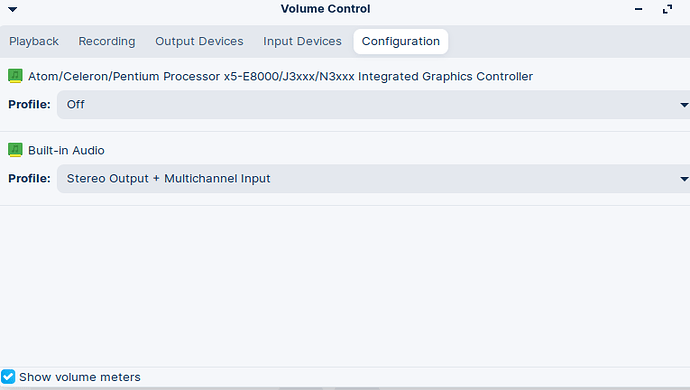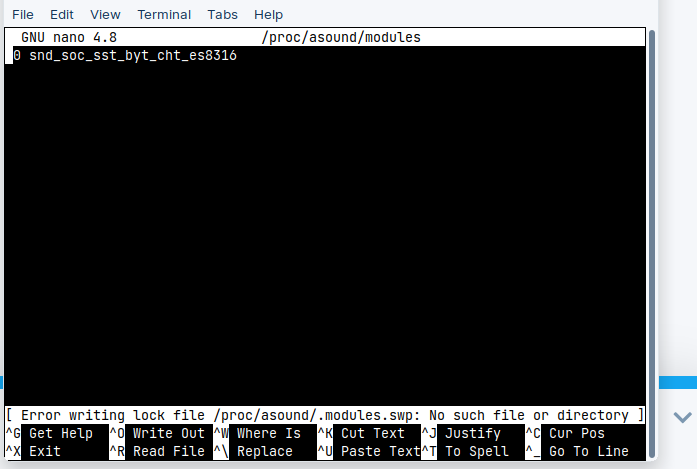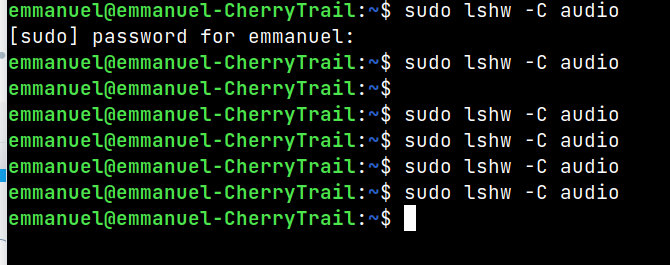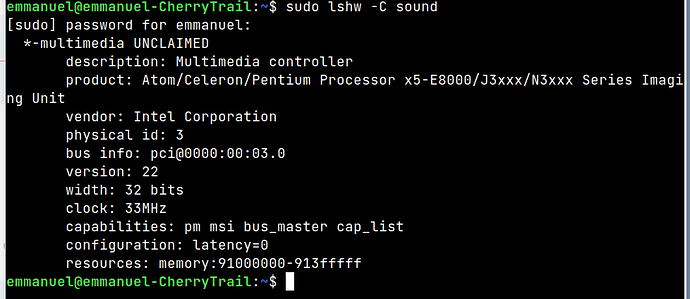ninos
December 13, 2022, 9:47pm
1
my laptop has
inxi -SMA
Please open a terminal and enter
sudo nano /proc/asound/modules
and post back the results please.
ninos
December 14, 2022, 3:56pm
5
0 snd_hdmi_lpe_audio
If you don't use hdmi for external monitor, blacklist as per my tutorial here:
ninos
December 14, 2022, 5:42pm
7
So, on my system , i should :nano /etc/modprobe.d/sound.blacklist.conf blacklist snd_hdmi_lpe_audio
Have I understood the suggestion of your tutorial well?????????
You will need to add sudo at the start:
sudo nano /etc/modprobe.d/sound.blacklist.conf
Then enter this after nano has opened
blacklist snd_hdmi_lpe_audio
Then save with Ctrl+ O (which is what ^O means. Any time you see ^ followed by a letter it means Ctrl+ letter. Ctrl+ X to exit nano.)
ninos
December 15, 2022, 8:40am
9
I blacklisted it, but still no sound...
You look like to have not created the blacklist.conf file as it won't be present. Take another look at the tutorial. Your screenshot implies you have tried to edit the proc/asound, but I could be wrong.
Open a terminal and enter:
sudo lshw -C audio
and post back the results please.
ninos
December 15, 2022, 6:27pm
11
I cannot post the result because it appears on the screen of the terminalfor a split second and then disappears !!!!!!!!!!!!!!!!!!!!!!!!!!!!!!!!!!!!!!!!!!
Pretty sure that shouldn't happen. I will spin up my VM of Core and see if it happens to me. Will also try Lite as a VM too. But first, dinner.
ninos
December 15, 2022, 9:05pm
15
sound, alsa
this site says:Unclaimed means no driver.
Sadly that is correct. Remember these Notebooks weren't built for GNU/Linux. I would see if you can get hold of an old Dell or old Thinkpad to put Zorin on.
Can you get a cheap USB sound card for that PC?
ninos
December 16, 2022, 6:33pm
18
thanks for your help , it doesn't matter very much, everything else works well on this old laptop, on Zorin OS. and it's not my every day computer
system
March 16, 2023, 6:35pm
20
This topic was automatically closed 90 days after the last reply. New replies are no longer allowed.