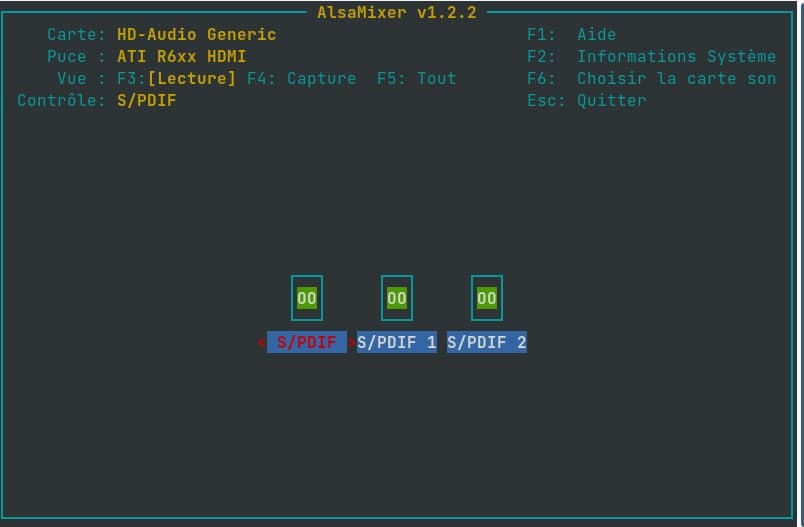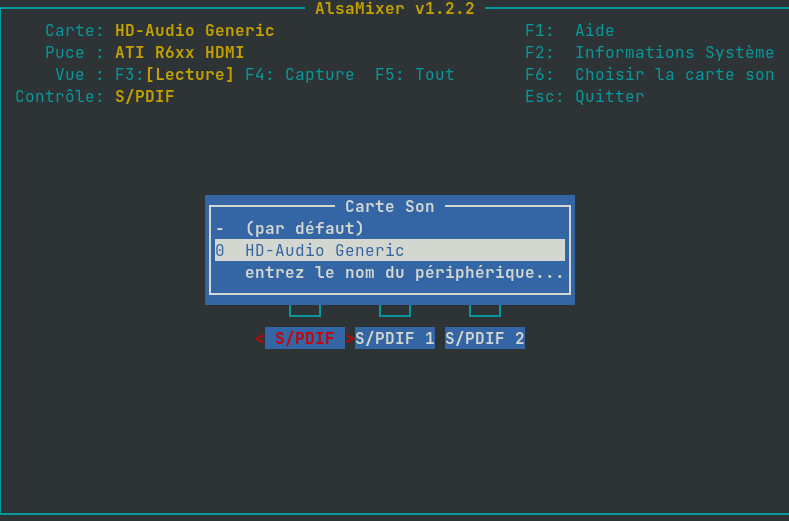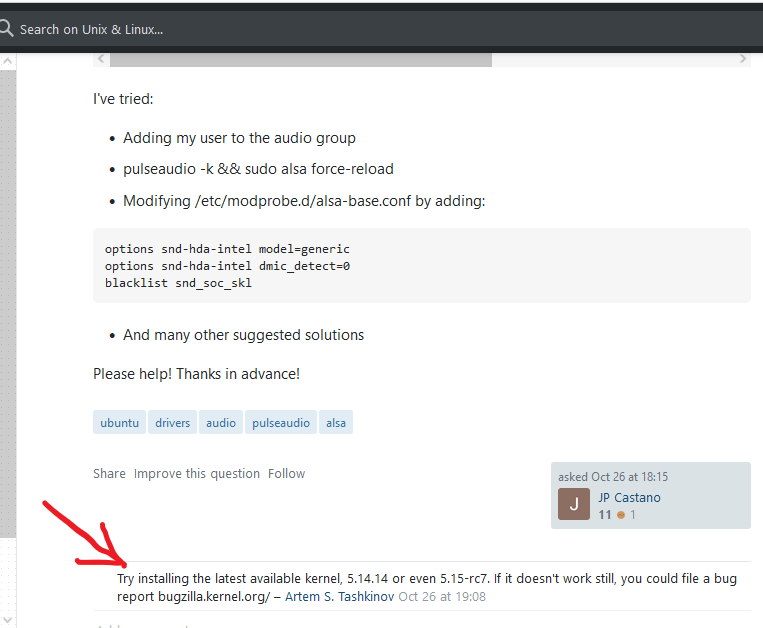Select the hd audio
yes i am dual boot, i tried, still not working
tried the pulseaudio command, still not working.
still not working.
Alright i dig a bit deeper for you. Please post the outputs from lsusb and lspci
lsusb :
Bus 004 Device 001: ID 1d6b:0003 Linux Foundation 3.0 root hub
Bus 003 Device 004: ID 13d3:5476 IMC Networks HD Camera
Bus 003 Device 003: ID 8087:0029 Intel Corp.
Bus 003 Device 002: ID 046d:c542 Logitech, Inc. Wireless Receiver
Bus 003 Device 001: ID 1d6b:0002 Linux Foundation 2.0 root hub
Bus 002 Device 001: ID 1d6b:0003 Linux Foundation 3.0 root hub
Bus 001 Device 002: ID 27c6:5110 Shenzhen Goodix Technology Co.,Ltd. Goodix Fingerprint Device
Bus 001 Device 001: ID 1d6b:0002 Linux Foundation 2.0 root hub
lspci :
00:00.0 Host bridge: Advanced Micro Devices, Inc. [AMD] Renoir Root Complex
00:00.2 IOMMU: Advanced Micro Devices, Inc. [AMD] Renoir IOMMU
00:01.0 Host bridge: Advanced Micro Devices, Inc. [AMD] Renoir PCIe Dummy Host Bridge
00:02.0 Host bridge: Advanced Micro Devices, Inc. [AMD] Renoir PCIe Dummy Host Bridge
00:02.2 PCI bridge: Advanced Micro Devices, Inc. [AMD] Renoir PCIe GPP Bridge
00:02.3 PCI bridge: Advanced Micro Devices, Inc. [AMD] Renoir PCIe GPP Bridge
00:08.0 Host bridge: Advanced Micro Devices, Inc. [AMD] Renoir PCIe Dummy Host Bridge
00:08.1 PCI bridge: Advanced Micro Devices, Inc. [AMD] Renoir Internal PCIe GPP Bridge to Bus
00:14.0 SMBus: Advanced Micro Devices, Inc. [AMD] FCH SMBus Controller (rev 51)
00:14.3 ISA bridge: Advanced Micro Devices, Inc. [AMD] FCH LPC Bridge (rev 51)
00:18.0 Host bridge: Advanced Micro Devices, Inc. [AMD] Renoir Device 24: Function 0
00:18.1 Host bridge: Advanced Micro Devices, Inc. [AMD] Renoir Device 24: Function 1
00:18.2 Host bridge: Advanced Micro Devices, Inc. [AMD] Renoir Device 24: Function 2
00:18.3 Host bridge: Advanced Micro Devices, Inc. [AMD] Renoir Device 24: Function 3
00:18.4 Host bridge: Advanced Micro Devices, Inc. [AMD] Renoir Device 24: Function 4
00:18.5 Host bridge: Advanced Micro Devices, Inc. [AMD] Renoir Device 24: Function 5
00:18.6 Host bridge: Advanced Micro Devices, Inc. [AMD] Renoir Device 24: Function 6
00:18.7 Host bridge: Advanced Micro Devices, Inc. [AMD] Renoir Device 24: Function 7
01:00.0 Network controller: Intel Corporation Wi-Fi 6 AX200 (rev 1a)
02:00.0 Non-Volatile memory controller: Silicon Motion, Inc. Device 1001 (rev 03)
03:00.0 VGA compatible controller: Advanced Micro Devices, Inc. [AMD/ATI] Renoir (rev c7)
03:00.1 Audio device: Advanced Micro Devices, Inc. [AMD/ATI] Device 1637
03:00.2 Encryption controller: Advanced Micro Devices, Inc. [AMD] Family 17h (Models 10h-1fh) Platform Security Processor
03:00.3 USB controller: Advanced Micro Devices, Inc. [AMD] Renoir USB 3.1
03:00.4 USB controller: Advanced Micro Devices, Inc. [AMD] Renoir USB 3.1
03:00.5 Multimedia controller: Advanced Micro Devices, Inc. [AMD] Raven/Raven2/FireFlight/Renoir Audio Processor (rev 01)
Maybe you should read this forum a bit. Seems kernel 5.4 works for them.
If you want to try
sudo apt install linux-headers-5.4.0-91-generic linux-modules-5.4.0-91-generic linux-modules-extra-5.4.0-91-generic linux-image-5.4.0-91-generic
Reboot, enter grub and select the 5.4.0-91 kernel
gonna try that. But what does it mean "enter grub" ?
Ok got it.
I tried
i did what you said.
Still not working.
When you boot, you will see the grub menu where you can choose to boot ZorinOS or Windows.
Before grup times out.
Select Zorin Advanced Options.
Then choose 5.4.0-91-generic which should be listed if installation is done.
yes i found it, choosed it, and still no sound.
seem to be a pretty serious problem.
On the link that you sent me... its a bit chineese for me 
Go into alsamixer again and [F6] to select [HD-Audio]
Post screenshot of alsamixer after that.
No that is from the HDMI not HD-Audio.
Can you not select HD-Audio using [F6] now you have kernel 5.4.0-91 ??
I seem at a loss to help here.
I cannot understand why in "HD-Audio Generic" you have "ATI R6xx HDMI" and only S/PDIF's showing.

The websearches done here earlier for "ATI R6xx........" suggested a much later kernel (5.14, or 5.15) maybe required. But not a definitive answer, just says "Try installing".
Really dont know... do you think its worth asking the Zorin pro support ?