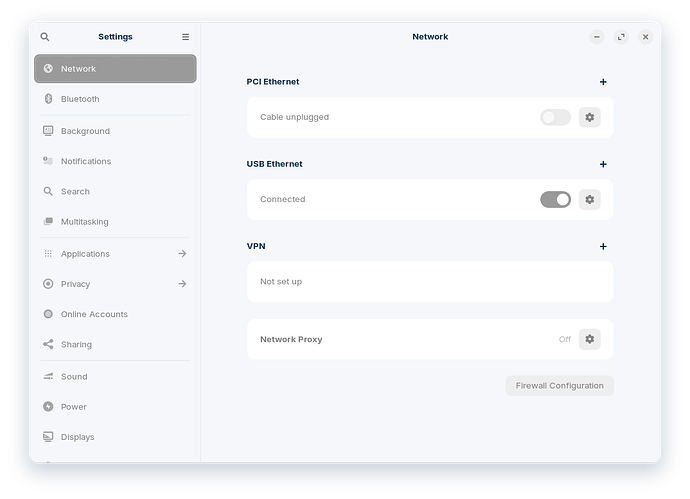Good morning.
I just installed Zorin OS 17 Core in my laptop. I came from Windows, with all drivers and adapters working perfectly, but in this case, the WiFi adapter is not found. I'm connecting via ethernet in the meantime I found the solution.
I have been reading a lot of topics, but no one is working for me. I have secure boot disabled. I paste the following output of the sudo lshw -c network command. I can see it detected my WiFi adapter, but then, I can't connect to my home WiFi network, because the WiFi option doesn't appear.
~$ sudo lshw -c network
*-network
description: Ethernet interface
product: RTL8111/8168/8411 PCI Express Gigabit Ethernet Controller
vendor: Realtek Semiconductor Co., Ltd.
physical id: 0
bus info: pci@0000:03:00.0
logical name: eno1
version: 16
serial: 00:68:eb:d9:23:42
capacity: 1Gbit/s
width: 64 bits
clock: 33MHz
capabilities: pm msi pciexpress msix bus_master cap_list ethernet physical tp mii 10bt 10bt-fd 100bt 100bt-fd 1000bt-fd autonegotiation
configuration: autonegotiation=on broadcast=yes driver=r8169 driverversion=6.5.0-28-generic firmware=rtl8168h-2_0.0.2 02/26/15 latency=0 link=no multicast=yes port=twisted pair
resources: irq:17 ioport:3000(size=256) memory:b4404000-b4404fff memory:b4400000-b4403fff
*-network UNCLAIMED
description: Network controller
product: Wi-Fi 6 AX200
vendor: Intel Corporation
physical id: 0
bus info: pci@0000:05:00.0
version: 1a
width: 64 bits
clock: 33MHz
capabilities: pm msi pciexpress msix cap_list
configuration: latency=0
resources: memory:b4200000-b4203fff
*-network
description: Ethernet interface
physical id: e
bus info: usb@1:4
logical name: enx86a5b9c3baa3
serial: 86:a5:b9:c3:ba:a3
capabilities: ethernet physical
configuration: autonegotiation=off broadcast=yes driver=rndis_host driverversion=6.5.0-28-generic duplex=half firmware=RNDIS device ip=192.168.252.4 link=yes multicast=yes port=twisted pair
To finish, I attach one image of the network WiFi settings, and as you can see, the WiFi option doesn't appear.
Thank you in advance, and don't hesitate on contacting me if more information is needed.
Regards.