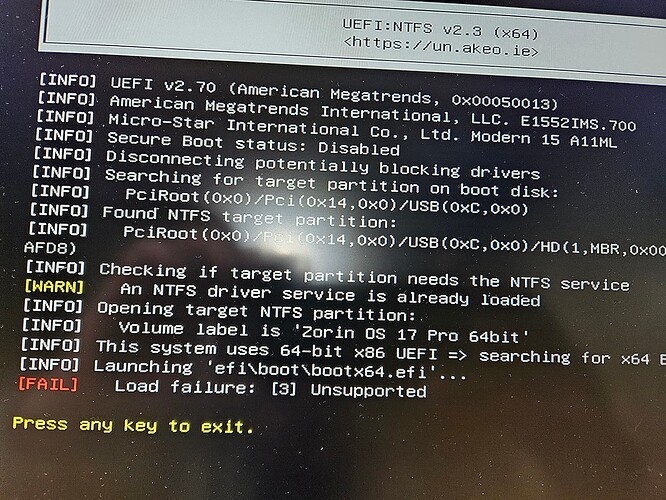Hi, I have tried all available hints for installing without success.
Issue is that the screen is oversized so I can not reach the interface of installing.
Computer is a Dell Optiplex 980 with NVIDIA Geforce FX4800.
Disabled fast boot and tried both secure graphical driver and NVIDIA type with same issue.
Booting from CD drive.
So, unfortunately seems like I have to give up trying this OS.
But I hope to get some valuable hints in this forum.
BR
Jan
I have the same problems on an Intel Nuc Enthusiast. The only thing that helped for me was booting/installing over the Zorin Beta 17.
As Zorin 17 is based on Ubuntu 22.04, having checked Canonical's Dell compatibility list, your model is not supported:
HW probe of Dell OptiPlex 980 Desktop Computer #7ec85c3865 - full HW probe on 22.04, lots of detected, some working but, with problems it seems.
Have you thought about trying out some other distros? That's the beauty of Linux ![]() It certainly won't be Zorin but, you'll have somethin' other than Windows!
It certainly won't be Zorin but, you'll have somethin' other than Windows! ![]()
I suggest a MATE flavor of something; Mint works pretty well for when I can't get something going. MATE usually has a little better HW support vs some others; even vanilla Ubuntu. But, after taking a look at some specs, you may have to use a later version of Ubuntu vs newer. Mint has older and newer kernels to choose from as well, makes it a little easier to play around with kernels ![]()
Mint and Zorin are the two most suggested OS's from me though - I use both! ![]()
TX for this information and also letting me know about the compatibility list.
That is valuable and new to me, (I´m a newbie, but You need to start ...)
As I understand it Zorin is the relaying on HW support from Ubuntu, so probably will not be adopted to the Optiplex 980 then.
TX for response and guidance with the HW probe, really interesting.
I will give the Mint a chance, (downloaded but not installed yet).
Since I´m a newbie in Linux I don´t feel so comfortable about compiling targeted kernels so need something "of the shelf".
No compiling - Mint offers multiple kernels within the Update Manager. Just click to install! And if one doesn't work, boot into one that does and remove the one that doesn't ![]()
And since you say you're a newbie - both Zorin and Mint are probably the most user-friendly of the many ![]()
You need to start a separate thread. The fact that you have purchased the Pro version entitles you to support from Zorin directly.
This topic was automatically closed 90 days after the last reply. New replies are no longer allowed.