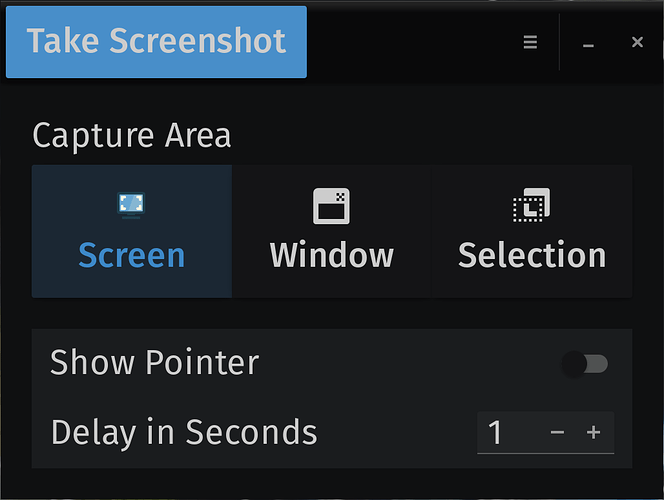I can do print screen from my key board under normal usage.
However, when I am using LibreOffice writer doing editing,
if I click on the pull down menu to change the font size, and the menu shows options for 6pt, 11pt, 12pt ..
At this point, I want to print screen to capture the pull down menu, and the print screen function will not work.
Only if I get out of the menu function, then I can print screen to capture the screen. But then I am not able to capture the menu.
LibreOffice writer is just one example. Other programs with a pop up menu would cause the same issue.
The Popup child process is in use, preventing the Screenshot Popup child process from being able to pop up.
The way I do this, in having to screenshot a lot is; Open the Screenshot utility from the app menu. Select "grab after a delay of" (Gnome) or "delay before capturing" (XFCE) and set an appropriate number of seconds you need to get the menu opened and positioned. Then... Strike a pose and smile.
True, it works. Did not know this. Once again I have become wiser.
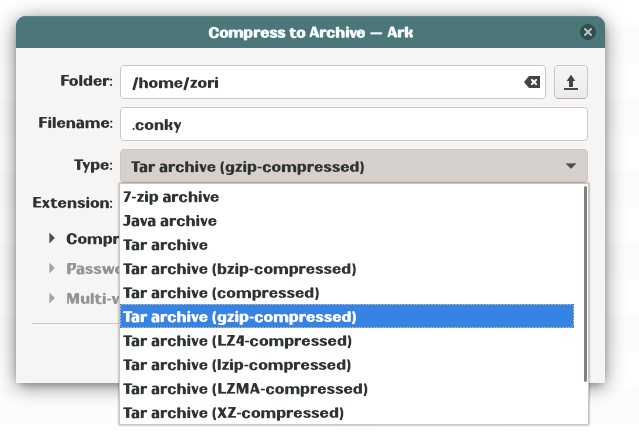
Shame, I was too late for the pose an smile.
Yes, due to the limitations of the PRINT SCREEN key functionality, I had learned to do the same thing. The Screenshot APP is just far more powerful, you have the option of three different screen capturing options, plus the delay you speak of, and weather or not you wish to capture the mouse.
Bonus points if you can answer how I took a screenshot of Screenshot. LOL
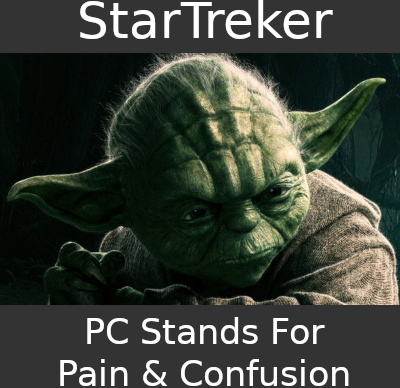
Thanks for the help. It works
This topic was automatically closed 90 days after the last reply. New replies are no longer allowed.