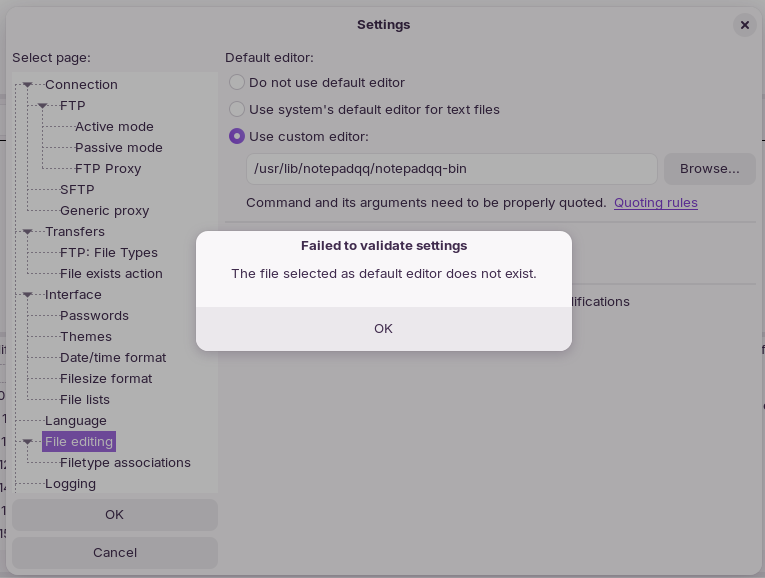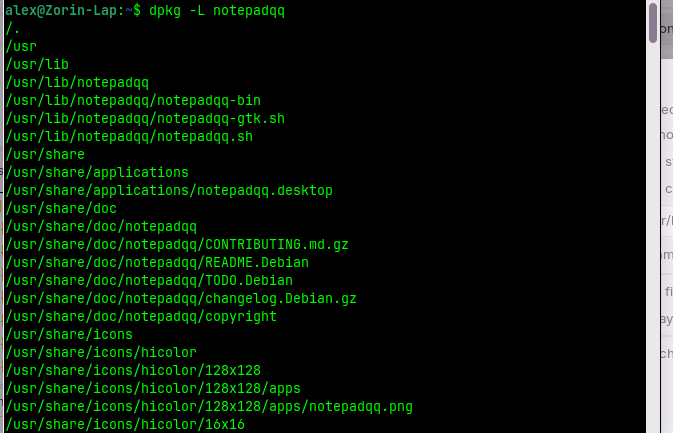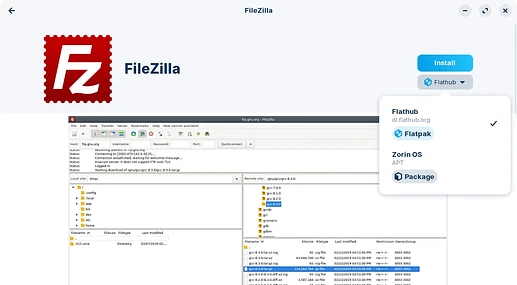Hi All, I am trying to set notepadqq as the default editor for all filezilla editing. However I can only see /var/lib/notepadqq/notepadqq-bin from my main search function in Zorin.
But when i put that path filezilla throws up an error that it cannot see anything. Does anyone know how to add this as default?
Try with;
gtk.sh
or
the plain .sh file.
What does applications/notepaddqq.desktop say? (open it with an text editor to see)
I have
[Desktop Entry]
Version=1.1
Name=Notepadqq
Name[de_DE]=Notepadqq
Name[fr]=Notepadqq
Name[it_IT]=Notepadqq
Name[hu_HU]=Notepadqq
Name[pl]=Notepadqq
GenericName=Source Code Editor
GenericName[de_DE]=Quelltext-Editor
GenericName[fr]=Éditeur de code source
GenericName[it_IT]=Editor di codice sorgente
GenericName[hu_HU]=Forráskód szerkesztő
GenericName[pl]=Edytor kodu źródłowego
X-GNOME-FullName=Notepadqq Source Code Editor
X-GNOME-FullName[de_DE]=Notepadqq Quelltext-Editor
X-GNOME-FullName[fr]=Notepadqq éditeur de code source
X-GNOME-FullName[it_IT]=Editor di codice sorgente Notepadqq
X-GNOME-FullName[hu_HU]=Notepadqq forráskód szerkesztő
X-GNOME-FullName[pl]=Edytor kodu źródłowego Notepadqq
Comment=Edit source code files
Comment[de_DE]=Quelltext bearbeiten
Comment[fr]=Editer des fichier de code source
Comment[it_IT]=Modifica codici sorgenti
Comment[hu_HU]=Forráskódfájlok szerkesztése
Comment[pl]=Edycja plików z kodem źródłowym
TryExec=notepadqq
Exec=notepadqq %U
Terminal=false
Type=Application
StartupNotify=false
StartupWMClass=notepadqq
MimeType=text/plain;text/html;text/x-php;text/x-c;text/x-shellscript;
Icon=notepadqq
Categories=Development;Utility;TextEditor;
Keywords=Text;Editor;Plaintext;Write;
Keywords[ca]=Text;Editor;text simple;escriure;
Keywords[cs]=text;editor;prostý text;psát;psaní;
Keywords[da]=Tekst;Editor;Redigering;Tekstredigering;Skrive;Skriv;
Keywords[de]=Text;Editor;Klartext;Schreiben;
Keywords[el]=Text;Editor;Plaintext;Write;κείμενο;επεξεργαστής;εγγραφή;γράψιμο;
Keywords[en_GB]=Text;Editor;Plaintext;Write;
Keywords[eo]=Teksto;Redaktilo;Plata teksto;Skribi;
Keywords[es]=texto;editor;plano;escribir;
Keywords[eu]=Testua;Editorea;Testu soila;Idatzi;
Keywords[fa]=Text;Editor;Plaintext;Write;ویرایشگر متن;متن;ویرایشگر;نوشتار;
Keywords[fi]=Text;Editor;Plaintext;Write;teksti;muokkain;editori;tekstieditori;tekstimuokkain;
Keywords[fr]=texte brut;éditeur;écrire;
Keywords[fur]=Text;Editor;Test sempliç;Scrivi;
Keywords[gl]=Texto;Editor;Texto plano;Escribir;
Keywords[hr]=Tekst;Uređivač;Izvoran tekst;Piši;
Keywords[hu]=Szöveg;Szerkesztő;Egyszerű szöveg;Írás;
Keywords[id]=Teks;Penyunting;Teks Polos;Tulis;
Keywords[it]=Editor;Testo;Text;Scrivere;
Keywords[ja]=Text;Editor;Plaintext;Write;テキスト;エディター;プレーンテキスト;
Keywords[ko]=Text;텍스트;Editor;편집기;Plaintext;일반텍스트;Write;글쓰기;작성;지에디트;
Keywords[lt]=Tekstas;Redaktorius;Grynasis tekstas;Rašymas;
Keywords[lv]=Teksts;Redaktors;Vienkāršs teksts;Rakstīt;
Keywords[nb]=Tekst;Redigering;Vanlig tekst;Skriv;
Keywords[pa]=ਸ਼ਬਦ;ਟੈਕਸਟ;ਸੰਪਾਦਕ;ਐਡੀਟਰ;ਪਲੇਨਟੈਕਸਟ;
Keywords[pl]=Tekst;Text;Edytor;Zwykły tekst;Pisanie;Pisz;Napisz;Write;
Keywords[pt_BR]=Texto;Editor;Texto simples;Plaintext;Escrever;Write;
Keywords[ro]=Text;Editor;Plaintext;Write;Text simplu;Scrie;
Keywords[sr]=Text;Editor;Plaintext;Write;текст;уређивач;обичан текст;писање;tekst;uređivač;običan tekst;pisanje;
Keywords[sv]=Text;Redigerare;Vanlig text;Skriv;
Keywords[tr]=Metin;Düzenleyici;Düzyazı;Yaz;
Keywords[vi]=Text;văn;bản;van;ban;Editor;sửa;sua;soạn;thảo;soan;thao;chữ;chu;Plaintext;Chữ thường;Chu thuong;Write;Ghi;Lưu;Luu;
Actions=Window;Document;
[Desktop Action Window]
Name=Open a New Window
Name[ar]=افتح نافذة جديدة
Name[as]=এটা নতুন উইন্ডো খোলক
Name[be]=Адкрыць новае акно
Name[bg]=Отваряне на нов прозорец
Name[ca]=Obre una finestra nova
Name[ca@valencia]=Obri una finestra nova
Name[crh]=Yañı bir Pencere Aç
Name[cs]=Otevřít nové okno
Name[da]=Åbn et nyt vindue
Name[de]=Ein neues Hauptfenster öffnen
Name[el]=Άνοιγμα ενός νέου παραθύρου
Name[en_GB]=Open a New Window
Name[es]=Abrir una ventana nueva
Name[et]=Uue akna avamine
Name[eu]=Ireki leiho berrira
Name[fa]=باز کردن یک پنجره جدید
Name[fr]=Ouvrir une nouvelle fenêtre
Name[gl]=Abrir unha nova xanela
Name[gu]=નવી વિન્ડોને ખોલો
Name[he]=פתיחת חלון חדש
Name[hi]=एक नया विंडो खोलें
Name[hu]=Új ablak megnyitása
Name[id]=Buka Jendela Baru
Name[it]=Apri una nuova finestra
Name[ja]=新しいウィンドウを開く
Name[ko]=새 창 열기
Name[lt]=Atverti naują langą
Name[lv]=Atvērt jaunu logu
Name[nb]=Åpne et nytt vindu
Name[nl]=Nieuw venster openen
Name[pa]=ਇੱਕ ਨਵੀਂ ਵਿੰਡੋ ਖੋਲ੍ਹੋ
Name[pl]=Otwórz nowe okno
Name[pt]=Abrir uma Nova Janela
Name[pt_BR]=Abrir uma nova janela
Name[ru]=Открыть новое окно
Name[sl]=Odpri novo okno
Name[sr]=Отворите нови прозор
Name[sr@latin]=Otvorite novi prozor
Name[sv]=Öppna ett nytt fönster
Name[te]=కొత్త విండోను తెరు
Name[th]=เปิดหน้าต่างใหม่
Name[tr]=Yeni Pencere Aç
Name[uk]=Створити нове вікно
Name[vi]=Mở cửa sổ mới
Name[zh_CN]=打开新窗口
Name[zh_HK]=開啟新的視窗
Name[zh_TW]=開啟新的視窗
Exec=notepadqq --new-window
OnlyShowIn=Unity;
[Desktop Action Document]
Name=Open a New Document
Name[ar]=افتح مستندا جديدا
Name[as]=এটা নতুন দস্তাবেজ খোলক
Name[be]=Адкрыць новы дакумент
Name[bg]=Отваряне на нов документ
Name[ca]=Obre un document nou
Name[ca@valencia]=Obri un document nou
Name[crh]=Yañı Bir Vesiqa Aç
Name[cs]=Otevřít nový dokument
Name[da]=Åbn et nyt dokument
Name[de]=Ein neues Dokument anlegen
Name[el]=Άνοιγμα ενός νέου εγγράφου
Name[en_GB]=Open a New Document
Name[es]=Abrir un documento nuevo
Name[et]=Uue dokumendi avamine
Name[eu]=Ireki dokumentu berria
Name[fa]=باز کزدن یک سند جدید
Name[fr]=Ouvrir un nouveau document
Name[gl]=Abrir un novo documento
Name[gu]=નવાં દસ્તાવેજને ખોલો
Name[he]=יצירת מסמך חדש
Name[hi]=एक नया दस्तावेज़ बनाएँ
Name[hu]=Új dokumentum megnyitása
Name[id]=Buka Dokumen Baru
Name[it]=Apri un nuovo documento
Name[ja]=新しいドキュメントを作成
Name[ko]=새 문서 열기
Name[lt]=Atverti naują dokumentą
Name[lv]=Atvērt jaunu dokumentu
Name[nb]=Åpne et nytt dokument
Name[nl]=Nieuw document openen
Name[pa]=ਇੱਕ ਨਵਾਂ ਦਸਤਾਵੇਜ਼ ਖੋਲ੍ਹੋ
Name[pl]=Otwórz nowy dokument
Name[pt]=Abrir um Novo Documento
Name[pt_BR]=Abrir um novo documento
Name[ru]=Открыть новый документ
Name[sl]=Odpri nov dokument
Name[sr]=Отворите нови документ
Name[sr@latin]=Otvorite novi dokument
Name[sv]=Öppna ett nytt dokument
Name[te]=కొత్త పత్రమును సృష్టించు
Name[th]=สร้างเอกสารใหม่
Name[tr]=Yeni Belge Aç
Name[uk]=Відкрити новий документ
Name[vi]=Mở tài liệu mới
Name[zh_CN]=打开新文档
Name[zh_HK]=開啟新的文件
Name[zh_TW]=開啟新的文件
Exec=notepadqq
OnlyShowIn=Unity;
By the the way, did you check it's quoting rules, it may tell you what's wrong.
Have you tried, just with the notepadqq command?
I don't understand by what you mean quoting rules? but yes i've tried.
Run in the terminal:
which notepadqq
This will return the file to the binary executable that is the program it self. Probably inside the /usr/bin directory.
Did You tried this as Command?
ah okay. /usr/bin/notepadqq it stil lsays the file selected as default editor does not exist.
If you installed FileZilla through the Software Store, the default source is Flathub; that's probably how you installed it. The problem with Flatpak packages is that they have restricted certain parts of the filesystem by design, which is why you can't read into /usr/bin directory.
I'd suggest you uninstall FileZilla first, and then re-install it but adjusting the source, which you will see from the drop down menu under the install button, to Zorin OS. This will use the Debian package format instead:
Ah thank you. that's sorted it.
Glad to hear! I've marked zenzen's post as the solution then if this is the case.
This topic was automatically closed 90 days after the last reply. New replies are no longer allowed.