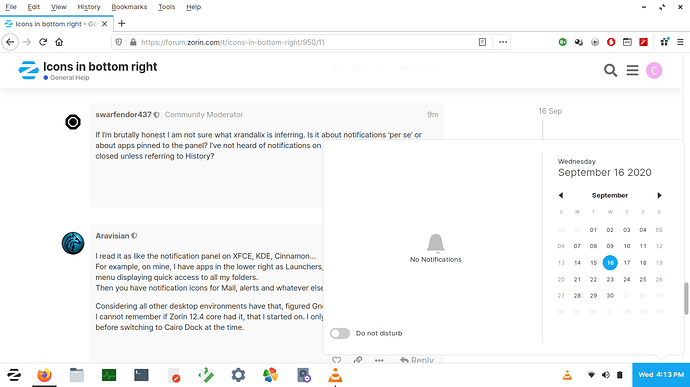Hi im New to Zorin and love it, but for apps that normally have a icon in the bottom right for notifications when they are closed or minimized it usually shows how many unread and makes it easier to open them when its closed, how do i do this in Zorin?? Thanks
Are you using Zorin Core or Zorin Lite?
Core uses Gnome Desktop Environment and Zorin Lite uses XFCE4 Desktop Environment. They are pretty different.
Ultimate
Ok, that would be Gnome Desktop (Whereas Ultimate Lite would also be XFCE4).
I think Swarfendor is needed for this one - I avoid Gnome at every opportunity exactly because of user-unfriendly features like this.
sorry what is Swarfendor hahahaha
The forum moderator- he is wandering around here somewhere at the moment. Let me try hitting him with a peashooter.
 okay dokie thank you
okay dokie thank you
Originally I was going to be a hand cleanser after you do some mechanical work on cars but it is Patented and Copyrighted. I sat down and thought about a name, it was just around the time I discovered Sabayon (3.3 was my all-time favourite with a mainly black desktop with a hint of red.  Oh there was a great video on YouTube at the time of an animation probably created using Windows app on Windows showing Vista exploding - and sadly the numpty had used copyrighted music track of: “https://youtu.be/15UffN8eilI” Great Linux video! Oh well!
Oh there was a great video on YouTube at the time of an animation probably created using Windows app on Windows showing Vista exploding - and sadly the numpty had used copyrighted music track of: “https://youtu.be/15UffN8eilI” Great Linux video! Oh well!
And I didn’t realise until recently that there is a gentoo penguin (sabayon is based on Gentoo: 
We could have had so much fun but Aravisian ruined it. ![]()
So uhh… Swarf. You gonna answer the OP about how to fix the accursed gnome panel?
If I’m brutally honest I am not sure what xrandalix is inferring. Is it about notifications ‘per se’ or about apps pinned to the panel? I’ve not heard of notifications on applications that have been closed unless referring to History?
I read it as like the notification panel on XFCE, KDE, Cinnamon…
For example, on mine, I have apps in the lower right as Launchers, a Places Applet that opens a menu displaying quick access to all my folders.
Then you have notification icons for Mail, alerts and whatever else.
Considering all other desktop environments have that, figured Gnome would.
I cannot remember if Zorin 12.4 core had it, that I started on. I only briefly used the Gnome Shell before switching to Cairo Dock at the time.
I have Core, which is also Gnome.
There is a dot that appears at right side of the panel to indicate unread Notifications.
Being a dot, it does not tell you how many.
My best advice is to take a look at alternatives here:
https://extensions.gnome.org/#notifications
There is a ‘places’ extension which is disabled by default as this would normally appear in the top panel on a Gnome2 desktop - that’s what Zorin does - disables top panel bits you would normally see on traditional Gnome Desktop but obviously utilises them if you choose Gnome desktop in appearance settings - but think that is only present in Ultimate (Gnome panel).