I swapped out my 4GB Nvidia 1050ti with a 8GB RX580, and now Zorin won't start.
I've never used AMD before so I don't know how tell my system I switched.
I swapped out my 4GB Nvidia 1050ti with a 8GB RX580, and now Zorin won't start.
I've never used AMD before so I don't know how tell my system I switched.
the graphics card u used is probably not supported by your pc's motherboard
AMD Drivers are built into the Linux Kernel, the RX580x is the card that I use myself so it does work with Zorin. And will work even if you loaded nvidia drivers.
1.) Does the Bios Splash Display?
2.) Is the cord in tightly, and do you have a directional cord? (some hdmi cords are directional) try, swapping ends around.
3.) Are you using the correct graphics port
(a common mistake is to use the hdmi/dp port on the mother board and not he card)
4.) Reseat the rx580, make sure the pcie power plug is tight.
A loose pcie power might cause the card to fail when loading the desktop or nor power on at all, as the pcix slot provides enough power to power basic functions of the card, but once the vrms pull power for rendering / graphics it would shut down.
Always de-electrify yourself before handle electronic. ![]()
Try remaking your pc in pcpartpicker to see if there is any bios/power problems
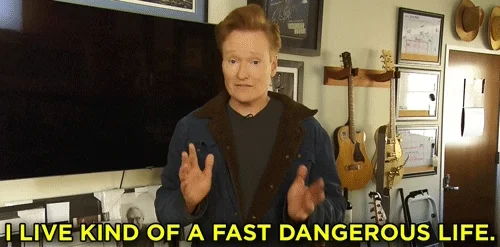
Is the card new? Used?
Thank you all for your input, but I can eliminate improper installation of the card as I currently am running on a Windows 10 drive that I swap in and out depending on the OS I need to work in.
The card works flawlessly under that platform.
My system is a Dell Precision T7910 with 16 cores and 32 threads on 2 Xeon processors and 96gb of RAM.
I remover the Windows boot drive an placed the Zorin16 one in, as I have been since last August when I got the machine.
There is no BIOS screen of other sign of problem except no video, ever.
Does the Zorin drive work in another machine? could be a bad drive as the machines not showing bios
I just upgraded to an RTX 2080Ti and my Zorin worked again.
This topic was automatically closed 90 days after the last reply. New replies are no longer allowed.