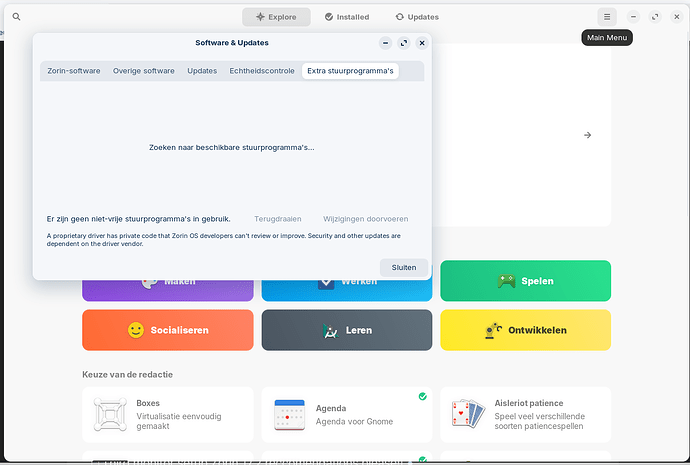Any idea how I can resolve this error on an old asus laptop?
It's saying latest is installed but fails on building for the 6.8 kernel.
sudo apt install nvidia-dkms-390
[sudo] password for john:
Reading package lists... Done
Building dependency tree... Done
Reading state information... Done
nvidia-dkms-390 is already the newest version (390.157-0ubuntu0.22.04.2).
0 to upgrade, 0 to newly install, 0 to remove and 0 not to upgrade.
2 not fully installed or removed.
After this operation, 0 B of additional disk space will be used.
Do you want to continue? [Y/n] y
Setting up nvidia-dkms-390 (390.157-0ubuntu0.22.04.2) ...
update-initramfs: deferring update (trigger activated)
INFO:Enable nvidia
DEBUG:Parsing /usr/share/ubuntu-drivers-common/quirks/put_your_quirks_here
DEBUG:Parsing /usr/share/ubuntu-drivers-common/quirks/dell_latitude
DEBUG:Parsing /usr/share/ubuntu-drivers-common/quirks/lenovo_thinkpad
Removing old nvidia-390.157 DKMS files...
Deleting module nvidia-390.157 completely from the DKMS tree.
Loading new nvidia-390.157 DKMS files...
Building for 6.8.0-45-generic
Building for architecture x86_64
Building initial module for 6.8.0-45-generic
Error! Bad return status for module build on kernel: 6.8.0-45-generic (x86_64)
Consult /var/lib/dkms/nvidia/390.157/build/make.log for more information.
dpkg: error processing package nvidia-dkms-390 (--configure):
installed nvidia-dkms-390 package post-installation script subprocess returned
error exit status 10
dpkg: dependency problems prevent configuration of nvidia-driver-390:
nvidia-driver-390 depends on nvidia-dkms-390 (<= 390.157-1); however:
Package nvidia-dkms-390 is not configured yet.
nvidia-driver-390 depends on nvidia-dkms-390 (>= 390.157); however:
Package nvidia-dkms-390 is not configured yet.
dpkg: error processing package nvidia-driver-390 (--configure):
dependency problems - leaving unconfigured
Processing triggers for initramfs-tools (0.140ubuntu13.4) ...
update-initramfs: Generating /boot/initrd.img-6.8.0-45-generic
Errors were encountered while processing:
nvidia-dkms-390
nvidia-driver-390
Card details:
sudo lshw -C video
*-display UNCLAIMED
description: VGA compatible controller
product: GF116M [GeForce GT 555M/635M]
vendor: NVIDIA Corporation
physical id: 0
bus info: pci@0000:01:00.0
version: a1
width: 64 bits
clock: 33MHz
capabilities: pm msi pciexpress vga_controller cap_list
configuration: latency=0
resources: memory:da000000-dbffffff memory:c0000000-cfffffff memory:d0000000-d3ffffff ioport:d000(size=128) memory:dc000000-dc07ffff
*-display
description: VGA compatible controller
product: 2nd Generation Core Processor Family Integrated Graphics Controller
vendor: Intel Corporation
physical id: 2
bus info: pci@0000:00:02.0
logical name: /dev/fb0
version: 09
width: 64 bits
clock: 33MHz
capabilities: msi pm vga_controller bus_master cap_list rom fb
configuration: depth=32 driver=i915 latency=0 resolution=1600,900
resources: irq:38 memory:dc400000-dc7fffff memory:b0000000-bfffffff ioport:e000(size=64) memory:c0000-dffff