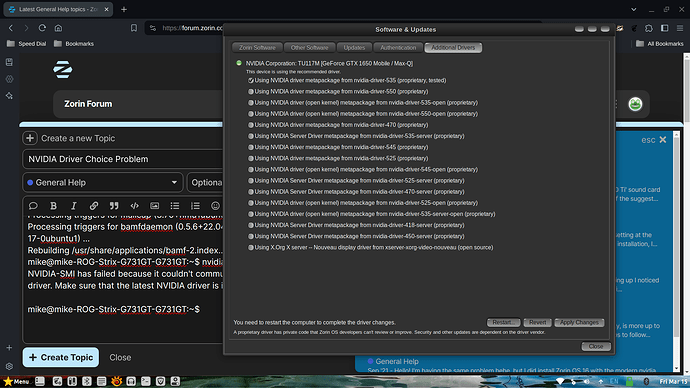Trying to update my NVIDIA driver .... first tried the Software & Update and my driver is set on 470 ..... tried to change it to 535 but it won't allow me to ....... Keep getting a red exclamation mark .....
Next I tried to install by terminal seemed to work but when I tried to see if it had been installed I got this in the terminal .......
mike@mike-ROG-Strix-G731GT-G731GT:~$ sudo apt install nvidia-driver-535
Reading package lists... Done
Building dependency tree... Done
Reading state information... Done
nvidia-driver-535 is already the newest version (535.161.07-0ubuntu0.22.04.1).
The following packages were automatically installed and are no longer required:
exo-utils gir1.2-cheese-3.0
gir1.2-libxfce4util-1.0 gir1.2-xfconf-0 libexo-2-0
libexo-common libgarcon-1-0 libgarcon-common
libgarcon-gtk3-1-0 libgtk-layer-shell0 libtagc0
libthunarx-3-0 libxfce4panel-2.0-4 libxfce4ui-2-0
libxfce4ui-common libxfconf-0-3 libxpresent1
mugshot thunar thunar-archive-plugin thunar-data
thunar-media-tags-plugin thunar-volman xfconf
xfdesktop4 xfdesktop4-data xiccd
Use 'sudo apt autoremove' to remove them.
0 upgraded, 0 newly installed, 0 to remove and 3 not upgraded.
mike@mike-ROG-Strix-G731GT-G731GT:~$ sudo apt autoremove
Reading package lists... Done
Building dependency tree... Done
Reading state information... Done
The following packages will be REMOVED:
exo-utils gir1.2-cheese-3.0
gir1.2-libxfce4util-1.0 gir1.2-xfconf-0 libexo-2-0
libexo-common libgarcon-1-0 libgarcon-common
libgarcon-gtk3-1-0 libgtk-layer-shell0 libtagc0
libthunarx-3-0 libxfce4panel-2.0-4 libxfce4ui-2-0
libxfce4ui-common libxfconf-0-3 libxpresent1
mugshot thunar thunar-archive-plugin thunar-data
thunar-media-tags-plugin thunar-volman xfconf
xfdesktop4 xfdesktop4-data xiccd
0 upgraded, 0 newly installed, 27 to remove and 3 not upgraded.
After this operation, 19.6 MB disk space will be freed.
Do you want to continue? [Y/n] y
dpkg: warning: files list file for package 'libxapp1:a
md64' missing; assuming package has no files currently
installed
dpkg: warning: files list file for package 'xapps-comm
on' missing; assuming package has no files currently i
nstalled
dpkg: warning: files list file for package 'gir1.2-xap
p-1.0' missing; assuming package has no files currentl
y installed
dpkg: warning: files list file for package 'python3-xa
pp' missing; assuming package has no files currently i
nstalled
(Reading database ... 403919 files and directories cur
rently installed.)
Removing thunar-archive-plugin:amd64 (0.5.2-1~bpo22.04
) ...
Removing thunar-volman (4.18.0-1~bpo22.04) ...
Removing xfdesktop4 (4.18.1-1~bpo22.04) ...
Removing gir1.2-cheese-3.0:amd64 (41.1-1build1) ...
Removing gir1.2-libxfce4util-1.0:amd64 (4.18.1-2~bpo22
.04) ...
Removing gir1.2-xfconf-0:amd64 (4.18.1-1~bpo22.04) ...
Removing thunar-media-tags-plugin:amd64 (0.4.0-1~bpo22
.04) ...
Removing libgarcon-gtk3-1-0:amd64 (4.18.1-1~bpo22.04)
...
Removing libgarcon-1-0:amd64 (4.18.1-1~bpo22.04) ...
Removing libgarcon-common (4.18.1-1~bpo22.04) ...
Removing libgtk-layer-shell0 (0.7.0-1) ...
Removing libtagc0:amd64 (1.11.1+dfsg.1-3ubuntu3) ...
Removing libxfce4panel-2.0-4 (4.18.4-1~bpo22.04) ...
Removing libxpresent1:amd64 (1.0.0-2build1) ...
Removing mugshot (0.4.3-1) ...
Removing xfdesktop4-data (4.18.1-1~bpo22.04) ...
Removing xiccd (0.3.0-1) ...
Removing thunar (4.18.8-1~bpo22.04) ...
Removing exo-utils (4.18.0-1~bpo22.04) ...
Removing libthunarx-3-0:amd64 (4.18.8-1~bpo22.04) ...
Removing libexo-2-0:amd64 (4.18.0-1~bpo22.04) ...
Removing libexo-common (4.18.0-1~bpo22.04) ...
Removing libxfce4ui-2-0:amd64 (4.18.4-1~bpo22.04) ...
Removing libxfce4ui-common (4.18.4-1~bpo22.04) ...
Removing libxfconf-0-3:amd64 (4.18.1-1~bpo22.04) ...
Removing thunar-data (4.18.8-1~bpo22.04) ...
Removing xfconf (4.18.1-1~bpo22.04) ...
Processing triggers for desktop-file-utils (0.26-1ubun
tu3) ...
Processing triggers for hicolor-icon-theme (0.17-2) ..
.
Processing triggers for gnome-menus (3.36.0-1ubuntu3)
...
Processing triggers for libglib2.0-0:amd64 (2.72.4-0ub
untu2.2) ...
Processing triggers for libglib2.0-0:i386 (2.72.4-0ubu
ntu2.2) ...
Processing triggers for libc-bin (2.35-0ubuntu3.6) ...
Processing triggers for man-db (2.10.2-1) ...
Processing triggers for mailcap (3.70+nmu1ubuntu1) ...
Processing triggers for bamfdaemon (0.5.6+22.04.202202
17-0ubuntu1) ...
Rebuilding /usr/share/applications/bamf-2.index...
mike@mike-ROG-Strix-G731GT-G731GT:~$ nvidia-smi
NVIDIA-SMI has failed because it couldn't communicate with the NVIDIA driver. Make sure that the latest NVIDIA driver is installed and running.
mike@mike-ROG-Strix-G731GT-G731GT:~$
Now the Software&Update says this ..... ( Tested ) ..... I've heard that tested does not wok very well .....
Any suggestions ??????? .....