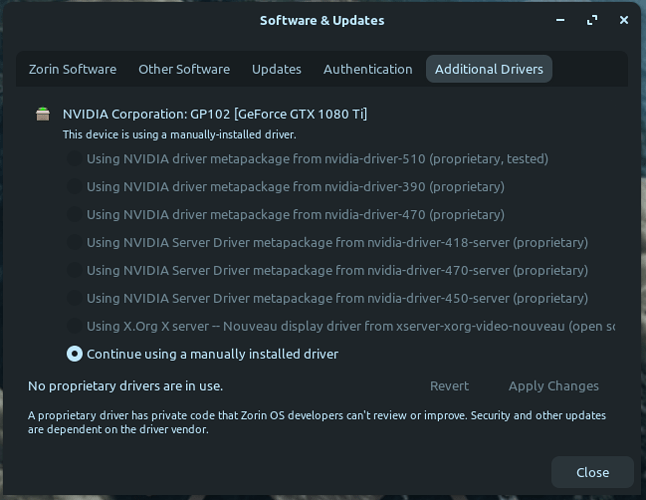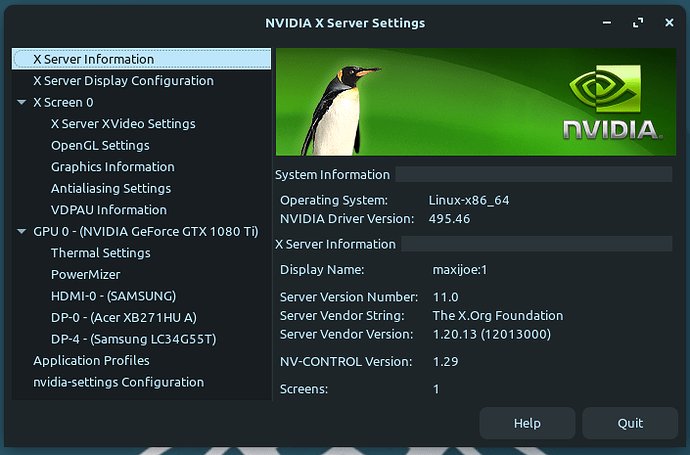Hey guys,
I wanted to update to the newer nvidia driver today but saw that following option is selected and can't be changed:
Strange thing is that when I'm on my nvidia x server settings it shows the current driver 495 as installed:
Any way I can change that to get to the newer version?
Thanks!
Storm
February 9, 2022, 9:31am
2
Have you install the current driver manually eg. from nvidia's homepage or other ways?
No, also via the Zorin additional driver lauchner
Storm
February 9, 2022, 9:49am
4
I'll come back later. my ISP is failing, so I'm writing this message via phone hotspot.
I don’t know what happened but actually I am stuck in the boot screen…
Can you relay what Nvidia card you are using?
I am using the 1080 Ti via DisplayPort.
Not now, nomodeset will be my next step
JoeHardi:
via DisplayPort
This can add an element of trickiness...
No integrated card - just the 1080 Ti.
Adding nomodeset got it to boot again
Storm
February 9, 2022, 11:52am
11
What about completly uninstall the nvidia driver and then install the latest?
Whats what I just did.
Seems to work again. The new driver is selected and nomodeset is disabled again. Thanks guys!
I will make sudo ubuntu-drivers autoinstall as solution.
1 Like
system
May 10, 2022, 11:54am
13
This topic was automatically closed 90 days after the last reply. New replies are no longer allowed.