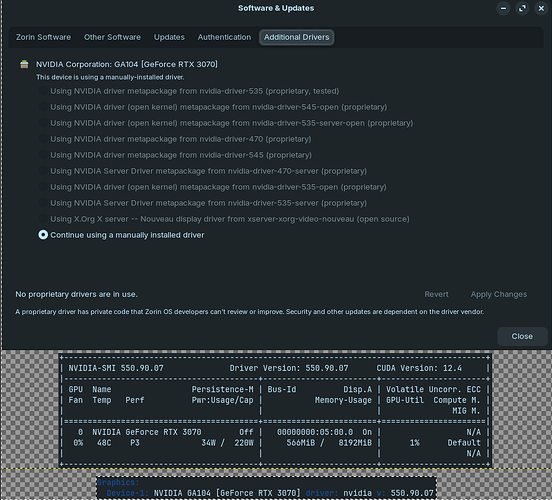Hey again, not sure if this could be problematic, I have a 3070 and when installing Zorin I chose the driver selection (third option?) in the bootable drive, as well as choosing to install the drivers in the installer itself.
In the About section it said something in the "Graphics" section that I didn't recognise so I rebooted and turned off Secure Boot. Now checking it again, it correctly displays the name of my graphics card. nvidia-smi as well as inxi -G display the name of my GPU as well as the pretty new 550.90.07 driver version.
However the "Software & Updates" tool has all options greyed out and says "No proprietary drivers are in use" which does confuse me, shouldn't the top one be selected? -- But even then, it looks like the top one isn't even the newest version? I tried some things I saw online like apt update/upgrade but nothing changed:
(I can't for the life of me crop and copy an image in gimp without watching tutorials so here's a screenshot)