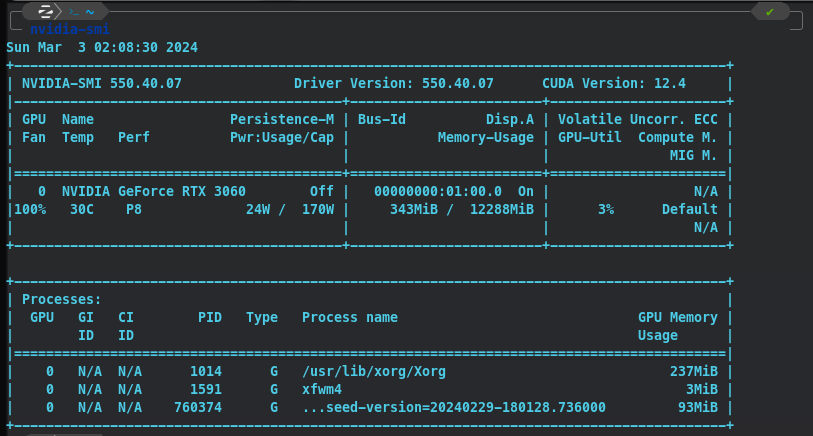hello everyone. I recently made the switch to Zorin os 17 for the first time from the Windows os. my laptop has a discrete nvidia gpu and I selected the "modern nvidea drivers" option in the bootloader while installing. I was initially a little confused about how this works because the gpu would not show up in blender or get utilized but the x server app would work with all the performance settings to change in it, so I rechecked and re-installed different gpu drivers from the software update app. after which the x server application would also stop working properly(even with the nouveau drivers ). I then ran this command
sudo apt-get remove --purge nvidia" in the terminal and now the "run on discrete gpu"~~ option doesn't show up too in the app launcher.
Please rescue me as this is really troubling me.
TL;DR : I removed the X-server (supposedly) and need help in installing the gpu drivers for my NVIDIA GTX1650 gpu.
In terminal, please run
sudo apt update && sudo ubuntu-drivers install
If you prefer, you can install the Nvidia Driver directly
sudo apt install nvidia-driver-470
For the GTX 1650, I recommend starting with the 470 (Proprietary) driver and see how it performs. You can test all the way up to 550, if you want.
You can test the Nvidia Drivers recognition and compat with
nvidia-smi
The output should look similar to this:
I recommend against using the drivers marked as (proprietary, tested). For some oddball reason, the name is misleading... these tend to be unstable versions.
You can access the GPU drivers in GUI with Software & Updates in the app menu and moving to the Additional Drivers tab. You can select which driver to use from that tab (it takes it a while to install each one when you change it and each change requires a reboot).
In terminal, you can set Nvidia to Prime Select
prime-select nvidia
It works now. Thanks!
This topic was automatically closed 90 days after the last reply. New replies are no longer allowed.