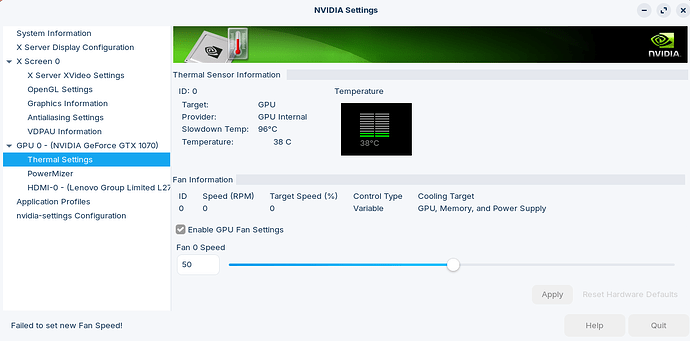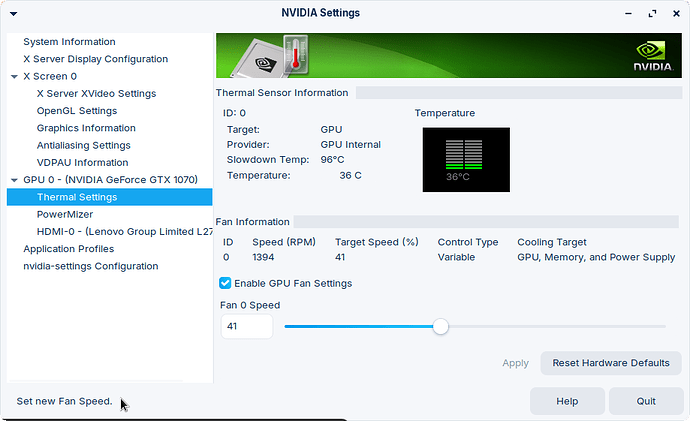I cannot enable and set the Nvidia GPU fan speed with the Nvidia Settings application in Zorin Core 17.2. However, it is possible in Lite 17.2. Where I can also use Green with Envy to customise the fan profile.
I would prefer to use Core but I'm paranoid about GPU overheating, so until it's fixed I'm forced to remain with Lite. I've tried numerous adjustments to the coolbits numbers and similar tweaks but nothing will stick.
Is there any sure-fire solution I can apply or should I appeal to the Zorin devs and hope for a fix?
Thanks for your help.
Could you please post a screenshot of nvidia-settings?
I have been exclusively a Zorin OS Lite user (I prefer it to Core) and have always been able to set or adjust fan speeds in Nvidia Settings.
It kind of blows my mind that you cannot in Core, since this is supplied by Nvidia Driver, not the Desktop Environment. I am curious to see this.
In your screenshot, I can see that the setting is there and is not disabled (grayed out). Does setting that slider not have any effect?
OR am I misunderstanding your question?
See the text bottom left.
1 Like
I did miss seeing that.
They should have used neon.
What is your output of
uname -r
nvidia-smi
and
echo $XDG_SESSION_TYPE
6.8.0-45-generic
NVIDIA-SMI 550.107.02 Driver Version: 550.107.02 CUDA Version: 12.4
X11
And when you change something - for Example the Slider - the Buttons stay greyed out?
Because You are having a 1070: did You tried an older Driver, the 535 Driver maybe?
1 Like
By this, you mean in /etc/X11/xorg.conf?
You might try
sudo dpkg-reconfigure nvidia-driver-550
sudo dpkg-reconfigure nvidia-dkms-550
I do not think these are likely to help... it seems reinstalling them would be the first thing you would try. @Ponce-De-Leon maybe right about the 535 driver,. I used 550 and 555 on a 1070 on my sons machine without issues and this includes me setting the fan speed the same way as always but your experience may be different.
You can test nvfancontrol if you have not already:
sudo apt install nvfancontrol
The last thing that comes to mind is an odd one... But Flatpak includes specific Nvidia packages
flatpak list
Maybe you are running the flatpak Nvidia-Settings. I am actually not sure if that is a thing - I remove Flatpak first thing.
I haven't tried an older driver. Though I'm not sure it's necessary: everything works 100% perfectly in Lite 17.2 with the same driver version and Nvidia settings app.
1 Like
Guess it is not in the Jammy repos...
I tried running nvfancontrol but this was all I got:
INFO - NVIDIA driver version: 550.107.02
INFO - NVIDIA graphics adapter #0: NVIDIA GeForce GTX 1070
INFO - GPU #0 coolers: COOLER-0
ERROR - Could not update fan speed: XNVCtrl SetAttr(THERMAL_COOLER_LEVEL) failed; error 0
Tried placing the example conf file in both /etc/X11/xorg.conf.d & usr/share/X11/xorg.conf.d
You might try this suggestion:
https://forums.gentoo.org/viewtopic-t-1140462-start-0.html
This is a strange one. I really wonder if the difference in Lite and Core is a red herring.
It might just be a co-incidence. What I can do is test the theory by reinstalling lite 17.2 and then report back.
Back on 17.2 Lite - exactly the same PC etc - and everything is working just fine.
Just wish Lite had a built-in nightlight. Feels like the screen is bleaching my eyeballs.
Could it be that on Gnome the Nvidia Settings Program doesn't get the Values of the Sensors maybe? I mean, on your Picture here You can see under ''Fan Information'' the Speed with 1394 and the Target Speed of 41%. On the first Picture both is on 0. For me that looks like it don't get Info's.
Do you have installed a Package called lm-sensors?
1 Like
Lite 17.2 has lm-sensors/jammy,now 1:3.6.0-7ubuntu1 amd64 [installed,automatic]
I erased Core 17.2 when installing Lite so I'll have to take a look at Core tomorrow.
1 Like
Sorry for the slow reply.
I reinstalled Core 17.2 and something went horribly wrong and the graphics reverted to lvmpipe. It took an age to put things right. And, to be honest, I'm still not sure how I was able to get things working again. Or at least for the PC to recognise the Nvidia card.
However, that's not the interesting news. I have managed to get the Nvidia 1070 fan working in Core 17.2. I had another go at creating and editing a coolbits.conf in /etc/X11/xorg.conf.d but that came to nothing. Then I came across this solution at AskUbuntu.
It suggests editing the Xwrapper.config in /etc/X11. I had a look at the X11 folder but couldn't find an Xwrapper.config. So I created one using the text in the solution and then rebooted. And voila the fan settings work.
It might be worth looking in to why it's missing and if it's at the root of the issue.
1 Like
In terms of screen brightness this endeavour OS forum thread might help which proffers two options, redshift and gummy.
1 Like