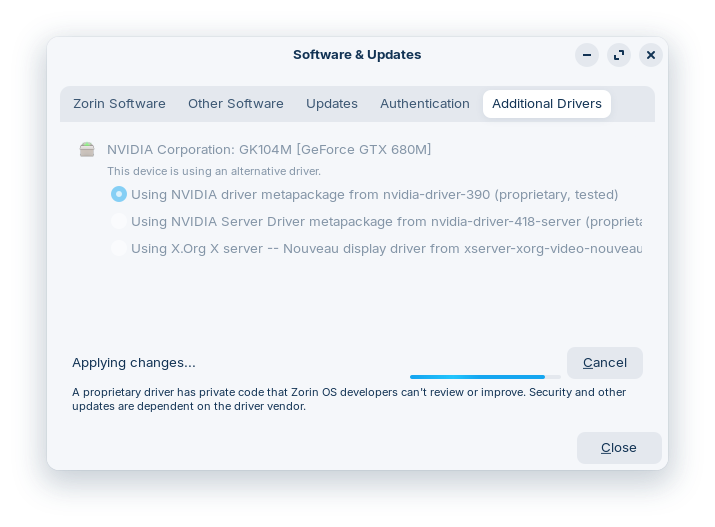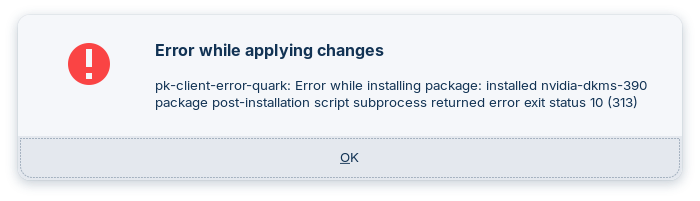I'm currently running Zorin OS 17.2 Core, on an Alienware M17xR4 Laptop with a NVidia GeForce GTX 608M discrete GPU. I have attempted to install the recommended nvidia-driver-390 through the software updater, but get the following error:
I even tried installing from the Kelebek repo, with:
sudo add-apt-repository ppa:kelebek333/nvidia-legacy
sudo apt update && sudo apt install nvidia-driver-390
but it also errored:
dpkg: error processing package nvidia-driver-390 (--configure):
dependency problems - leaving unconfigured
Setting up xserver-xorg-video-nvidia-390 (390.157-0ubuntu+klbkjammy1.1) ...
Processing triggers for man-db (2.10.2-1) ...
Processing triggers for libc-bin (2.35-0ubuntu3.8) ...
Processing triggers for initramfs-tools (0.140ubuntu13.4) ...
update-initramfs: Generating /boot/initrd.img-6.8.0-45-generic
Errors were encountered while processing:
nvidia-dkms-390
nvidia-driver-390
E: Sub-process /usr/bin/dpkg returned an error code (1)
does anyone have any advice? Here is my sudo lshw -C video
*-display
description: VGA compatible controller
product: GK104M [GeForce GTX 680M]
vendor: NVIDIA Corporation
physical id: 0
bus info: pci@0000:01:00.0
logical name: /dev/fb0
version: a1
width: 64 bits
clock: 33MHz
capabilities: pm msi pciexpress vga_controller bus_master cap_list rom fb
configuration: depth=32 driver=nouveau latency=0 resolution=1920,1080
resources: irq:36 memory:c0000000-c0ffffff memory:a0000000-afffffff memory:b0000000-b1ffffff ioport:3000(size=128) memory:c0000-dffff