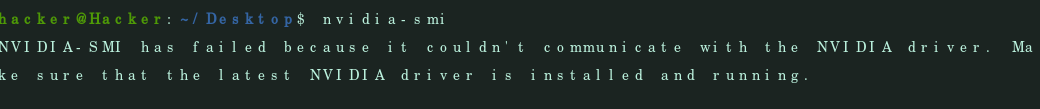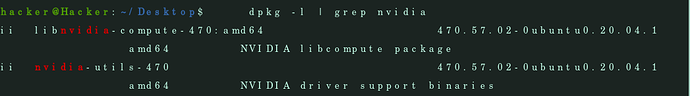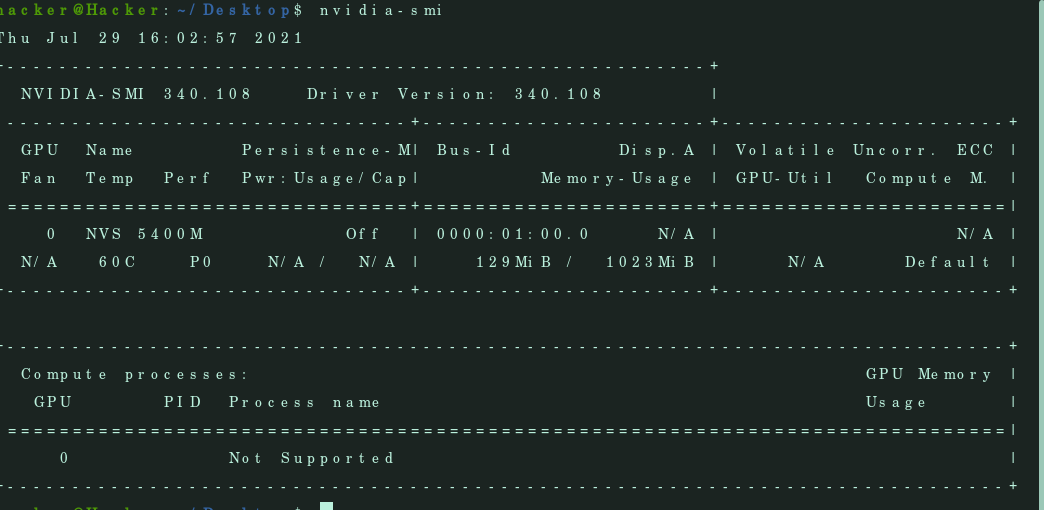Hey,
I have nvidia built-in graphics card in laptop,I don't know which graphics card is using at a time.
Is there any way in zorin os 16 where i check graphic card is working or not?
You can use Nvidia-Settings that is part of the Graphics Card Drivers.
This should launch from alt+F2 with nvidia-settings or for terminal with nvidia-settings.
if you don't mind can you explain a bit more?
when you press alt key and F2 key on your keyboard at the same time, it should bring up a Pop Up window (Launcher). In the entry of that popup window, type in nvidia-settings and then hit the enter key. This should launch the Nvidia-Settings Application which includes a switch for which graphics you are using (onboard or Nvidia Card.)
You can also adjust the settings to only use Nvidia during High Use or High Demand.
What is the terminal output of
dpkg -l | grep nvidia
Ok, that looks good...
Can you run in terminal
sudo modprobe nvidia
Are you using Nouveau Drivers?
Can you open Software & Updates from your app menu and ont he first tab ensure that Proprietary drivers for devices (restricted) has a Check Mark next to it (that it is On).
Then click the Last tab Additional Drivers.
It will search for a while- then look for Nvidia Proprietary Drivers on the list (You can screenshot that list if uncertain).
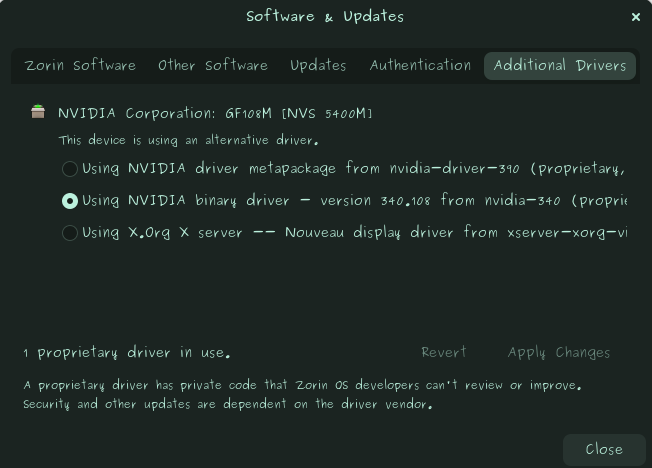
Edit: Ah well, nevermind:D
That is odd. The terminal said you were using 470, this lists 390 and says you are using 340. ![]()
Can you do this - remove all traces of Nvidia drivers;
sudo apt remove --purge nvidia-*
Then add this repository:
sudo add-apt-repository ppa:ubuntu-x-swat/updates
sudo apt update
Then
sudo apt upgrade
its your pleasure you helping me i never mind i try this one..and then share the results