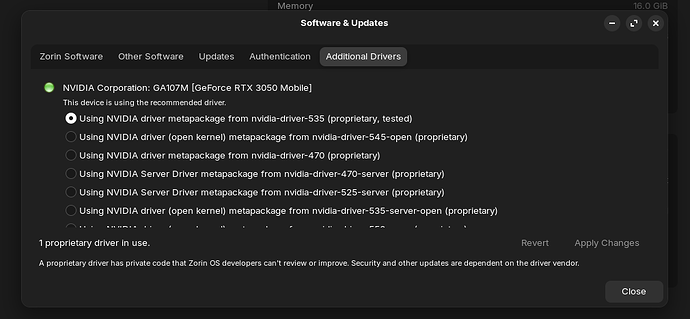Hi, I'm having problems with my Nvidia graphic card.
I'm using Zorin OS 17 Core.
The problem is that the graphic isn't listed on graphics in settings and nvidia-msi throw NVIDIA-SMI has failed because it couldn't communicate with the NVIDIA driver. Make sure that the latest NVIDIA driver is installed and running.
Also Nvidia Xserver settings isn't showing my graphic card.
- The drivers are installed from the software update section.
- Secure boot is disabled.
lspcicommand shows nvidia graphic card.shw -C videoalso shows nvidia.
sudo lshw -C video
*-display
description: 3D controller
product: GA107M [GeForce RTX 3050 Mobile]
vendor: NVIDIA Corporation
physical id: 0
bus info: pci@0000:01:00.0
logical name: /dev/fb0
version: a1
width: 64 bits
clock: 33MHz
capabilities: pm msi pciexpress cap_list fb
configuration: depth=32 latency=0 mode=1920x1080 visual=truecolor xres=1920 yres=1080
resources: iomemory:600-5ff iomemory:610-60f memory:81000000-81ffffff memory:6000000000-60ffffffff memory:6100000000-6101ffffff ioport:4000(size=128) memory:82000000-8207ffff
*-display
description: VGA compatible controller
product: TigerLake-H GT1 [UHD Graphics]
vendor: Intel Corporation
physical id: 2
bus info: pci@0000:00:02.0
logical name: /dev/fb0
version: 01
width: 64 bits
clock: 33MHz
capabilities: pciexpress msi pm vga_controller bus_master cap_list rom fb
configuration: depth=32 driver=i915 latency=0 resolution=1920,1080
resources: iomemory:610-60f iomemory:400-3ff irq:139 memory:6102000000-6102ffffff memory:4000000000-400fffffff ioport:5000(size=64) memory:c0000-dffff memory:4010000000-4016ffffff memory:4020000000-40ffffffff
lspci -k | grep -A 2 -i "nvidia"
01:00.0 3D controller: NVIDIA Corporation GA107M [GeForce RTX 3050 Mobile] (rev a1)
Subsystem: Micro-Star International Co., Ltd. [MSI] GA107M [GeForce RTX 3050 Mobile]
Kernel modules: nvidiafb, nouveau
02:00.0 Non-Volatile memory controller: Kingston Technology Company, Inc. Device 500c (rev 01)
Subsystem: Kingston Technology Company, Inc. Device 500c
ubuntu-drivers devices
== /sys/devices/pci0000:00/0000:00:01.0/0000:01:00.0 ==
modalias : pci:v000010DEd000025A2sv00001462sd0000132Ebc03sc02i00
vendor : NVIDIA Corporation
model : GA107M [GeForce RTX 3050 Mobile]
driver : nvidia-driver-550-open - third-party non-free
driver : nvidia-driver-545-open - distro non-free
driver : nvidia-driver-550 - third-party non-free
driver : nvidia-driver-525-open - distro non-free
driver : nvidia-driver-525-server - distro non-free
driver : nvidia-driver-535 - distro non-free recommended
driver : nvidia-driver-545 - distro non-free
driver : nvidia-driver-525 - distro non-free
driver : nvidia-driver-535-server - distro non-free
driver : nvidia-driver-470 - distro non-free
driver : nvidia-driver-535-server-open - distro non-free
driver : nvidia-driver-470-server - distro non-free
driver : nvidia-driver-535-open - distro non-free
driver : xserver-xorg-video-nouveau - distro free builtin
Thanks in advance.
Sorry for my English, I'm not native.