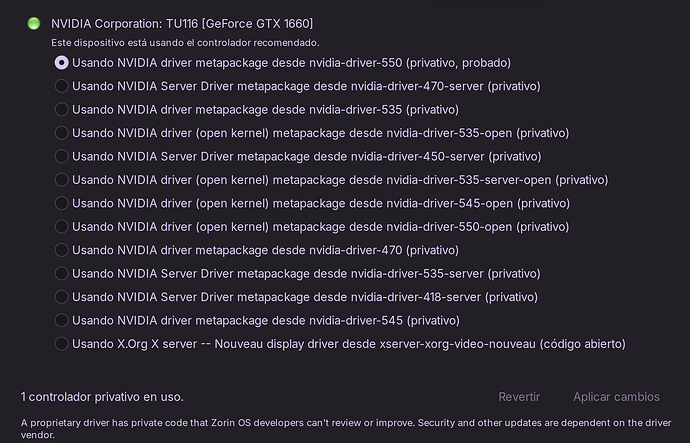Hello everyone. From the nvidia-settings GUI I was able to adjust the brightness, contrast and gamma for my screen but I can't get the settings to be saved so that they load every time I boot the system. I have seen that the settings are only loaded when I manually open nvidia-settings. I thought about adding it to Start up Apps but that didn't work either, because then I had to re-enter the settings and apply them for it to take effect. I know it has a solution like everything in this life. I appreciate all the help in advance. I clarify that I am a newbie to Linux and if you tell me commands, I will probably get more confused. Thank you so much.
From what I understand, Wayland and Nvidia don't play along very well. Wayland, and it's counterpart Xorg, are just different technologies that power the display of windows in the desktop among some other things.
In Zorin OS 17, Wayland was made the default, but you can still switch back and forth by logging out of your account and using the button with the wheel icon on the lower right corner:
For reference:
570 driver should work better for Wayland users.
I'm not sure if this is a driver issue, though. Using the GUI the changes seem to take effect normally, it's a matter of running on startup. Not that using Xorg should make a big difference in that regard... but maybe there is something about how nvidia-settings works that is causing issues with it.
But here on Zorin Zorin, we still have Gnome 43. For better Wayland Experience is a newer Version needed with Explicit Sync (Gnome 46.1 upwards). Now on Zorin 17 Nvidia+Xorg should offer a way better Experience.
I'm using Xorg with the nvidia-driver-550, which is recommended by default. I don't know if I should install a different driver or use another from this list. Everything works fine except for my issue.
So one thing I'm reading online is that you may have to run this nvidia-settings using sudo and apply and save the changes afterwards, but some reports are that this either does or does not work, depends on the flavour of popcorn someone in Kentucky had last week at 4pm.
I'm also seeing another post on an Nvidia forum saying that Gnome makes life hard in these scenarios: Ubuntu 22.04.4 RTX 2080 Not Saving Settings t reboot - Graphics / Linux / Linux - NVIDIA Developer Forums
Another thread in a linux mint forum shows that someone uses a script to make their changes work on reboot:
[SOLVED] Nvidia driver not saving config - Linux Mint Forums
I would try the sudo thing first and see if that maybe works. If it doesn't, a script would possibly maybe make this work, but I would have to look into this further to figure that out. (I use amd so not too familiar with the nvidia stuff)
You could try a different one or You could try it with uninstall the Driver and then install it again. To do that:
Uninstall:
sudo apt purge nvidia*
sudo apt autoremove
But please first look at the List what will be deleted before You delete it.
Install:
sudo apt install nvidia-driver-550
If You want try a different Driver, replace the 550 with the Number of the other Driver. 535 for Example. So, it would be
sudo apt install nvidia-driver-535
I tried it, but it didn't work. I'm still using the recommended driver. Thank you for responding.
I'll try it, thank you. I'm considering buying AMD too next time I upgrade my PC hahaha
Thank you again, because the idea of the script did the trick! Now I'll post what worked in my case and close the thread.
The user applecheeks37 gave me the idea of using a script, and it worked.
First, you have to check the "nvidia-settings-rc" file to make sure it has the values you want, and then create a script with the following content:
#!/bin/bash
sleep 5
nvidia-settings --load-config-only &
Without "sleep 5", the script didn’t work in my case, so I added a 5-second delay to allow the desktop to fully load.
God bless you all for taking the time to help me.
Glad you got it figured out ![]()