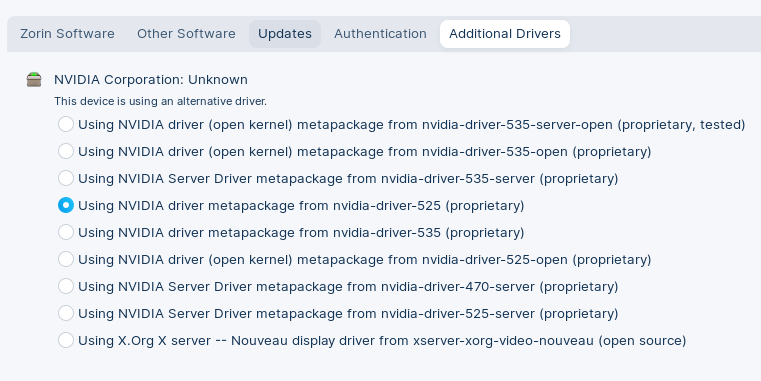I have a HP Laptop that has both an integrated GPU (AMD) and an NVidia RTX 3050 Laptop and I had many issues installing the Nvidia drivers. Even tho I chose to install them, the settings never shows the discrete gpu and does not alllow me to add profile and has many issues. Is there a way to fix this?
If you launch the app Software & Updates and navigate to the Additional Drivers tab, what Nvidia drivers are listed?
Which one do you have selected?
I recommend the 525 (proprietary).
The 530 gave some bugs...
The (tested) or (open source) can have issues with the Nvidia-Settings app.
That driver should definitely work.
Have you installed Prime Select?
sudo apt install nvidia-prime
Please tap alt+F2 and in the popover launcher window enter in
nvidia-settings
Tap the enter key and relay if the settings window appears.
The binary file should be in /usr/bin/nvidia-settings
Yes, it is installed and the settings window appears. I tried reinstalling Zorin and while the NVIDIA settings don't let me make profiles on the GPU, I can now use the my GPU with games like Minecraft which didn't work before. Thank you so much for the help.
This topic was automatically closed 90 days after the last reply. New replies are no longer allowed.