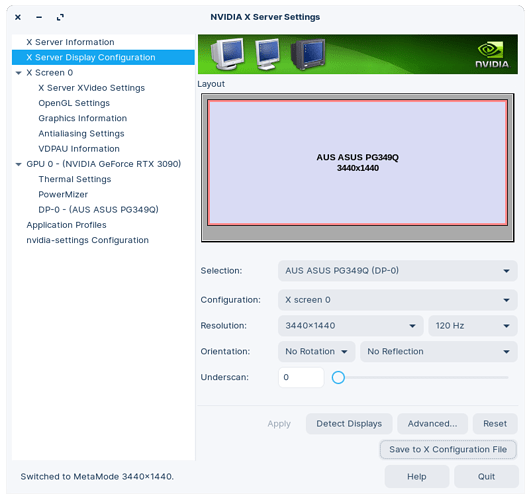Hello there,
I'm using ZORIN OS Pro version for a day now, and after configuring the X server (define resolution and 120hz instead of 60) I hit apply, I "save to X Configuration file", everything works fine, until I reboot.
The Xorg.conf shows the right config :
Blockquote
:~$ cat /etc/X11/xorg.conf
nvidia-settings: X configuration file generated by nvidia-settings
nvidia-settings: version 470.57.01
Section "ServerLayout"
Identifier "Layout0"
Screen 0 "Screen0" 0 0
InputDevice "Keyboard0" "CoreKeyboard"
InputDevice "Mouse0" "CorePointer"
Option "Xinerama" "0"
EndSection
Section "Files"
EndSection
Section "Module"
Load "dbe"
Load "extmod"
Load "type1"
Load "freetype"
Load "glx"
EndSection
Section "InputDevice"
# generated from default
Identifier "Mouse0"
Driver "mouse"
Option "Protocol" "auto"
Option "Device" "/dev/psaux"
Option "Emulate3Buttons" "no"
Option "ZAxisMapping" "4 5"
EndSection
Section "InputDevice"
# generated from default
Identifier "Keyboard0"
Driver "kbd"
EndSection
Section "Monitor"
# HorizSync source: edid, VertRefresh source: edid
Identifier "Monitor0"
VendorName "Unknown"
ModelName "AUS ASUS PG349Q"
HorizSync 73.0 - 180.0
VertRefresh 30.0 - 120.0
Option "DPMS"
EndSection
Section "Device"
Identifier "Device0"
Driver "nvidia"
VendorName "NVIDIA Corporation"
BoardName "NVIDIA GeForce RTX 3090"
EndSection
Section "Screen"
Identifier "Screen0"
Device "Device0"
Monitor "Monitor0"
DefaultDepth 24
Option "Stereo" "0"
Option "nvidiaXineramaInfoOrder" "DFP-0"
Option "metamodes" "3440x1440_120 +0+0"
Option "SLI" "Off"
Option "MultiGPU" "Off"
Option "BaseMosaic" "off"
SubSection "Display"
Depth 24
EndSubSection
EndSection
Blockquote
:~$ inxi -Faz
System: Kernel: 5.11.0-40-generic x86_64 bits: 64 compiler: N/A
parameters: BOOT_IMAGE=/boot/vmlinuz-5.11.0-40-generic
root=UUID=6e6c4cf5-d54e-4b66-abc5-8d786b482c2c ro quiet splash vt.handoff=7
Desktop: Gnome 3.38.4 wm: gnome-shell dm: GDM3 3.38.2.1 Distro: Zorin OS 16
base: Ubuntu 20.04 LTS Focal
Machine: Type: Desktop System: ASUS product: N/A v: N/A serial:
Mobo: ASUSTeK model: ROG CROSSHAIR VIII FORMULA v: Rev X.0x serial:
UEFI: American Megatrends v: 3801 date: 07/30/2021
CPU: Topology: 8-Core model: AMD Ryzen 7 5800X bits: 64 type: MT MCP arch: Zen 3
family: 19 (25) model-id: 21 (33) stepping: N/A microcode: A201016
L2 cache: 4096 KiB
flags: avx avx2 lm nx pae sse sse2 sse3 sse4_1 sse4_2 sse4a ssse3 svm
bogomips: 121374
Speed: 2196 MHz min/max: 2200/3800 MHz boost: enabled Core speeds (MHz):
1: 2196 2: 2213 3: 2196 4: 2193 5: 2189 6: 2195 7: 2190 8: 2195 9: 2193
10: 2191 11: 2196 12: 2196 13: 2195 14: 2195 15: 2202 16: 2194
Vulnerabilities: Type: itlb_multihit status: Not affected
Type: l1tf status: Not affected
Type: mds status: Not affected
Type: meltdown status: Not affected
Type: spec_store_bypass
mitigation: Speculative Store Bypass disabled via prctl and seccomp
Type: spectre_v1
mitigation: usercopy/swapgs barriers and __user pointer sanitization
Type: spectre_v2 mitigation: Full AMD retpoline, IBPB: conditional, IBRS_FW,
STIBP: always-on, RSB filling
Type: srbds status: Not affected
Type: tsx_async_abort status: Not affected
Graphics: Device-1: NVIDIA vendor: Gigabyte driver: nvidia v: 470.82.00 bus ID: 0b:00.0
chip ID: 10de:2204
Display: x11 server: X.Org 1.20.11 driver: nvidia compositor: gnome-shell
tty: N/A
OpenGL: renderer: NVIDIA GeForce RTX 3090/PCIe/SSE2 v: 4.6.0 NVIDIA 470.82.00
direct render: Yes
Audio: Device-1: Creative Labs Sound Core3D [Sound Blaster Recon3D / Z-Series]
driver: snd_hda_intel v: kernel bus ID: 05:00.0 chip ID: 1102:0012
Device-2: NVIDIA vendor: Gigabyte driver: snd_hda_intel v: kernel
bus ID: 0b:00.1 chip ID: 10de:1aef
Device-3: AMD Starship/Matisse HD Audio vendor: ASUSTeK driver: snd_hda_intel
v: kernel bus ID: 0d:00.4 chip ID: 1022:1487
Sound Server: ALSA v: k5.11.0-40-generic
Network: Device-1: Aquantia AQC111 NBase-T/IEEE 802.3bz Ethernet [AQtion]
vendor: ASUSTeK driver: atlantic v: kernel port: N/A bus ID: 04:00.0
chip ID: 1d6a:11b1
IF: enp4s0 state: down mac:
Device-2: Intel I211 Gigabit Network vendor: ASUSTeK driver: igb v: kernel
port: f000 bus ID: 06:00.0 chip ID: 8086:1539
IF: enp6s0 state: up speed: 1000 Mbps duplex: full mac:
Device-3: Intel Wi-Fi 6 AX200 driver: iwlwifi v: kernel port: f000
bus ID: 07:00.0 chip ID: 8086:2723
IF: wlp7s0 state: down mac:
Drives: Local Storage: total: 1.86 TiB used: 22.79 GiB (1.2%)
SMART Message: Required tool smartctl not installed. Check --recommends
ID-1: /dev/nvme0n1 vendor: Samsung model: MZVL22T0HBLB-00B00 size: 1.86 TiB
block size: physical: 512 B logical: 512 B speed: 63.2 Gb/s lanes: 4
serial: rev: GXB7301Q scheme: GPT
Partition: ID-1: / raw size: 132.57 GiB size: 129.49 GiB (97.68%) used: 22.76 GiB (17.6%)
fs: ext4 dev: /dev/nvme0n1p8
Sensors: System Temperatures: cpu: 46.4 C mobo: N/A gpu: nvidia temp: 30 C
Fan Speeds (RPM): N/A gpu: nvidia fan: 0%
Info: Processes: 348 Uptime: 15m Memory: 31.27 GiB used: 2.69 GiB (8.6%)
Init: systemd v: 245 runlevel: 5 Compilers: gcc: 9.3.0 alt: 9 Shell: bash
v: 5.0.17 running in: gnome-terminal inxi: 3.0.38
Any idea why ? How it can be resolved ?
thank you