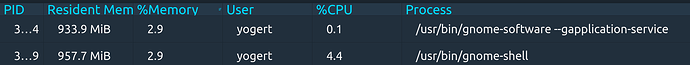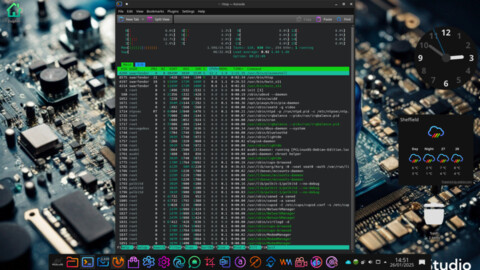I was lucky to be donated an E6500 which didn't meet Windows 10 requirements. I replaced the CMOS battery, upgraded the RAM from 2 Gb to 8 Gb, and replaced the DVD-CD-RW for an 8x DVD-RW. It's now with my eldest with MX-Linux 23.1 KDE (Plasma) on it and SoftMaker Office 2024 Pro.
Brilliant upgrade. For a small investment in parts, you get a pretty decent laptop.
Never tried a Dell PC, me.
How is MX-Linux?
MX is a good solid distro, I use the Xfce version as a VM, no probs.
So MX is Debian based. How does XFCE compare with KDE?
You're using it as a virtual machine?
Xfce is really for under-powered machines. People wax lyrical about MX-tools, but to me it's like having a dual control centre. What is cool about their xfce is that you can choose your layout and background in live mode and tell it to use that for your install. One thing I have never liked about xfce is how it uses the Panel. Any apps you add and then edit where they are are just named Launcher. You need to know what they are on the horizontal and then mive them up vertixally in the panel editor if you want to move them to the left. Personally my daily driver is PCLinuxOS Debian with Plasma.
If I may ask.
How do you come to that conclusion?
xfce don't need much Ressources in comparision to more heavier Desktop Environments like Gnome or KDE.
I would word this more along the lines of:
XFCE is ideal for under powered machines.
It is not, nor ever intended to be only for under powered machines.
I stand corrected, but suspect historically when you consider early technology, it (and LXDE) was great for low spec machines. It's just not for me.
Can't see a personal opinion is of any use.
I've already explained why I don't like it, and why I don't like MX-tools when they could have been integrated into system settings. Customisation is better in Plasma. I also prefer systems that don't have systemd. That's a plus for MX-Linux KDE.
No problem.
Between Gnome and KDE -- which uses the most resources?
From what I've seen and read thus far..
KDE seems more versatile and customisable.
In normal Usage and Behavior and without Optimization? Shouldn't make a big Difference.
Yes, that is right. The Plasma Desktop has a lot of Settings included - for everything. When You use it the first Time it could be a bit overwhelming. So, You would have to dig a bit in the Settings.
I must admit I do like PCLinuxOS Debian xfce offering:
and here is an example of Plasma:
Here's Q4OS Plasma:
and Here's Q4OS Trinity Desktop (what KDE looked like before Plasma) 32-bit:
and not leaving Zorin Core out with Plasma:
This topic was automatically closed 90 days after the last reply. New replies are no longer allowed.