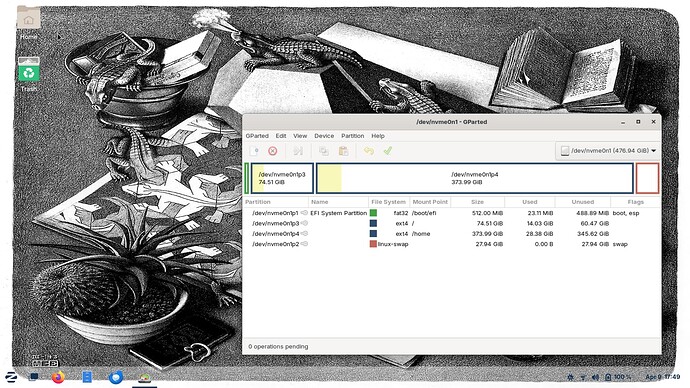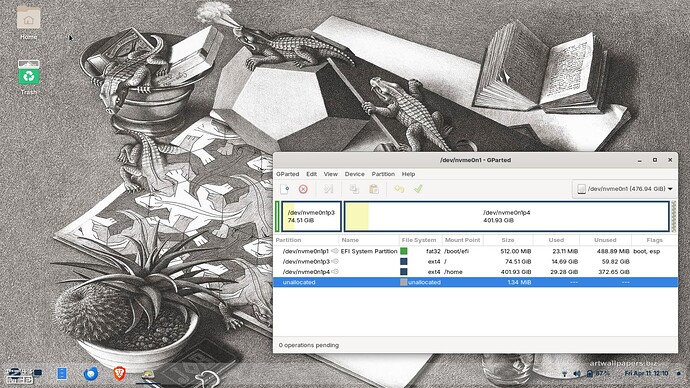I got the Ventoy loaded onto a bootable thumbdrive. I figured out how to move the boot selection up to the top so the computer boots from there. So the computer starts downloading Zorin 17.2 to my delight. About half a dozen pages in and I'm offered 3 choices. None of them is what I was expecting. 1) install Zorin 17.3 along side 16.3 2) format the whole disk and install 17.3 clean or 3) looks exclusively like a partitioning tool.
Maybe I dreamed this but I thought new distributions of Zorin would lie down on top of the old OS, keeping all my files and passwords and user names and pictures safe and just replacing the packages only needed to make a new operating system. Did I get that wrong?
Wenn Sie sagen, dass man wissen muss, auf welcher Partition sich die persönlichen Daten befinden, gilt das nur für diejenigen, die ihre Festplatte partitioniert haben, oder? Wenn ich die Festplatte nicht partitioniert habe und alles auf einer Partition liegt, müsste ich dann bei einer Neuinstallation meine Daten verlieren?
No that is not what happens. That only occurs if you use the Upgrade tool that was released in Zorin 16. What I would do is backup your /home folder (including hidden files as these store your application preferences) and also export any browser data such as passwords and Favourites. I always prefer manual installations with /home being separate from /.
If you do this then you could install a newer version of Zorin in / and just remark /home as /home without formatting it so that when the new version is installed your data remains intact. However, this will not preserve any applications you installed after your initial installation nor your printers. You can only get this nirvana with a rolling release such as Q4OS which is my second OS I have on a separate drive to my daily OS, PCLOS Debian, both using Plasma over Gnome. Q4OS uses systemd like Zorin and has a simple Desktop Theme changer called Look Switcher. PCLOS Debian is free of systemd and uses Pipewire, not PulseAudio by default.
What Swarf is suggesting is using the 3rd installation option i.e. the "Something Else" option.
BUT do backup your /home partition as safeguard to potential loss, regardless of not setting it to be formatted during installation.
When you want upgrade Your system from Zorin 16 to 17, You have to use the Zorin Os Upgrader. With the USB Stick, You don't upgrade Your System.
Of course You can save Your Data and then Install the newer Zorin Version with the USB Stick but that will delete the old System including all Data.
On a Point Release .1, .2, .3 in a Main Version, You don't need to do anything because this happens automatically through the normal System Updates.
Thanks everyone for your responses.
I'm the guy who can't get the software to update from System Tools>Upgrade Zorin OS. The OS keeps complaining about my repositories when displaying the error flag.
With that said, Yes! Can you walk me through this procedure? Is what you are describing taking place in "Terminal" or the "Something else" in the set up?
In the meantime, I'll put the entire contents of my home folder on a stick. Please assume I don't know what I'm doing at least half of the time. For example, I guess
"/home" is a subset of or included in the file "/". Yes?
Yes if you did an automated install with 16 it all gets lumped in one partition with a swap file at the start of the drive. Just open your Home folder, and if only the standard folders of Desktop, Documents, Downloads, Music, Pictures, Public and Videos are showing, press Ctrl+ H to show hidden files. Press Ctrl+ A to select everything in your Home folder, then Ctrl+ C to copy to Clipboard, then Ctrl+ V when you open your memory stick.
I will do a Video of a VM to show you how to do it, so please be patient! I have a VM of 17.1 that I think upgraded to 17.2. Not sure if 17.3 is out yet. Better still, think I will try to install 16 as a VM and see if I can upgrade from Ventoy stick but never booted from a USB in a VM before! LOL!
On second thoughts!!! Once you have backed up your Home folder you need to make sure you make a note of any applications that you added to your 16 install.
Here is a screenshot of how I do my 1 Tb HDDs (I don't use SSDs, if you have an SSD you don't need a swap partition):
When you choose the Something Else option, it launches GParted. This gets removed during installation. If you are installing to an SSD you will need to TRIM your drive regularly (Windows has this function built in). To save manually doing it you can setup a CRON job to do it automatically.
So basically (don't know why my EFI partition is showing 513 Mb it should be 512 Mb, Formatted to FAT32 and marked bootable (flag = boot)
Next, root Partition - format to Ext4 and mark as Primary - make this 80 Gb in size and mark it '/'. In early days I would have said 30 Gb - this increased to 50 Gb and with a different OS I found I was running out of space, so now I always recommend 80 Gb but this can be as big as you want it to be. I then make an Extended partition and I add the swap area first at the end of the Extended Partition and make it double what my physical RAM is. Everything to the left of the swap area I format to Ext4 and label it /home and mark as Primary too, like '/'.
If you are dual booting and using mbr, issues can arise as you cannot have more than 4 primary partitions. If using GPT there is no limit to the number of partitions.
I hope I have been clear enough for you.
Thanks. Looking forward to your video. If you think about it, please post a link here when it's finished.
If you are installing to an SSD you will need to TRIM your drive regularly (Windows has this function built in). To save manually doing it you can setup a CRON job to do it automatically.<<<
Don't know what this means.
Next, root Partition - format to Ext4 and mark as Primary - make this 80 Gb in size and mark it '/'... I then make an Extended partition and I add the swap area first at the end of the Extended Partition and make it double what my physical RAM is. Everything to the left of the swap area I format to Ext4 and label it /home and mark as Primary too, like '/'.<<<
I've been sitting on the edge of my seat waiting for your video and recently thinking about trying to load 17.2 with your description above. Incidentally, the only apps I've put on this are Gparted, Synaptic Package Manager and three ad blockers.
So you think my Firefox with all the bookmarks, passwords and favorites will come through to the other side? Any last minute instruction, coach?
Regarding Firefox.
- Export your bookmarks to external device
- Backup your /home folder, including hidden files; if you can't see them press Ctrl+ H. Then press Ctrl +A to select all of your /home contents, Ctrl +C to copy to Clipboard, then go to external drive, create a folder, "17.2 home", open it, then Ctrl +V to paste everything.
Remember, if you have an SSD you don't need a swap file.
You will need:
/boot/efi (make bootable, flag set to boot, esp)
/
/home
Before undertaking any major update make a full image to an external drive with rescuezilla.
Something I forgot I posted:
What is SSD?
I assume you get the bookmarks from the "import data" under "General" page but how does that work? I follow the buttons and get to this page. Then what?
Solid State Drive, no moving parts. HDD uses mechanical disks with moving heads to read the drive.
See also:
I suspect I might have a Solid State Drive with this Lenovo. It's only a couple years old but I don't know so I put a swap file on it. I think the transfer to 17.2 went remarkably well. In the process, it loaded 17.3 according to my new About page. This is how I partitioned hard drive:
512 MB for the /boot, 30 GB for the Swap, I asked for 80 GB for the
/root but it looks like I got 74. Then I made the remainder /home.
So when the next version comes out, I can lay that right over this hard drive or is it the same exercise: copying and moving the home files, Firefox passwords, favorites, bookmarks, Thunderbird files etc.?
28gb of swap ? Overkill ![]()
I heard use twice the memory.
You have 14GB of RAM? That's a really odd number... or maybe you have 16GB with 2GB dedicated for graphics card, or something like that?
In any case, using twice the amount of RAM was a good rule of thumb back when computers didn't have that much, compared to today. I wouldn't go any further than 8GB... maybe 16GB at the very maximum; if you really need that much swap space you should just install more RAM in your machine.
If you are certain it is an SSD then you don't need swap as it could shorten the life of the drive. If, as you have, plenty of RAM, you don't need swap period. Double physical RAM amount is usually for spindle drives not solid state ones.
zenzen
You have 14GB of RAM? That's a really odd number... or maybe you have 16GB...<<<
According to my "About" page, I have 16 GB of RAM.
swarfendor
If you are certain it is an SSD then you don't need swap...<<<
I was loitering on the World Wide Intertube recently and indeed, the Lenovo Ideapad 5 has a SSD. Does that look better?
By the way, I'm still looking forward to your video on partitioning.
This topic was automatically closed 90 days after the last reply. New replies are no longer allowed.