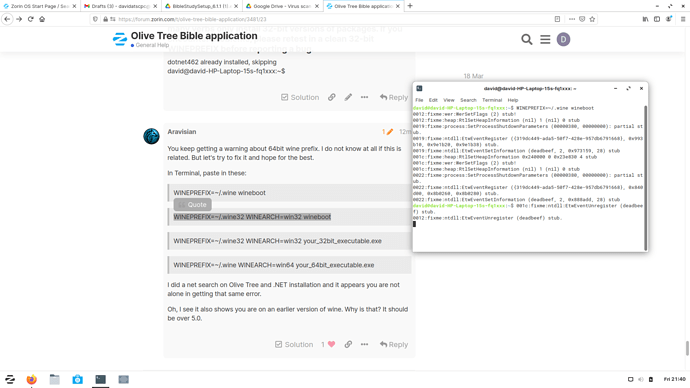Thanks @Aravisian. Sorry, I'm really new to Linux, so could someone please give me step-by-step instructions on what to do as I'm not sure what to do next 
I am not sure what you mean- What I posted above is step by step. Which part confused you?
Sorry, the stuff about GUI confused me ![]() I think I'm following what you're saying now!
I think I'm following what you're saying now!
I ran the above commands in the CLI, uninstalled the Bible Study app and tried to reinstall it, but got the 0x80070643 error.
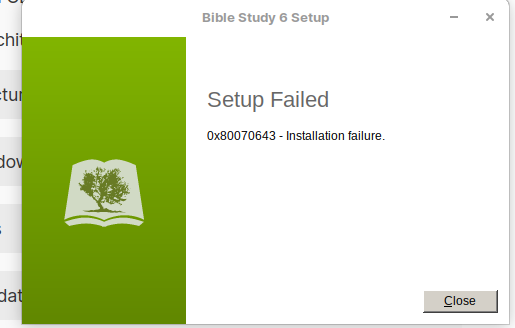
david@david-HP-Laptop-15s-fq1xxx:~$ sudo dpkg --add-architecture i386
[sudo] password for david:
david@david-HP-Laptop-15s-fq1xxx:~$ sudo apt install zorin-windows-app-support
Reading package lists... Done
Building dependency tree
Reading state information... Done
zorin-windows-app-support is already the newest version (1.1).
0 to upgrade, 0 to newly install, 0 to remove and 0 not to upgrade.
david@david-HP-Laptop-15s-fq1xxx:~$ sudo apt install winetricks
Reading package lists... Done
Building dependency tree
Reading state information... Done
winetricks is already the newest version (0.0+20180217-1).
0 to upgrade, 0 to newly install, 0 to remove and 0 not to upgrade.
david@david-HP-Laptop-15s-fq1xxx:~$ sudo winetricks --self-update
Executing cd /tmp/winetricks.Gz3c2IvP
Downloading https://raw.githubusercontent.com/Winetricks/winetricks/master/src/winetricks to /tmp/winetricks.Gz3c2IvP
--2021-03-19 14:30:11-- https://raw.githubusercontent.com/Winetricks/winetricks/master/src/winetricks
Resolving raw.githubusercontent.com (raw.githubusercontent.com)... 185.199.110.133, 185.199.111.133, 185.199.108.133, ...
Connecting to raw.githubusercontent.com (raw.githubusercontent.com)|185.199.110.133|:443... connected.
HTTP request sent, awaiting response... 200 OK
Length: 880974 (860K) [text/plain]
Saving to: 'winetricks’
winetricks 100%[===================>] 860.33K 316KB/s in 2.7s
2021-03-19 14:30:15 (316 KB/s) - 'winetricks’ saved [880974/880974]
Executing cd /home/david
Executing mv /tmp/winetricks.Gz3c2IvP/winetricks /usr/local/bin/winetricks.update
Executing rmdir /tmp/winetricks.Gz3c2IvP
Executing cp /usr/local/bin/winetricks /usr/local/bin/winetricks.bak
Executing chmod -x /usr/local/bin/winetricks.bak
Executing mv /usr/local/bin/winetricks.update /usr/local/bin/winetricks
Executing chmod +x /usr/local/bin/winetricks
Update finished! The current version is 20210206-next - sha256sum: 9f64e526c35d661c50db78f2ca1a8e7ec44f112e514cf3d9e71c40490276a8d0. Use 'winetricks --update-rollback' to return to the previous version.
david@david-HP-Laptop-15s-fq1xxx:~$ winetricks -q dotnet462
warning: Your version of wine 4.0.3 is no longer supported upstream. You should upgrade to 5.x
Executing mkdir -p /home/david
warning: You are using a 64-bit WINEPREFIX. Note that many verbs only install 32-bit versions of packages. If you encounter problems, please retest in a clean 32-bit WINEPREFIX before reporting a bug.
Using winetricks 20210206-next - sha256sum: 9f64e526c35d661c50db78f2ca1a8e7ec44f112e514cf3d9e71c40490276a8d0 with wine-4.0.3 and WINEARCH=win64
Executing w_do_call dotnet462
Executing mkdir -p /home/david
warning: You are using a 64-bit WINEPREFIX. Note that many verbs only install 32-bit versions of packages. If you encounter problems, please retest in a clean 32-bit WINEPREFIX before reporting a bug.
dotnet462 already installed, skipping
david@david-HP-Laptop-15s-fq1xxx:~$
You keep getting a warning about 64bit wine prefix. I do not know at all if this is related. But let's try to fix it and hope for the best.
In Terminal, paste in these:
WINEPREFIX=~/.wine wineboot
WINEPREFIX=~/.wine32 WINEARCH=win32 wineboot
WINEPREFIX=~/.wine32 WINEARCH=win32 your_32bit_executable.exe
WINEPREFIX=~/.wine WINEARCH=win64 your_64bit_executable.exe
I did a net search on Olive Tree and .NET installation and it appears you are not alone in getting that same error.
Oh, I see it also shows you are on an earlier version of wine. Why is that? It should be over 5.0.
Thanks a lot for all your efforts! I've just put in the top line but I haven't got the usual $ asking for the next line of command. Should I just press enter and then put the 2nd line of command in?
Normally, I would have an answer. But your terminal output confuses me because it shows a New Line on your $USER entry.
I noticed it doing this before, as well.
This may be a radical question, (but it also brings my mind back to Wine version being a strangely lower version) but how would you feel about completely wiping WINE from your machine and reinstalling it in a different way? Then setting up the prefixes, installing Winetricks and finally, trying to install Olive Tree?
Something about that terminal output doubling up like that concerns me.
That sounds fine. At this point it's not looking good for Linux, so I can go back to Windows 10 and wipe Linux (again) if necessary from my laptop. Thanks for all your efforts!
I am not available at the moment to stand by for one on one help. But can be in a few hours.
The Wine you get (or I got to be specific) from Zorin's Windows App Support is Wine 4.0.3.
I assume that will be updated in Z16.
As zab wrote, the default Wine version on Z15 is outdated but I've only noticed problems with the older version when using in conjunction with POL, which is not the case here. Is why I didn't ask for Wine version.
The upgrade commands from WineHQ work in a dodgy manner (I've gotten broken packages that refuse to be fixed). I use a process (#2 listed here) which works. Look familiar? I stole it off you.
Hi everyone. It's now 8:10 AM on Saturday here in Australia (UTC/GMT +11 hours, Sydney time zone) and I'll probably be near my laptop most of the day if people want to try anything out.
Any ideas on anything else worth trying, or do we concede that installing Olive Tree Bible Study app is too hard on Zorin? Are there any other distros worth trying, in light of my very limited knowledge of Linux? If I can't get the Olive Tree Bible Study app to work I think I'll have to stick to Windows  I've got too many notes and resources already in Olive Tree to just switch to another Bible study app.
I've got too many notes and resources already in Olive Tree to just switch to another Bible study app.
As Olive Tree is a Windows application, it will not make any difference which distro you try. What matters most is whether the application works in WINE.
I am sorry, I did not see your later post (8:10am Saturday).
But what I think we should do is uninstall Zorin Windows App support completely and remove the Olive Tree files.
Then install Wine 5.0.
Then try installing Olive Tree again.
Looking at the Olive Tree Page, they have a version for Mac. Which is interesting as Mac is a Unix-based OS, much like Linux. In fact, it uses the terminal emulator with much of the same commands as linux does. Mac is not Linux and runs on the xnu kernel, not the Linux kernel. Applications are not cross compatible. However, if Olive Tree is able to create and supply an app for Mac, it is logical that they could easily supply one for Linux.
I would encourage you to contact the Bible Tree Developers and request that they create a Linux version. The more people that ask for one, the more likely it is they will develop one.
You may be able to run Windows in Virtualbox and install and run Olive Tree there. Many other people do this.
What about running an android app at the linux computer. Is that an idea?
This thread is currently discussing Android Emulation on Zorin OS: