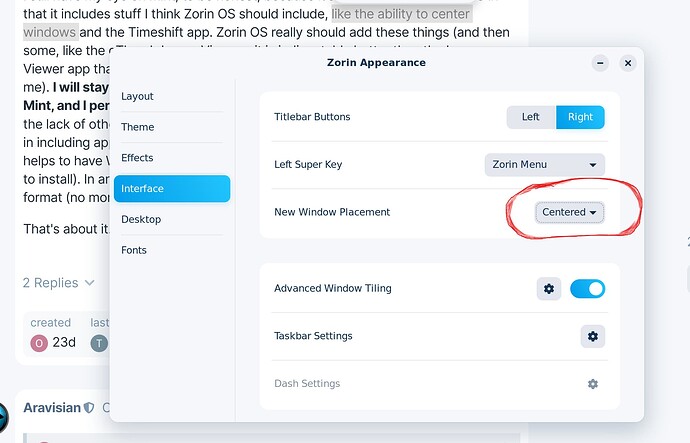I have been using Zorin OS 17 Pro for close to a month now. Admittedly, in that time, I went back to Linux Mint twice. Once was with Mint 21.2 (after I was frustrated finding a few buggy apps on Zorin, which I've left feedback about here on this forum - I know others have posted about the same thing, too, so I hope the Zorin Group will focus on refinements and bugfixes for version 17.1 of Zorin OS - or who knows - release an update before 17.1?), and another was with 21.3 (the Secure Boot feature was attractive, I'll be honest - it meant better compatibility). But I found myself going back to Zorin OS each time. I replaced the buggy apps (e.g., VLC) with either the APT or Flatpak version for each respective app, and they worked better. Thankfully, the "Pro" ISO includes a lot of apps that I don't have to download or install on my own, so reinstallation each time was relatively quick (compared to what it was like with Windows, for instance). I learned my way around the Extension Manager and found solutions to problems I ran into (e.g., figuring out how to configure the Zorin OS menu so that I could add my WINE games under the "games" submenu), and so on. From an end user perspective (and as someone who came from Windows), Zorin is easy to learn and get acclimated to. So in that sense, the developers' vision for Zorin OS is successful.
Microsoft has gotten worse over the years. To this day, I sincerely believe their best OS ever was Windows 2000 Professional. Stable as heck, and totally lacking in unnecessary "bloat." Windows 8 had horrible UX design, and the "creep" (in subsequent versions of Windows) towards loss of user privacy and an increasing shift towards cloud storage and more requirements to be "online" just to regain basic OS functionalities was what really did it for me in switching over to Zorin OS (and Linux, really). Mac OS isn't horrible, but it just isn't for me as a "daily driver" at this time. I'll be honest - I hope the Zorin Group is actually listening to their users. I still have my eye on Mint, to be honest, because it's more of a "complete" OS in that it includes stuff I think Zorin OS should include, like the ability to center windows and the Timeshift app. Zorin OS really should add these things (and then some, like the gThumb Image Viewer - it is indisputably better than the Image Viewer app that comes with Zorin - why the developers didn't include it is beyond me). I will stay with Zorin OS, in part because it is more "Windows-like" than Linux Mint, and I personally like how the Zorin Group has designed Zorin OS. Aside from the lack of other apps like Startup Disk Creator, the Zorin Group made the right call in including apps like GNOME Evolution and GIMP. I have not missed Windows (it helps to have WINE, though; that does help with having a wider selection of games to install). In any case, I have formatted my secondary hard drive using the EXT4 format (no more NTFS), and have backed up my files on it (and an external drive).
That's about it. Thanks for reading.