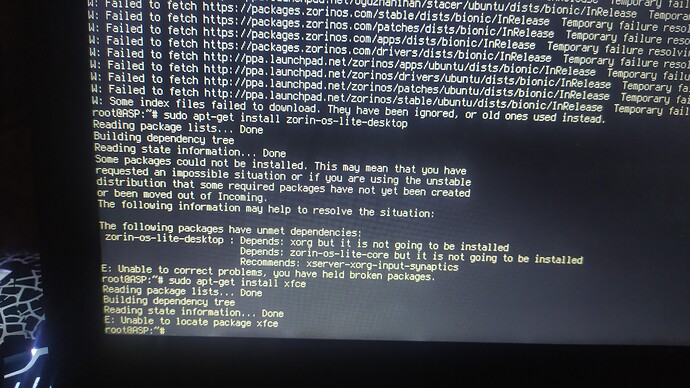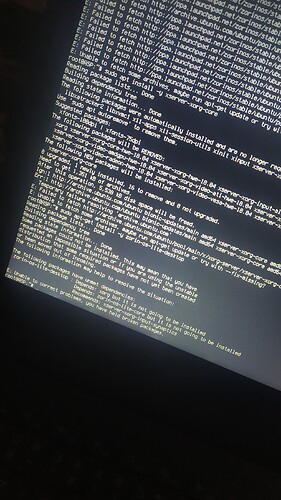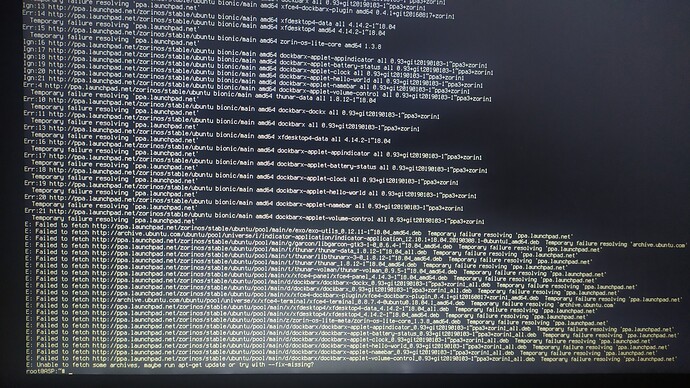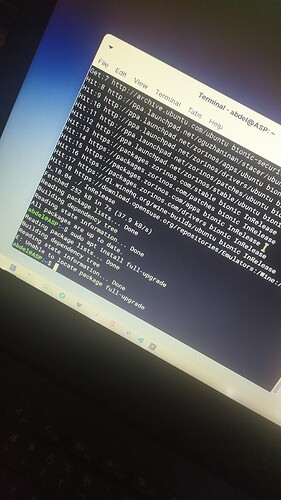I just started my laptop !! Then I stacked with only my desktop background without any icons no panel no menu !! I can’t do any thing ((only +/- volume… Also my Pc detected my wifi automatically)) I tried to open Terminal with the Shortcut (ctrl+alt+t)I got the error says
*" failed to lunch shortcut "
failed excute child process exo open ( no such file or directory) *****
ANY HELP PLEASE !! I’M STACK
Try: sudo apt --reinstall install lightdm
This sounds like XFdesktop and exo have both failed to initialize.
Is this a fresh installation?
Did you remove any progrmas, including one called "Web Browser?" Some applications, such as "Web Browser" take the Desktop environment with it.
To restore, you must start in Recovery Mode. Boot the computer and immediately hold down the Left Shift Key. Sometimes, stabbing the key repeatedly works better.
Once you get to the Boot menu- select "Recovery Mode."
At the Recovery Mode Menu, select "Enable Networking." Once networking is enabled, it will automatically return you to the Recovery Mode Menu.
From there, now select "Drop to Prompt."
In the prompt, hit enter to start, then enter in the commands
sudo apt update
sudo apt-get install zorin-os-lite-desktop
IF... For whatever reason, "sudo apt-get install zorin-os-lite-desktop" does not work, you can use:
sudo apt-get install xfce
which will reinstall the XFCE D.E. and get you up and running.
How can I try this ??? No terminal I said
I’m glad you’re here… Actually you’re right I installed something before i shutdown last time , if i remember something like Vim …
I tried to do all what You said,
Look what they say that there’s some broken packages
And when I rebooted , keep the same problem.
Ah, I see. Yes, you may have gotten bitten by the "sudo apt-get autoremove"
Do not worry, all is not lost.
Go back through the recovery menu as above, after enabling the Networking and drop to prompt
Enter in
sudo apt-get install -y zorin-os-lite-core
sudo apt install -y xserver-xorg-core
This one is IMPORTANT
sudo apt install xserver-xorg-input-all
Then,
sudo apt-get install -y zorin-os-lite-desktop
You MAY get a notice on trying the next line that something is already installed- that means only that your previous installation installed the item you are trying to install after- I am only trying to be thorough.
Everytime I enter a command , always there’s an error of broken packages.
This is the last command error
I am sorry, I seem to be a little slow this morning. I am noticing that in your screenshots, your sudo apt update is Failing to resolve the ppas for Zorin and Ubuntu.
Are you enabling Networking before dropping to prompt?
It looks like there is no net connection.
I think I DID, I repeated everything again , when I enable network they said done and return to recovery menu …
I tried the sudo apt update . That’s what i get
That screenshot shows no net connection. Hmmm… Are you normally connected through WiFi?
If so, you may need to connect Directly through LAN cable. I hope you can connect wired for a moment…
Excuse me for taking too much of your time.
I connect now Via cable…
I entered all the commands
It’s take too much time of setting up progressing. (Sometimes I see there’s unpacking lines…)
Then i rebooted !
Unfortunately No news !
Accually , there’s a good new thing .
I can launch Terminal using the shortcut
You are launching terminal from the Graphical Interface?
Ok, from that, this means xorg is running
From there, you can try installing the zorin desktop core and zorin desktop common
sudo apt-get install zorin-os-lite-core
as above commands we tried earlier, then reboot...
Yes I’m exactly in the Graphical interface.
I tried this command
They said already in the newest version 0 upgrade 0newly instal 0 …
Well... interesting.
And still not seeing your panel?
What happens if you hit alt+F2 and enter in
xfce4-panel
alt+F2 and enter in
xfwm4 --replace
No panel before nothing only background.
But
For xfce4-panel
I entered it then the panel shows
For the second xfwm4 --replace
My desktop background change … mixture of my background +black but the panel still there .
Ok... in terminal on that machine, run
sudo apt update
Check that you do not see the "FAILED" messages like you saw before.
Then run
sudo apt install full-upgrade
I am sorry- my brain...
sudo apt full-upgrade
I have been typing "sudo apt install" a lot in another thread. My fingers went on autopilot.