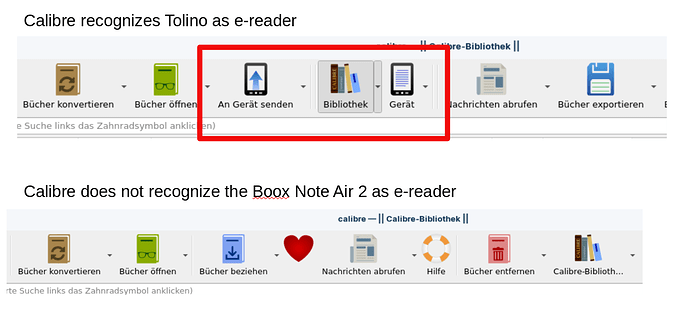Hi,
I'm actually not sure if this is the right forum to ask this question but I wanted to give it a try:
I own two e-readers: one is the Tolino Shine 3 (a German version of the Kobo Clara HD) and the other one is a eInk tablet called Boox Note Air 2 from a company called Onyx.
I'm using an open source e-book manager calibre to manage my e-books. When I get a new e-book I add it to the calibre libary and then synchoronize it to e-readers. I plug-in my e-readers over USB to my PC. On Windows 10 both devices were recognized as e-readers by calibre. Now on ZorinOS only the Tolino is being recognized as e-reader.
I made a picture to ilustrate the difference:
So when I plug-in the Tolino calibre offers me special buttons to sent books directly to the device or to manage which books are already on the device. But with the Boox it does not work under Linux. It was working under Windows 10.
Do you know if there are special settings I can configure in Linux so that the device is getting recognized as e-reader? The Boox is running Android 11 acutally.
I can still access the internal storage of the device under linux, so as a workaround I can just copy & paste e-books directly to the storage. But it would be great if it would get recognized by calibre as e-reader as well.
Edit: I did some research on the calibre forum and found this:
Apparently it has to do with the MTP: when the file manager access the device first, it cannot be accessed by calibre.
Therefore, I need to manually stop the process:
System Monitor -> Processes -> scroll to "gvfs-mtp-volume-monitor" Right Click: Stop Process
After stopping the process and starting calibre the Boox was recognized as new e-reader and now it works.
Is there a better way to solve this?