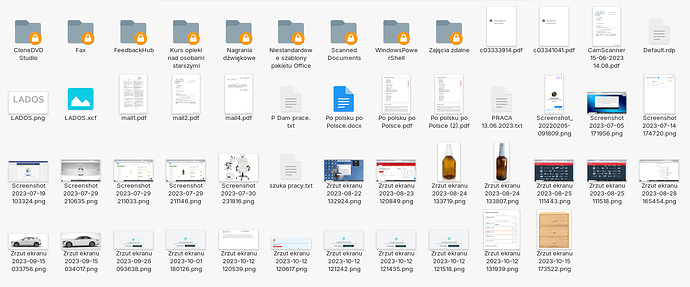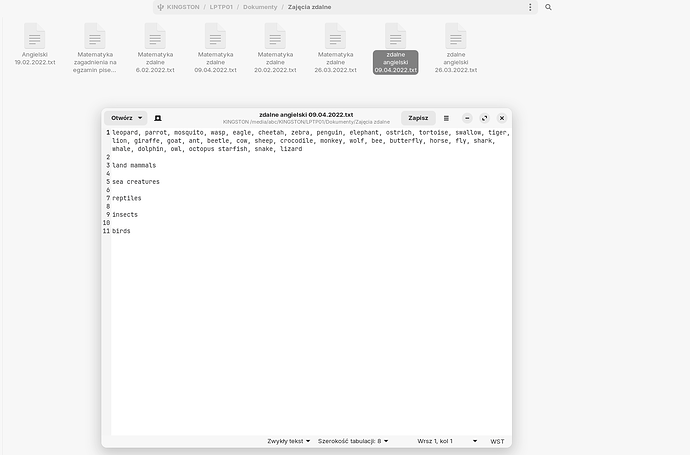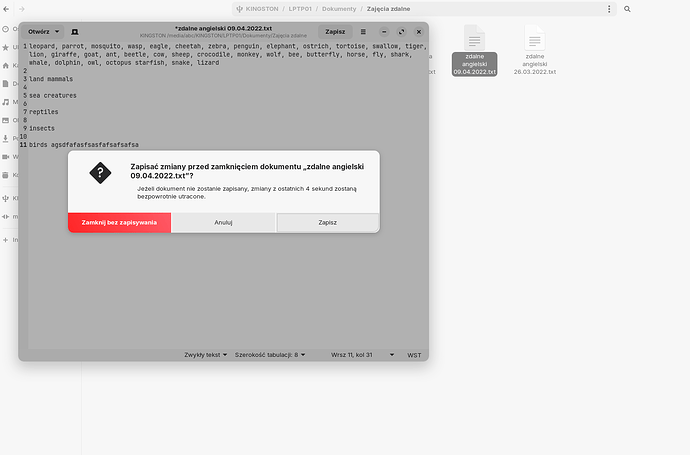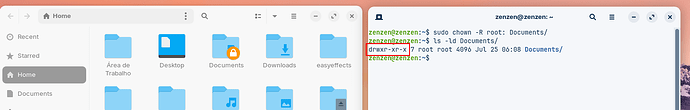That means you don't have permission to write and/or read the files/folders.
Actually I do have an access/permission. I can do everything with that. It's like just simply picture of orange padlock imposed/placed on the elements outlines. It changes nothing - this is 1 of the reasons I placed the question. I checked and as a proof place SS covering more informations.
Although maybe it is occurring because of the files on the disk were placed/recorded/moved from Windows system where I also had some cardinal errors, etc. - longer story.
It's 100% confirmed, sure that all permissions in this area exists.
Then maybe I should just consider it a leftover recording from another system and ignore it.
Thats because those are files on windows. Probably because the user has a password during boot.
That is likely the case, as Windows uses a different file system (NTFS) than Linux (EXT4). There are some differences in how these work, most notably in this case is the fact that files under Linux contain information regarding permissions for operations like read and write.
Here, I have changed the owner of the Documents folder to be root, which is a different user other than mine. This is what causes the lock pad to appear. Note however, that the permission to access this folder still exists, as denoted by the admittedly cryptic notation on the right drwxr-xr-x.
The most important bits here are the last three: r-x which means that other users can both read and execute this file. For folders, executing means accessing the contents.
If you do a ls -l on the external drive, you will likely see that all permissions are granted, even though the owner will be assigned by root.
I agree with all responses.
The Orange Padlock is an emblem and in this case, the placed emblem denotes a directory or file that may require greater permissions.
If that directory or file is on NTFS, then the owner will still have full access and permissions, but the directory or file still carry the emblem since all non-owners will not.
If you use EXT4 for your storage disk, you should not see that emblem for that which you own. But you will still see it on root protected files and folders, at which point elevating to root
sudo -i
nautilus
will make them disappear.
This topic was automatically closed 90 days after the last reply. New replies are no longer allowed.